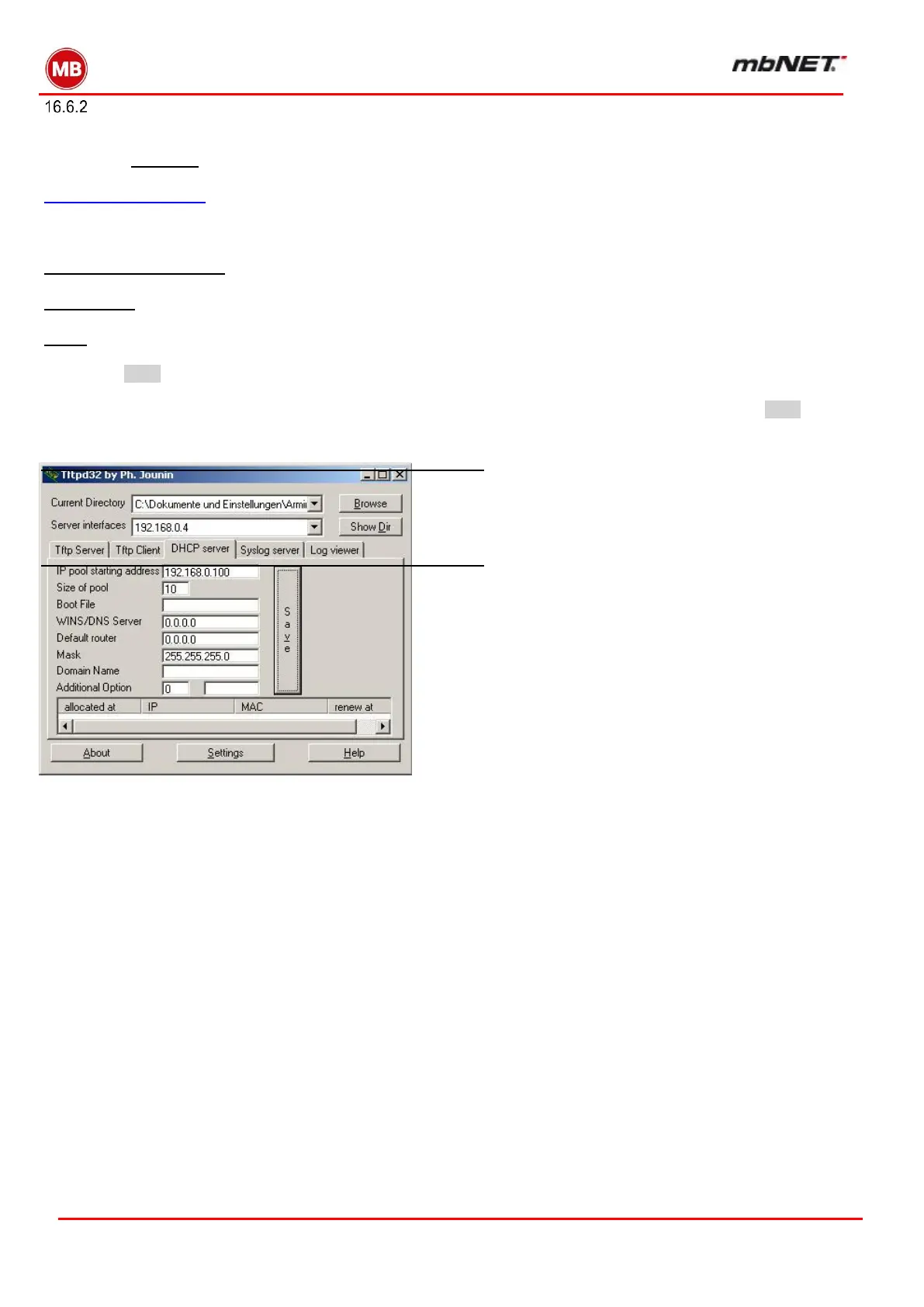Page 114 of 237
Version: 5.1.6 – June 4
th
, 2019
Upgrade via Network
In this case you need to enter the IP address of a TFTP server, and the firmware name.
In this case: image.bin
Before the upgrade can start, the “tftpd32” tool must be launched. You can download this free of charge at
http://tftpd32.jounin.net/ .
Once you launch the tool, enter the following settings in the “DHCP server” tab:
IP pool starting address: IP address of the router that you are upgrading.
Size of pool: 10
Mask: Network subnet mask
Clicking on Save will store the settings. In the drop-down field under “Current Directory”, you need to select the folder
where the firmware upgrade file is saved. Do not close the tool until the upgrade is complete. Now, in the web interface
TFTP Server field, you need to enter the IP of the computer that is currently running Tftpd32. Now click Start. Once
the process is complete, restart the device
ATTENTION!
Never interrupt the firmware update as the device can
not start any more!
The update process can take up to 10 minutes
