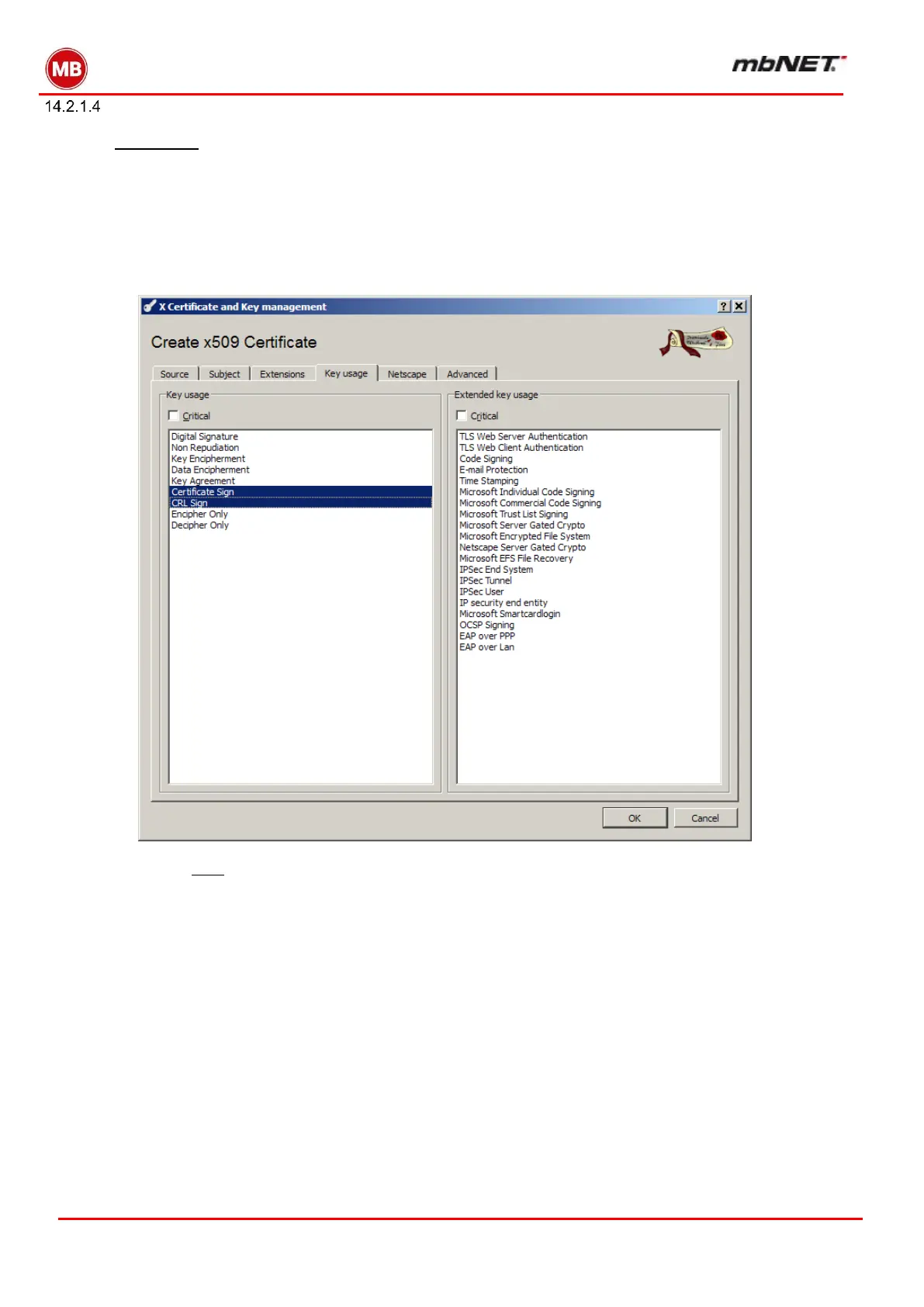Page 90 of 237
Version: 5.1.6 – June 4
th
, 2019
Root certificate key usage
In the “Key usage” tab you will find key usage and extended key usage options. Neither key should be critical i.e.
you should leave the boxes marked Critical unchecked.
To create a root certificate, please select the following values in the left hand column:
Certificate Sign
CRL Sign
Selecting these options means that your root certificate can sign the client certificate and revocation lists.
Now click on “OK” to complete root certificate creation.
Your root certificate is now ready and you can now derive and sign your additional certificates.
