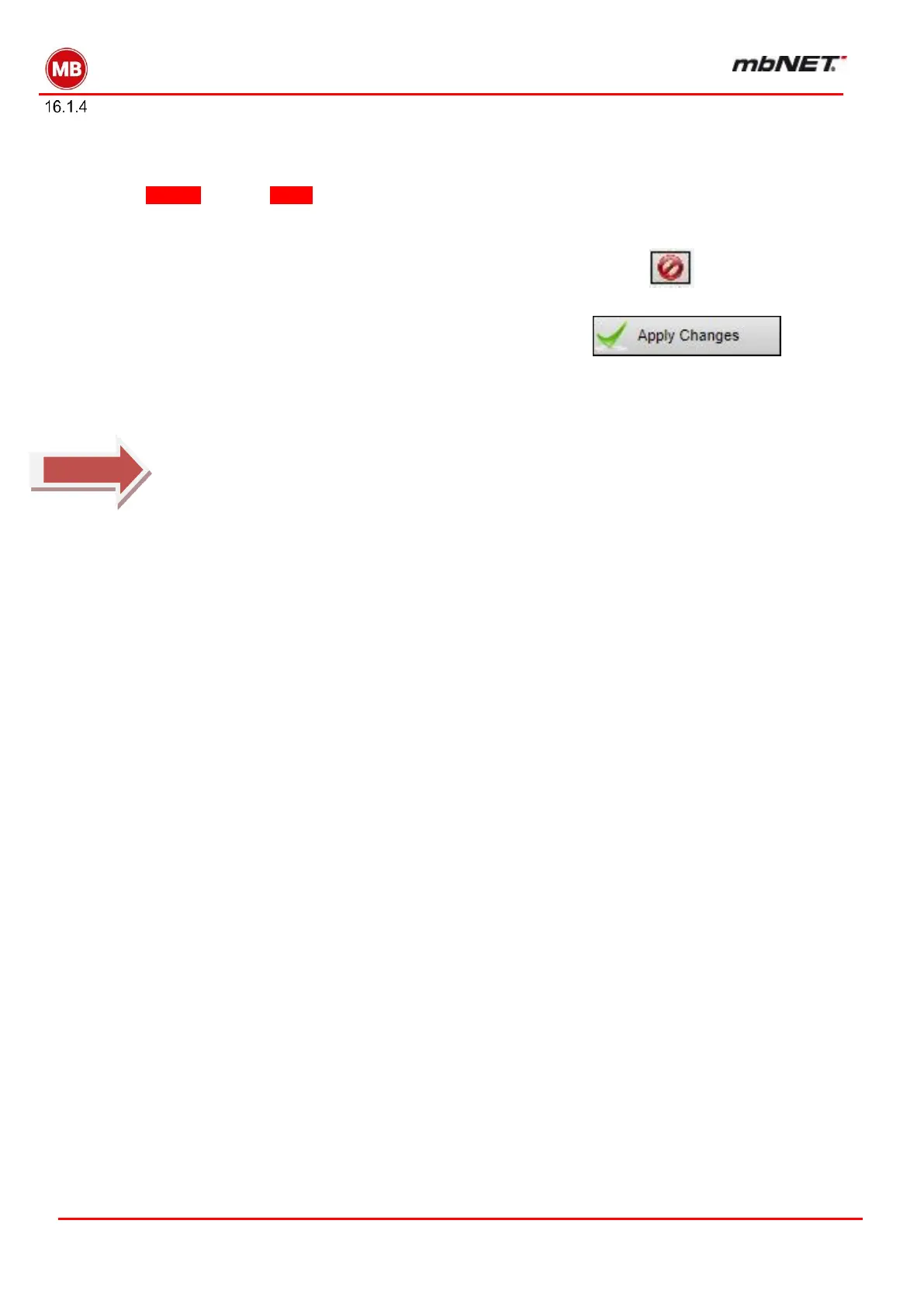To delete a user, proceed as follows:
In the navigation bar on the left, select
System and then Users.
Select the row that contains the user
name, password and so on, and click
the icon to Delete
To apply the settings to the router perma-
nently, click Apply Changes
modem or VPN.
