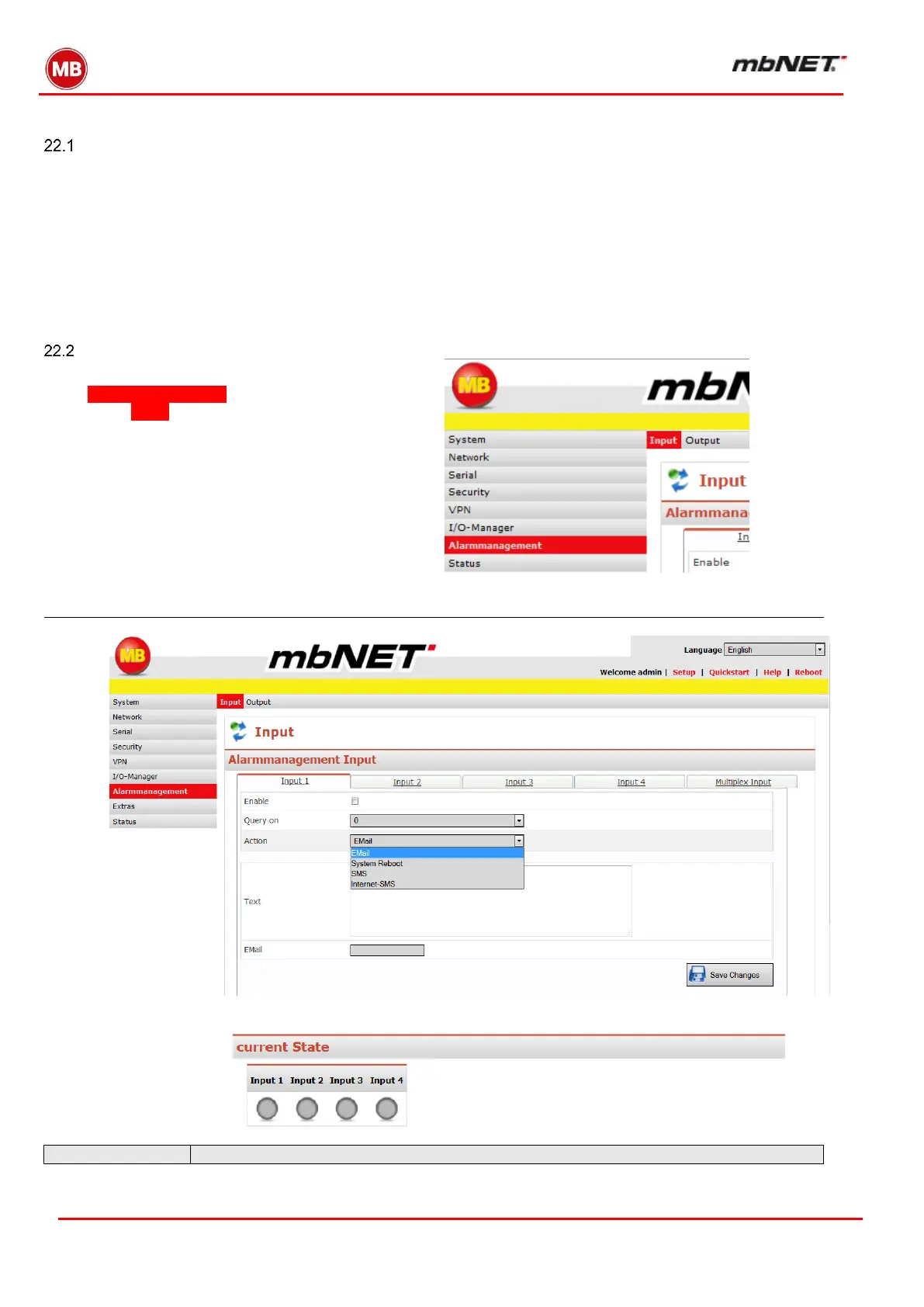Page 202 of 237
Version: 5.1.6 – June 4
th
, 2019
22. Alarm management
General
The alarm management function can be used to query the states at the four digital inputs
and, depending on the result, send an appropriate text to an email address you have spec-
ified.
switch two digital outputs independent of each other in the event of a fault, when there is an active
Internet connection or manually.
Digital inputs
Click Alarmmanagement in the navigation bar,
followed by Input.
The following screen for configuring the four availa-
ble digital inputs is then displayed. The inputs can
be individually configured using the four different
tabs.
