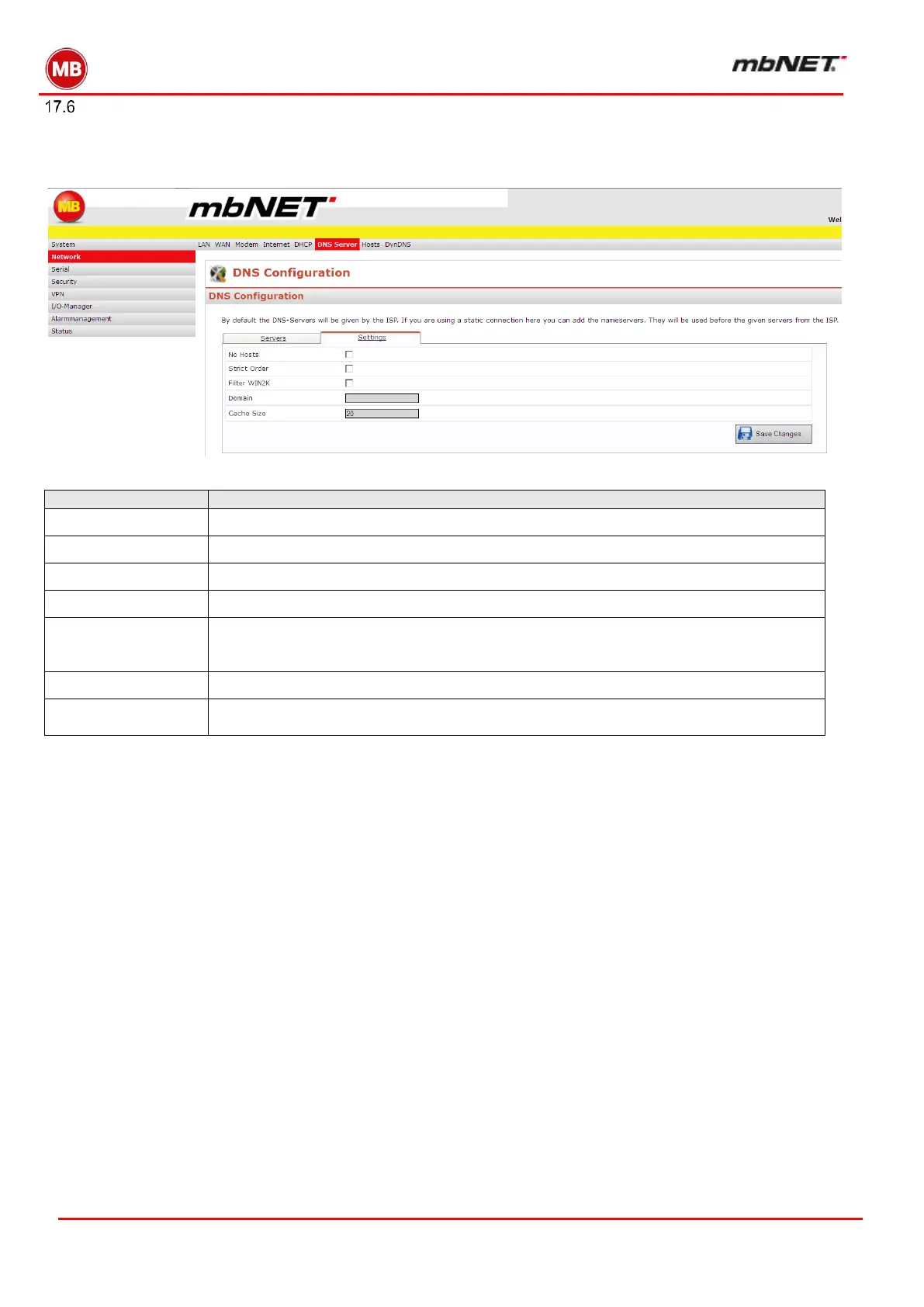Page 134 of 237
Version: 5.1.6 – June 4
th
, 2019
Network – DNS server
DNS is used to resolve IP addresses to names. The factory settings on the industrial router are configured so that the
DNS server is assigned by the ISP. If you have a permanent industrial router connection, you can add a private DNS
server here. This, rather than the ISP-assigned server, will then be the preferred server.
After clicking on this tab, you can enter up to five DNS server.
This tab allows you to activate or enter the DNS server settings listed below.
Computer names entered under the Network – Host menu are ignored.
The exact order set under “Servers” will be adhered to.
Filters continuous and unnecessary requests from older Windows clients. This setting is
useful when using a “on demand” connection as it avoids every request resulting in a
connection to the Internet.
You can enter what is known as a domain suffix here.
Input the number of cached names here, in other words, the number of names that are
stored with IP addresses.
