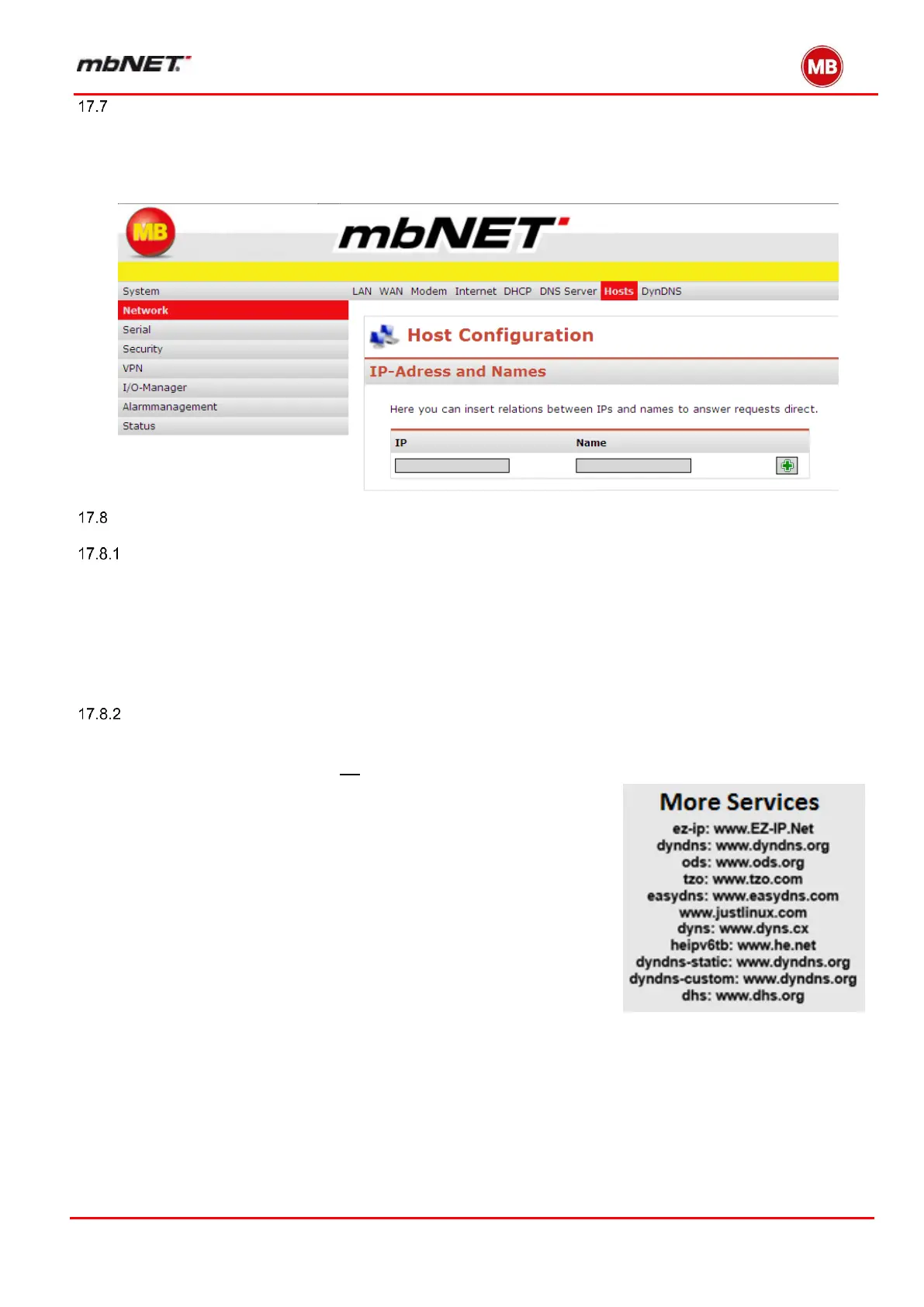Page 135 of 237
Version: 5.1.6 – June 4
th
, 2018
Network – Hosts
This setting allows you to allocate one particular IP address to a specific name, enabling a direct response to DNS
requests. You can input and store, or delete, IP addresses and their associated names in these fields. This means that
the mbNET must answer the request directly rather than forwarding the request to another DNS server.
Network – DynDNS
General
As the industrial router is assigned a unique IP address whenever it dials in to the Internet, a client PC can locate it
via this IP. However, as soon as it closes this connection and dials in again, it receives a new IP address. The
DynDNS service makes the industrial router contactable using the same address every time. It resolves addresses to
names and vice versa.
How to set up DynDNS configuration
ADVICE: A built-in DynDNS service is included with firmware versions 1.4.0 and higher. This DynDNS service is op-
erated by MB Connect Line. No log in or registration is required.
To use a public version of the DynDNS service you first need to register. Reg-
istration is usually free, and should not be particularly complicated.
If you are registered for a DynDNS service that is supported by the industrial
router, you can input or select the options in the screenshot below.
