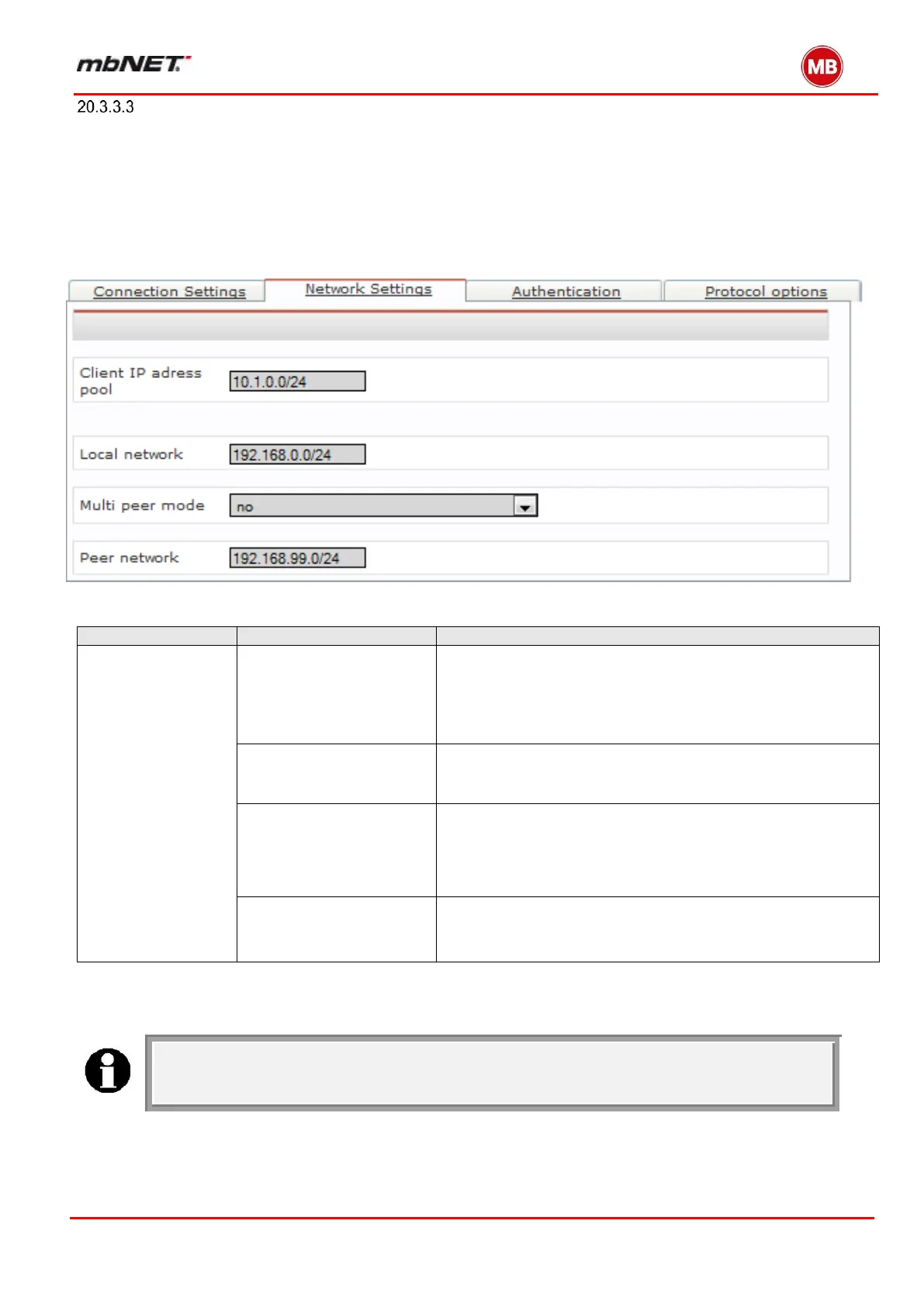Page 183 of 237
Version: 5.1.6 – June 4
th
, 2018
Server – authentication with certificates
With authentication with certificates, multiple clients can dial into the server simultaneously and are
automatically assigned an IP address from the “Client IP address pool”.
There are two different operating modes in server mode with certificates.
20.3.3.3.1 Single client: Only one client can dial in
No network setting is needed on the client because it is sent to the client by the server.
The local network and the peer network must be specified. OpenVPN then creates
the necessary routing entries using these entries.
With authentication with certificates, multiple different clients
can dial into the server (not simultaneously) and are automati-
cally assigned an IP address from the “Client IP address pool”.
Enter the address range in CIDR notation. E.g. 10.1.0.0/24
Enter the address range of the local network in CIDR notation
here.
E.g. 10.1.0.2/24
Multiple peers with differ-
ent network addresses
can establish a VPN con-
nection.
“no” selected
Each client is assigned the peer network address range, which
means that simultaneous client logins make no sense here.
Enter the network address of your peer in CIDR notation here
(192.168.99.0/24).