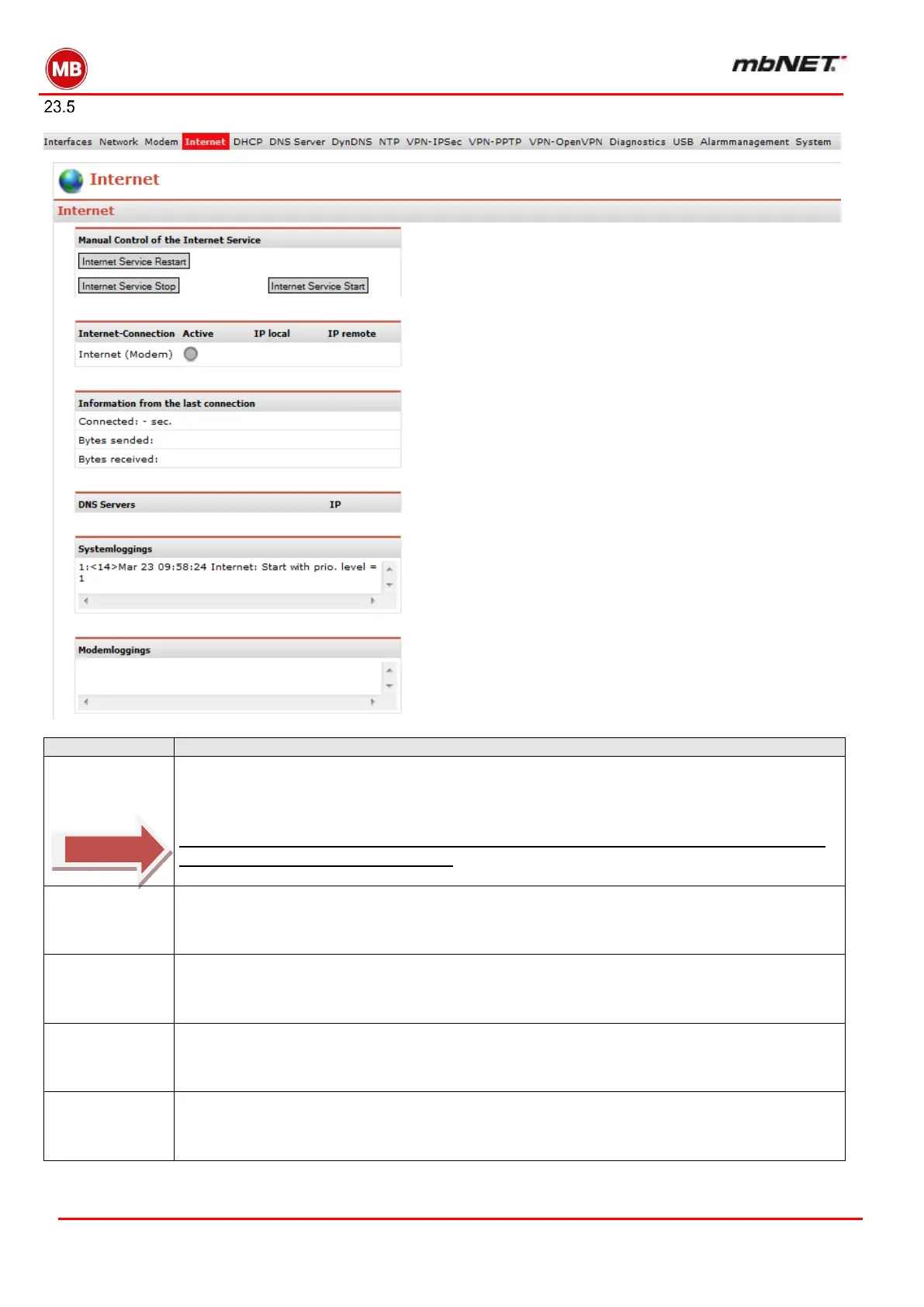Page 214 of 237
Version: 5.1.6 – June 4
th
, 2019
Status – Internet
Shows outgoing connections to the Internet. These can be both outgoing connections via the
modem and connections via WAN. The IP addresses of the local and remote stations are dis-
played. An active connection is indicated by a green dot. You can manually connect or discon-
nect the Internet connection here also.
However it is not recommended to use these buttons unless requested to do so
by a member of the support team.
Information
from the last
connection
Shows the connection time and the number of bytes sent and received during the most recent
connection as long as the router was not restarted or switched off in the interim.
Shows the IP address of the DNS server.
Shows the type of connection and the assigned IP and DNS addresses.
Shows the commands sent to the modem to initialize it and the status of the connection pro-
cess. The error messages that occur when establishing the connection are also displayed here.
