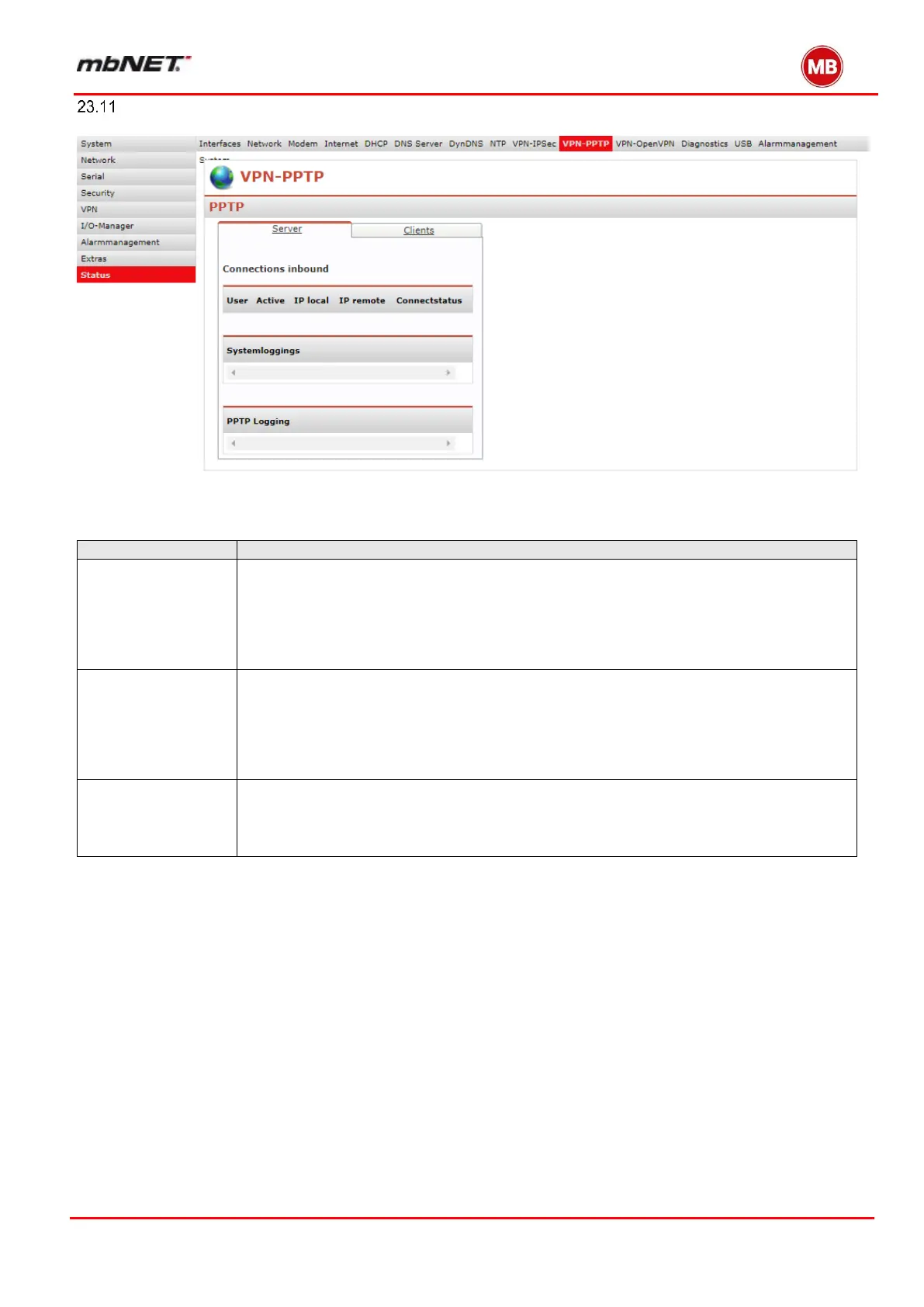Page 219 of 237
Version: 5.1.6 – June 4
th
, 2018
Status – VPN-PPTP
The incoming VPN connections of the router are listed here. An active connection is indi-
cated by a green dot.
The connection duration, active user, local and remote IP address are displayed. After
the connection is disconnected, you can read off the active connection time.
Shows the outgoing VPN connections of the router. An active connection is indicated by
a green dot.
The connection duration, active user, local and remote IP address are displayed.
The connections are logged.
After the connection is disconnected, you can read off the active connection time.
Systemloggings:
Connection
Shows all notifications and error messages related to the PPTP service.
