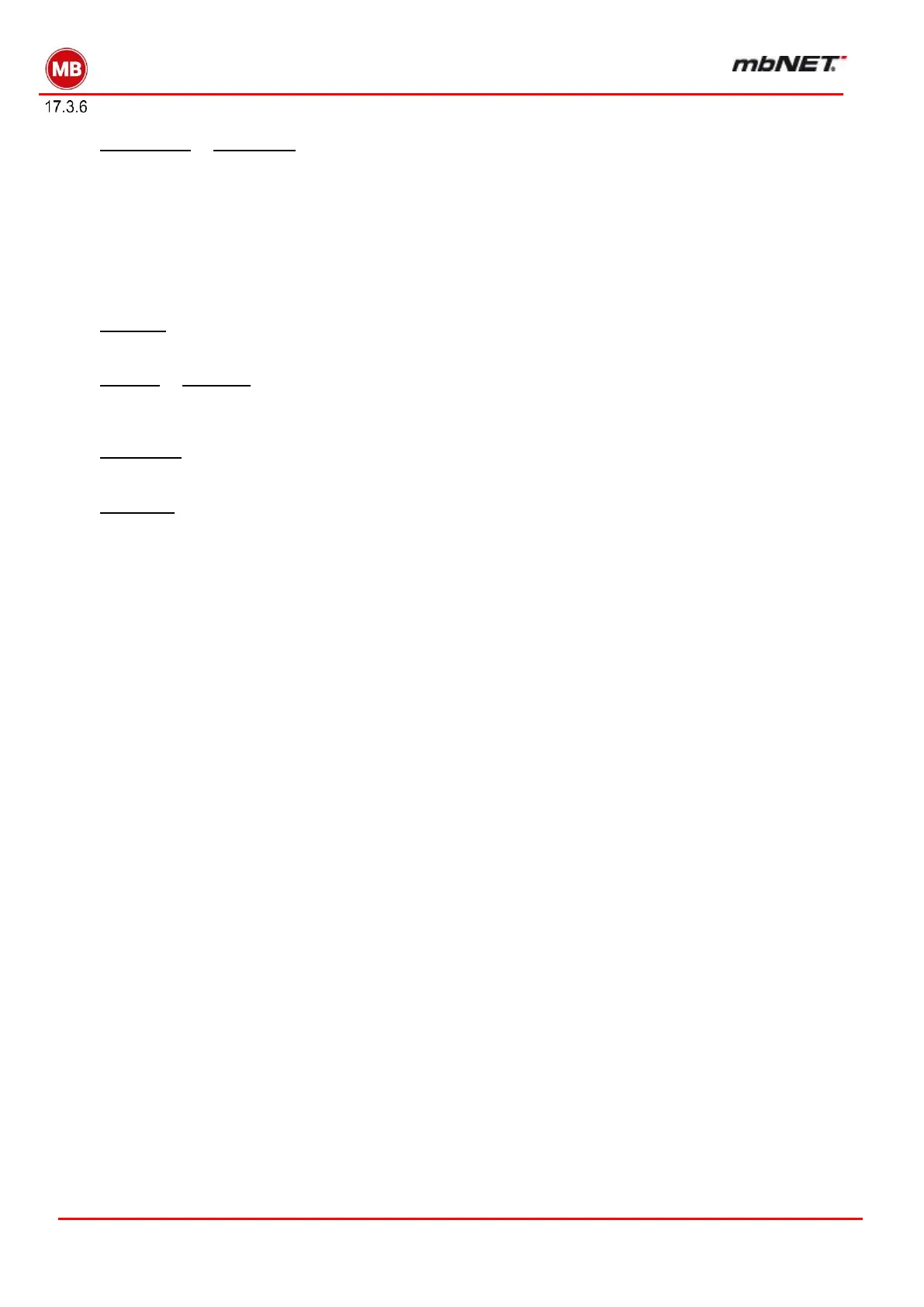Page 126 of 237
Version: 5.1.6 – June 4
th
, 2019
Remote service control commands using SMS
INET START or INET STOP
This controls the industrial router’s Internet connection. Note that you can only control an Internet connection
that is active and has been established by the industrial router.
IPSEC START [connection name] or IPSEC STOP [connection name]
PPTP START [connection name] or PPTP STOP [connection name]
OPENVPN START [connection name] or OPENVPN STOP [connection name]
Whichever type of VPN you select, this must always be followed by the name of the connection (e.g. OPEN-
VPN START Wizard). In addition, be aware that connection name is case sensitive.
REBOOT
This will restart your industrial router. Please note that it cannot receive any commands while restarting.
OUT ON or OUT OFF
Using OUT ON[outputnumber] or OUT OFF[outputnumber] you can also switch your router’s inputs on or
off (e.g. OUT ON 1 switches on output 1; OUT OFF 1 switches off output 1)
IN STATUS
The IN STATUS command returns input status
GSM CMD
Using the GSM CMD [at-command] you can send any AT command to the modem. The modem response
will be returned to the sender’s number by SMS (e.g. “GSM CMD AT+cops?” returns network and provider
details). Please note that only the first 160 characters of the modem response will be transmitted.
