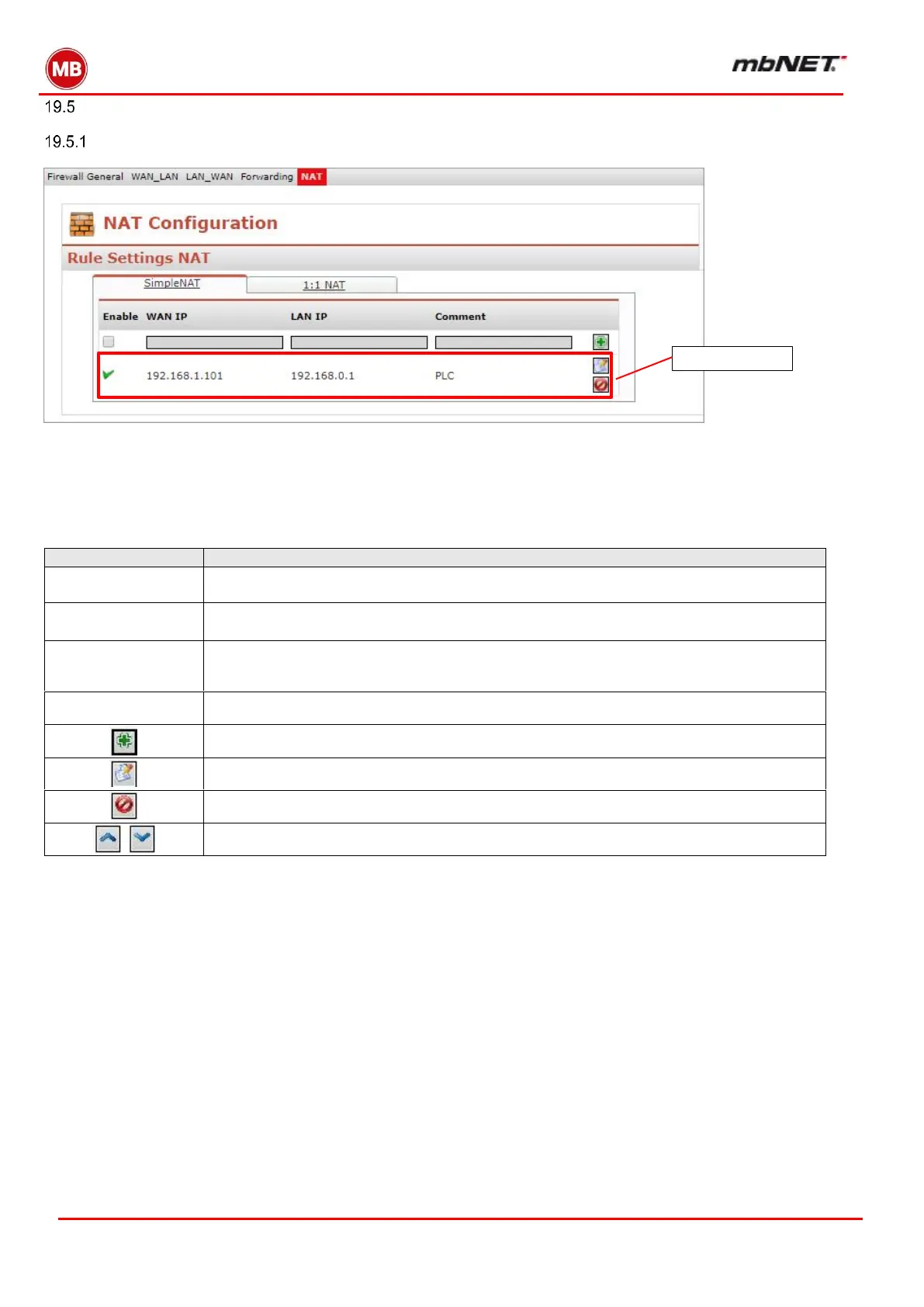Page 162 of 237
Version: 5.1.6 – June 4
th
, 2019
NAT
SimpleNAT
SimpleNAT is about making an IP from the LAN network 1:1 accessible in the WAN Ethernet network. For
this purpose, a free WAN ethernet address from the WAN network is entered as WAN IP. This IP address is
then added in addition to the WAN interface and is mapped directly to the registered LAN IP "1:1". I. e. the IP
from the WAN reaches directly the IP of the LAN. This has the advantage that you do not have to forward
ports etc.
Checkbox for activating / deactivating this function.
Enter here a free WAN ethernet address from the WAN network (e.g., 192.168.1.101).
Enter the LAN IP address that you want to reach (e.g., 192.168.0.1).
Here you can enter a comment about this rule.
Accepts the new settings and temporarily stores them.
Edits the settings in the current line.
Deletes entries in the current line.
Changes the order of the created rules.
