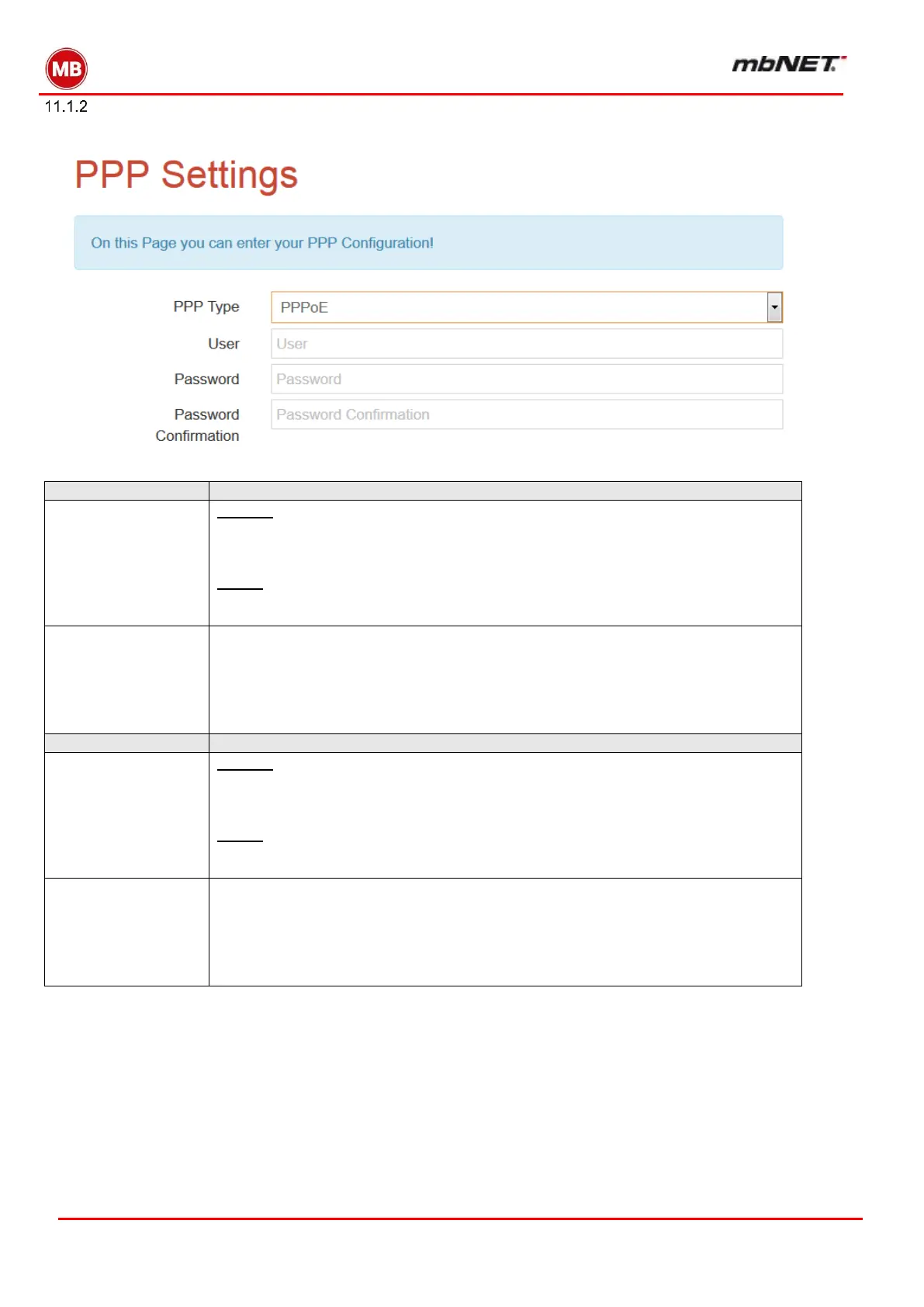Page 30 of 237
Version: 5.1.6 – June 4
th
, 2019
External DSL Modem
If you selected DSL-Modem then you will be redirected to PPP-Settings.
Click “Next”
PPPoE:
Activate Point-to-Point Protocol over Ethernet.
Used Protocol for connections over ADSL.
PPTP:
Activate Point-to-Point Tunneling Protocol.
Protocol used for a transmission method with tunneling.
Please enter your username and the password for your Point-to-Point Connection.
You receive these information from your ISP (Internet Service Provider).
Please Note:
Important criterion: If you use this setting, then the router expects that a DLS-Mo-
dem is connected direct to the WAN slot.
PPPoE:
Activate Point-to-Point Protocol over Ethernet.
Used Protocol for connections over ADSL.
PPTP:
Activate Point-to-Point Tunneling Protocol.
Protocol used for a transmission method with tunneling.
Please enter your username and the password for your Point-to-Point Connection.
You receive these information from your ISP (Internet Service Provider).
Please Note:
Important criterion: If you use this setting, then the router expects that a DLS-Mo-
dem is connected direct to the WAN slot.