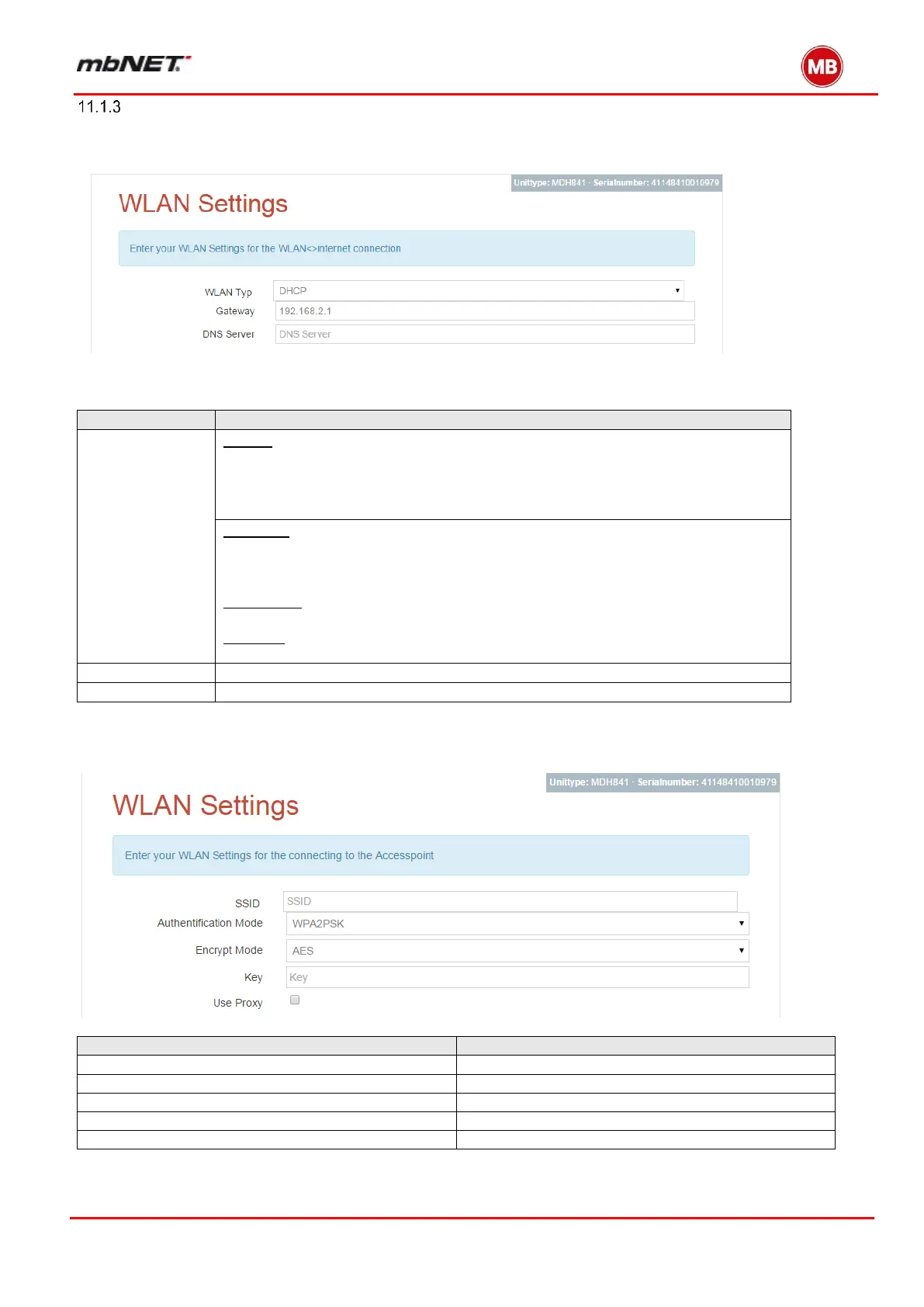Page 31 of 237
Version: 5.1.6 – June 4
th
, 2018
WLAN
DHCP:
The router obtains his connection information like the IP address and the subnet-
mask via DHCP (Dynamic Host Control Protocol).
The router will obtain connection information such as IP address and subnet
mask using DHCP. Gateway and DNS servers can be specified as an option.
Static IP:
Set the connection information manually. There will appear the following two in-
put fields, enter your required data here.
IP address:
Specify an IP address.
Netmask:
Specify the netmask for the IP address
Enter the IP address of the Gateway.
Enter the IP address of the DNS Server.
Click “Next”
Enter the name of your WLAN-router or AP
Enter your kind of authentification
Enter the kind of ciphering your router has
Hook the field to activate a proxy-server
Click “Next”
If you have selected „WLAN“, you will see this screen.
