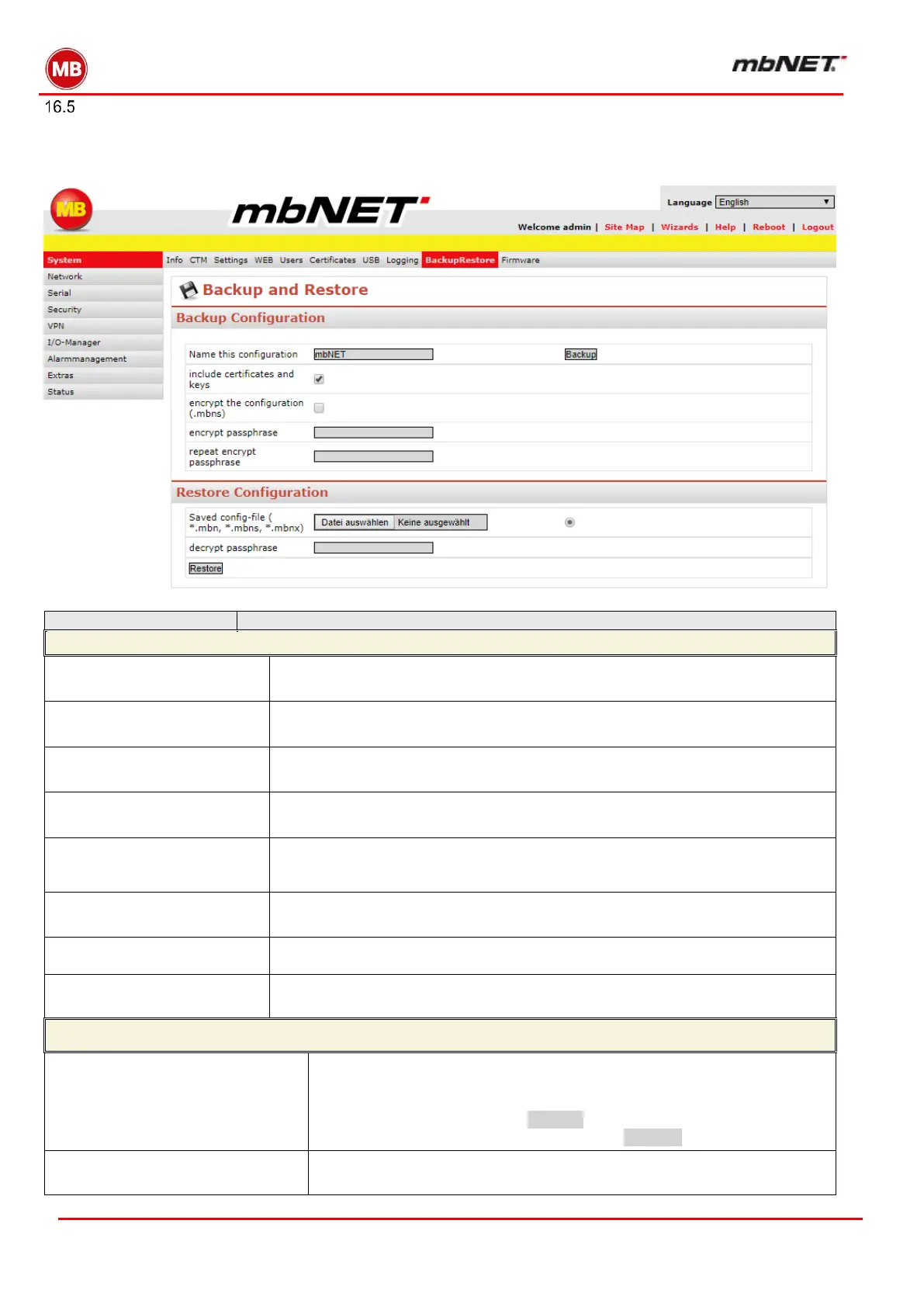Page 112 of 237
Version: 5.1.6 – June 4
th
, 2019
System – Configuration
Using this menu, you can both backup and restore a system configuration. The configuration can be saved e.g.
to a connected USB drive before making major changes, and if necessary, restored onto the industrial router.
Assign a meaningful name to the configuration.
In this case: mbNET
Backs up the configuration. After clicking on this button you will be prompted to
enter a location, e.g. the USB drive letter.
Include certificates and keys
This configures the system to copy an mbNET. Please note that this configura-
tion file should only be used for one device.
If a USB storage medium is connected, the configuration can also be stored
there.
If this option is not enabled, and a configuration file already exists at the same
location, the new configuration will not be stored. Either change the name of one
of the files, or choose a different save location for the new configuration.
Encrypt the configuration
(.mbns)
set: The config file will be encrypted.
not set: The config file will NOT be encrypted.
Define a passphrase for the config file.
Repeat encrypt passphrase
Retype the passphrase which you just entered
Saved config file
(*.mbn, .*mbns):
To restore a configuration, the stored file containing the router configura-
tion must be restored, i.e. transferred back on to the industrial router.
To perform a restore, first click Browse, then browse to the file location or
directory and select the file.Then click on the Restore button.
Enter the passphrase which you defined for the config file, to decrypt it.
