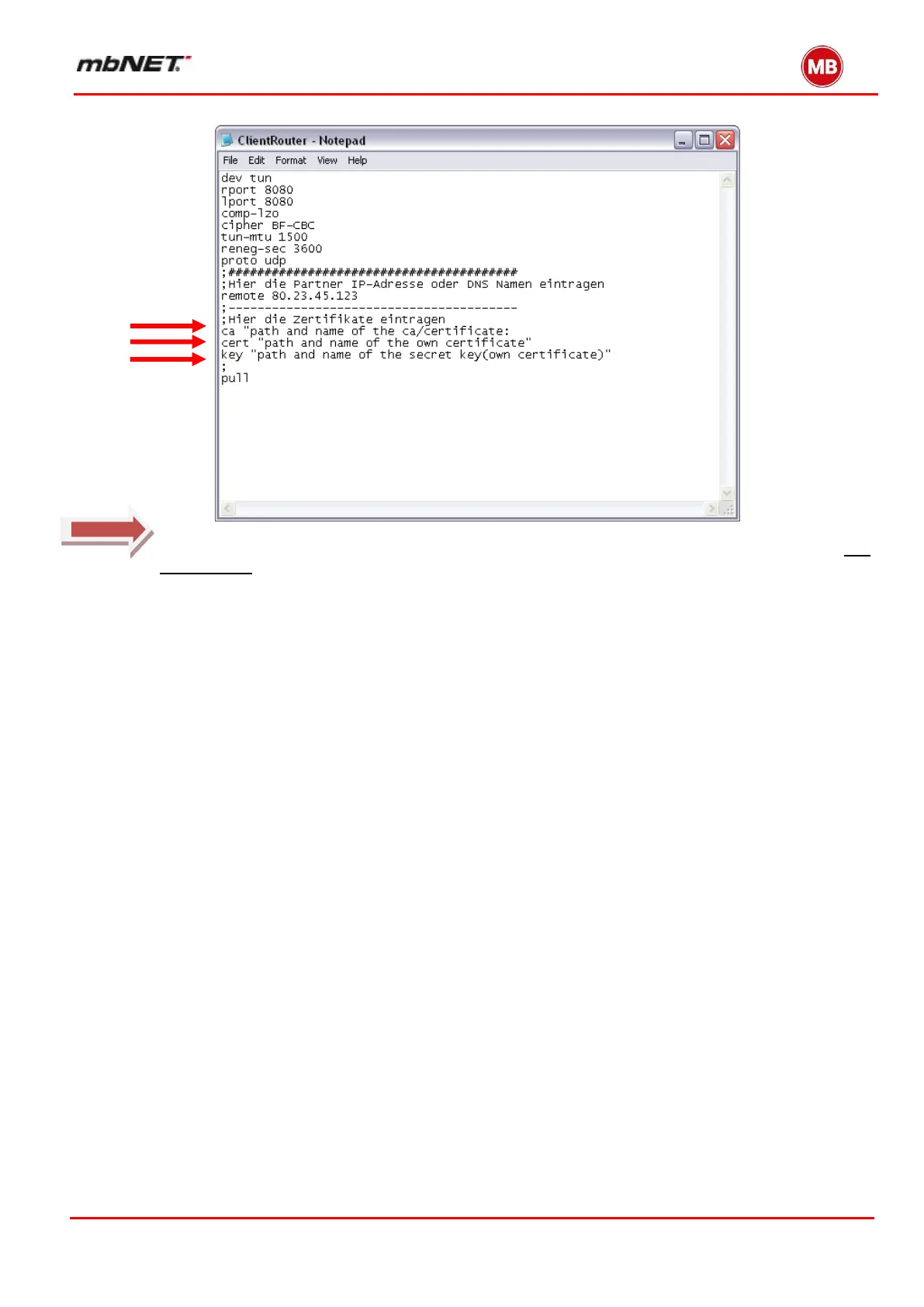Page 179 of 237
Version: 5.1.6 – June 4
th
, 2018
20.3.2.2.3 Authenticating a Windows client with certificates
Change the indicated options as appropriate to your circumstances. Note that you must always use two
backslashes in the path name and that you need the key of your personal certificate for the directive
“key”.
20.3.2.2.4 Starting the OpenVPN connection
After completing the configuration, you can right-click the .ovpn file or start the connection via the
graphical interface in the toolbar as shown below.
