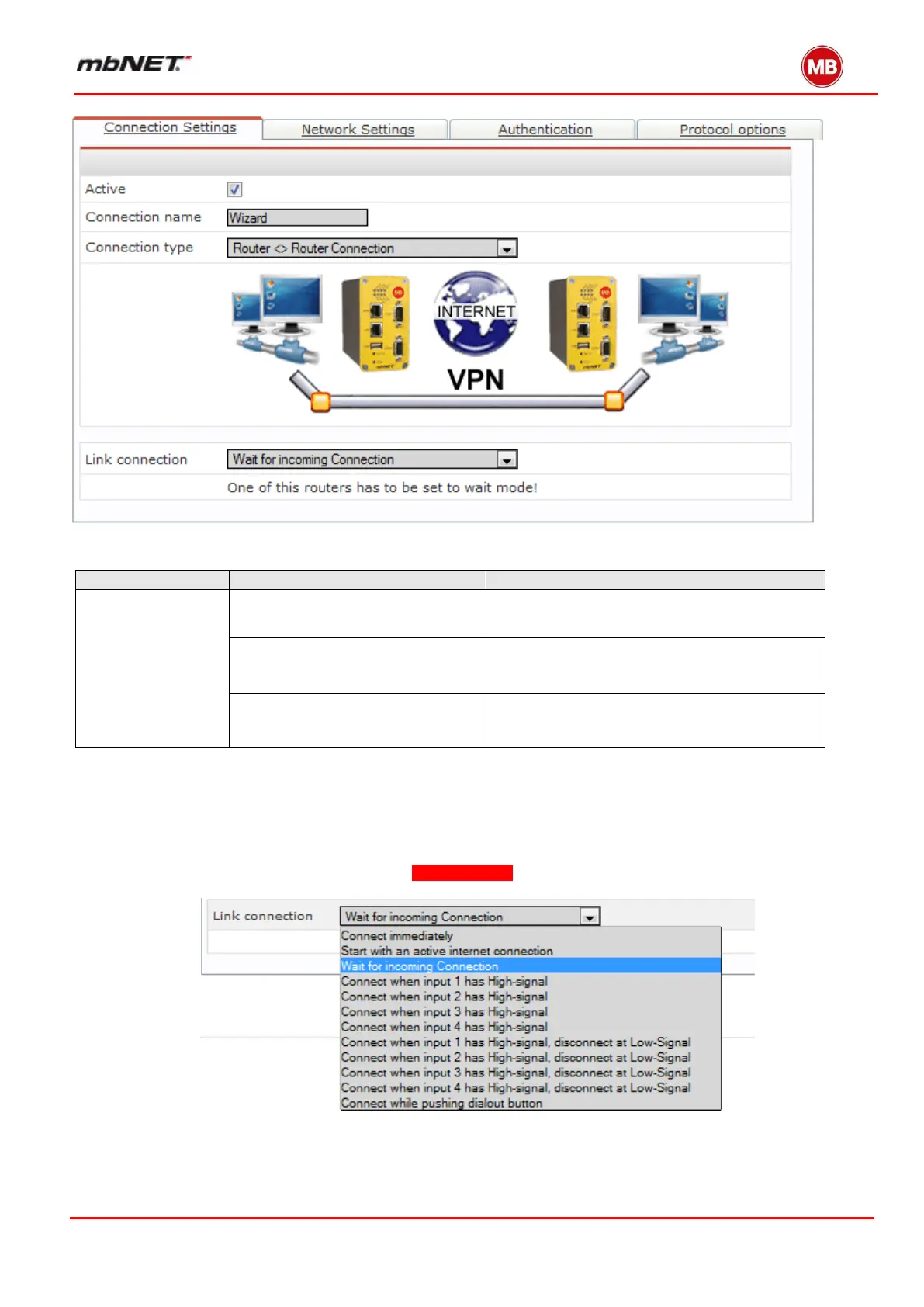A “network to network” connection can be created here. Depending on the authentication method, the client
receives an IP address from a defined range or each subscriber specifies its requested address.
Example:
LAN mbNET Client mbNET Server LAN
[192.168.99.100]<>ROUTING<>[10.1.0.2] VPN – TUNNEL [10.1.0.1]<>ROUTING<>[192.168.0.100]
If „Wait for incoming Connection“ was selected, then this mbNET is in Server Mode and is called “Server” in
the further documentation, otherwise if “Connect immediately” was selected, then the mbNET is in Client
Mode and is called “Client”.
