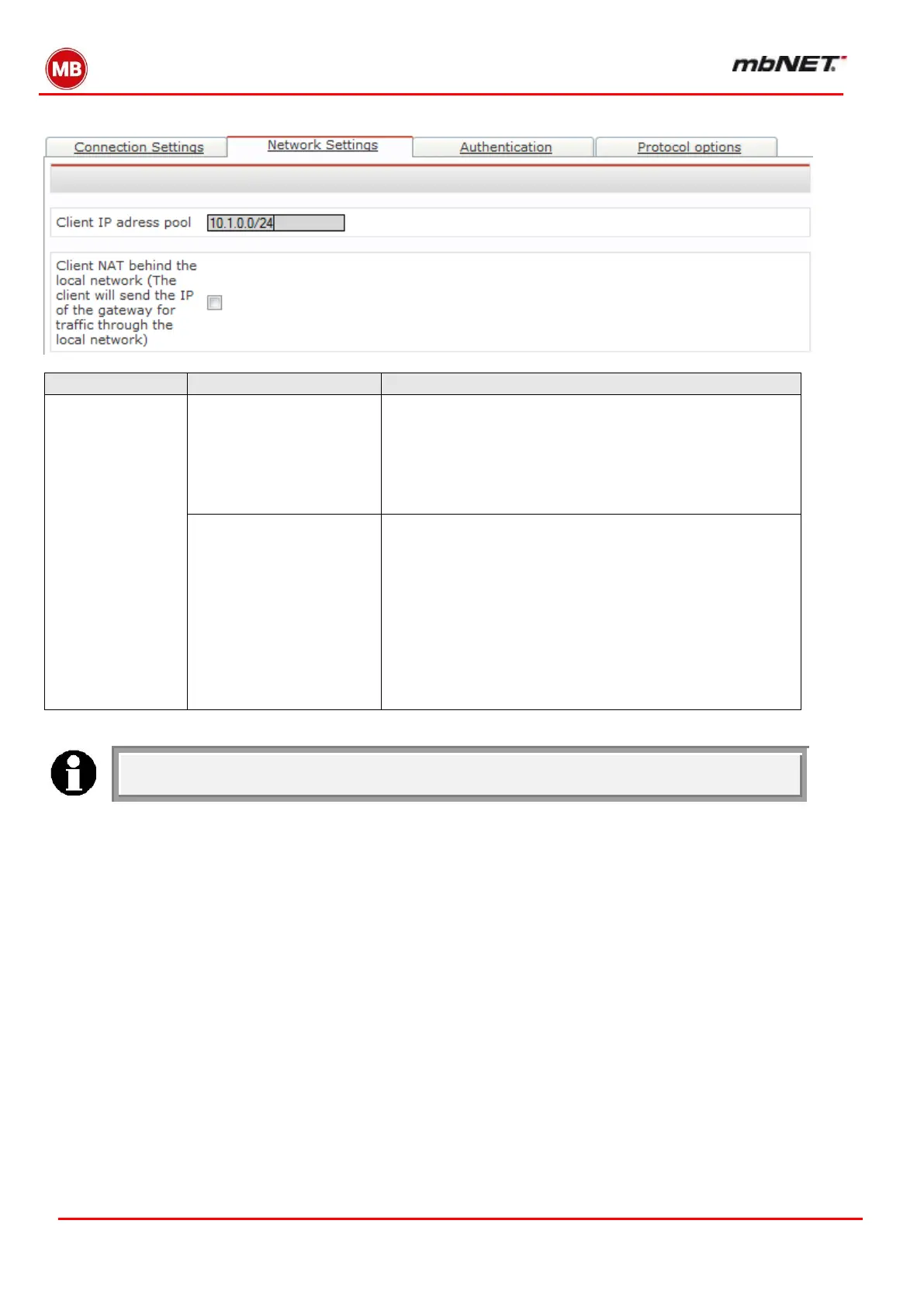Page 176 of 237
Version: 5.1.6 – June 4
th
, 2019
20.3.2.1.3 Authentication with certificates
With authentication with certificates, multiple clients can
dial into the server simultaneously and are automatically
assigned an IP address from the “Client IP address pool”.
Enter the address range in CIDR notation. E.g. 10.1.0.0/24
(corresponds to the subnet mask: 255.255.255.0).
Client NAT behind the
local network (The client
will send the IP of the
gateway for traffic
through the local net-
work)
The option “Client NAT behind the local network (The cli-
ent will send the IP of the gateway for traffic through the lo-
cal network)” assigns all packets coming into the LAN the
sender IP address of the mbNET. Although this means
that it is then no longer possible to distinguish between
senders in the LAN, the LAN subscribers do NOT have to
have the mbNET entered as a gateway.
NOTE - this can become confusing with multiple clients.
No network settings need to be made on the client side. The server automatically passes
all the information to the client in this mode.
