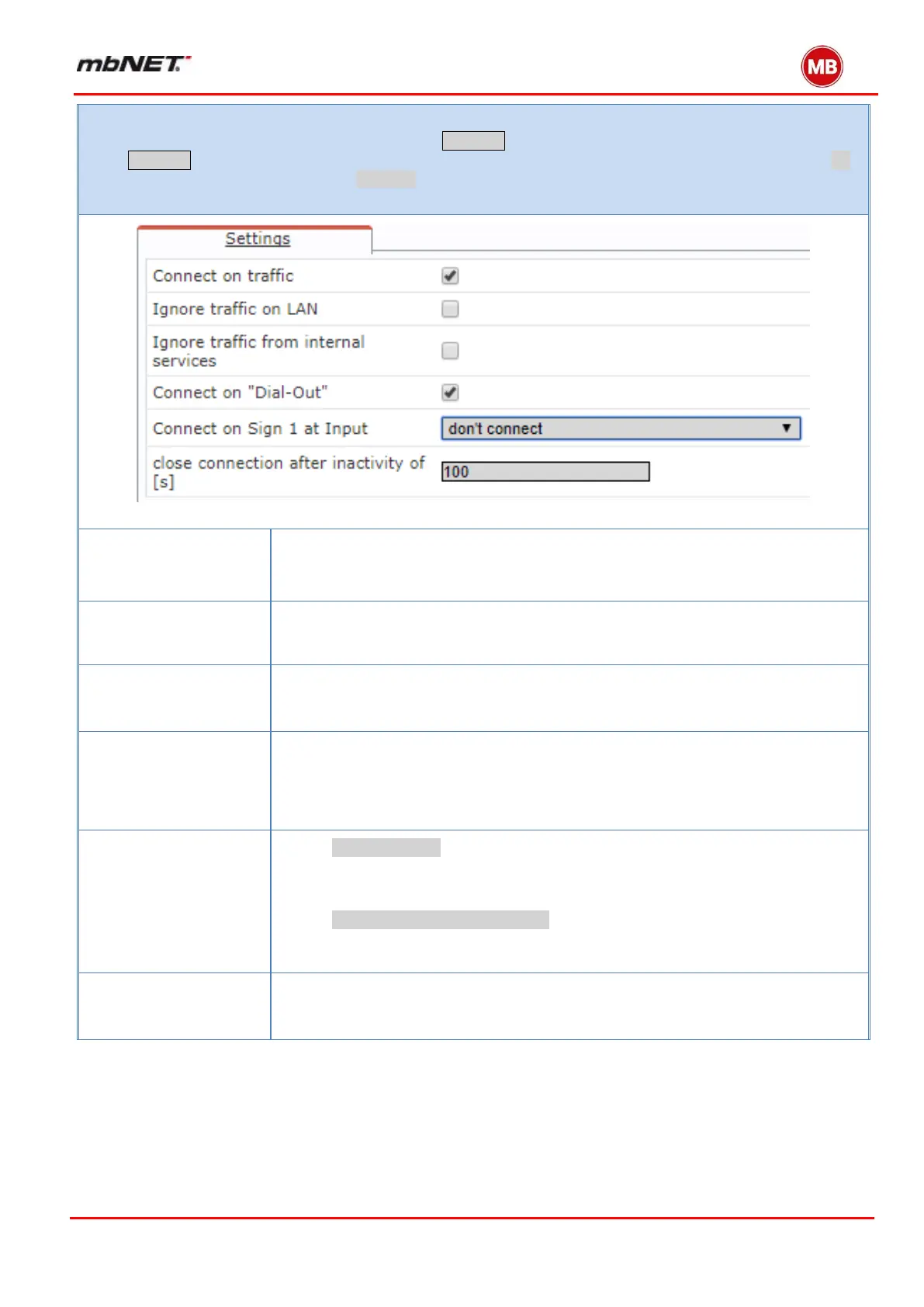Page 129 of 237
Version: 5.1.6 – June 4
th
, 2018
Internet settings
Settings
The Settings tab is only displayed if Internet connection via WAN or modem has been selected along with on
demand for the connection mode.
The following settings options will be displayed:
To connect to the Internet when a data packet is sent, check this box. In other words,
an Internet connection will be established if the LAN is trying to contact a subscriber
outside of the LAN.
If this check box is activated, no connection that differs from the setting under
"Connection Mode" can be established. For example, a component connected to
the LAN uses the device (router) as a gateway.
Ignore traffic from
internal services
If this check box is activated, no connection that differs from the setting under
"Connection Mode" can be established. For example, if an e-mail is to be sent
by the device (router) or an automatic time synchronization is to be executed.
Connect when pushing
Dial Out button
If you wish an Internet connection to be triggered by pressing the Dial out button on
the front of the router, check this box.
ADVICE:
Press and hold the Dial Out button until the Con LED starts to flash.
Connect on Sign 1
at Input
Don’t connect:
Select this option if you want to prevent the Internet connection from being
triggered by a signal to one of the digital inputs.
Input1, Input2, Input3, Input4:
Select this option if you want to establish a connection using a signal to the
selected digital input.
close connection after
inactivity of [s]
Here, enter the length of time before the connection should be closed if the router
has sent no further data packets in the interim. Leaving this blank switches off the
function.
