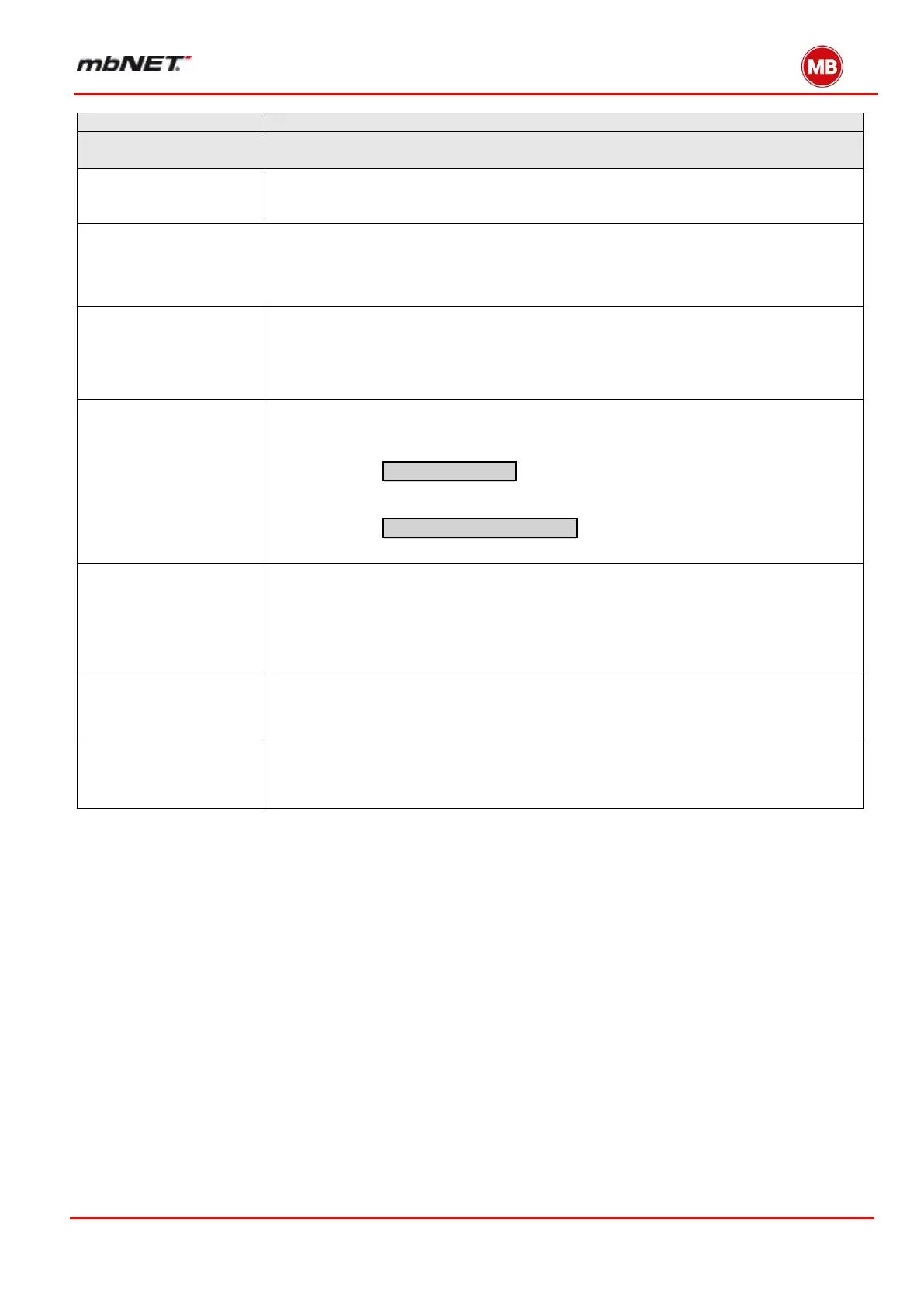Page 119 of 237
Version: 5.1.6 – June 4
th
, 2018
Incoming
You need to enable this option for the router to handle incoming dial-in or ISDN connections.
You need to enable this function by checking the box so that a client computer can
access the router.
PPP Server IP address
(here)
You need to enter the router IP address here. You can use the same network area as
the local network. But please ensure that you do not re-use assigned addresses as
this may lead to address conflicts.
Here, enter the IP address that the router sends to the client (the re-
mote station dialing in) as soon as a PPP connection is established.
On connection, the router and the remote station establish a sepa-
rate network.
Specify whether a user name and password (i.e. authentication) will be required to
dial in to the router.
The options are:
Only following user: only the user entered in subsequent input fields
in this dialog window has rights to dial in to the router.
every user with dial-in rights: any user who has been assigned “mo-
dem” rights under user management can dial in.
Authentication via PAP
/ CHAP
Use the default setting.
PAP/CHAP are types of authentication.
Ensure that this setting matches that of the subscribers dialing in. Disabling
PAP/CHAP means that this authentication will not be accepted and that your sent
data can be read by others.
Enter the user name and associated password for PPP dial-in. These fields will only
be available if you selected “only following user”.
close connection after
inactivity of [s]
This is used to set the time for the existing connection to be disconnected as soon as
data packets are no longer sent by the router. No input turns off this function.
