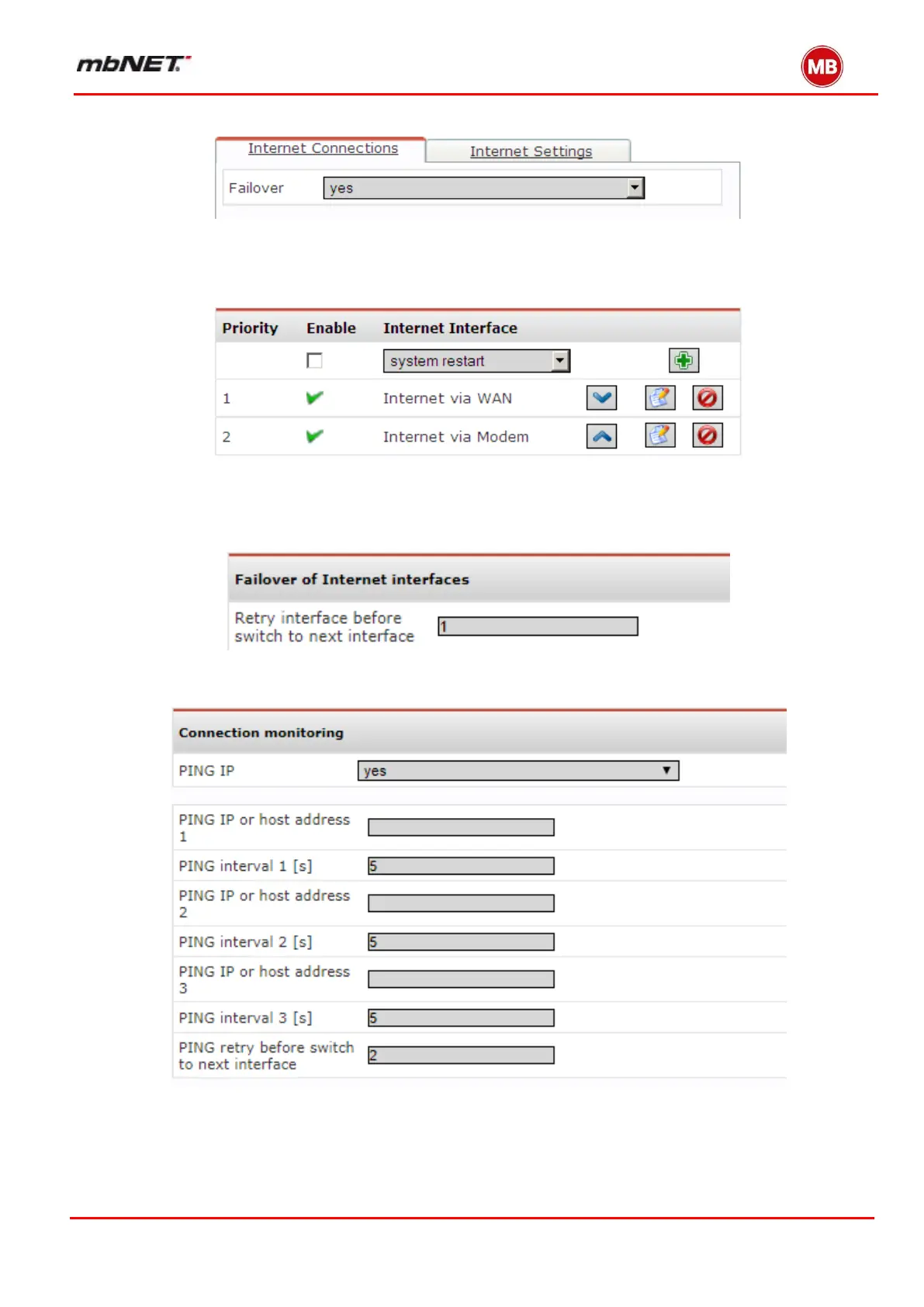Page 131 of 237
Version: 5.1.6 – June 4
th
, 2018
First you need to switch on this function.
In the table below, you can select a priority order for the Internet interfaces. The order and number or interfaces are
freely definable.
The “Retry interface before switch to next interface” parameter specifies how many times an Internet connection should
be allowed to fail before switching to the next interface.
There are additional settings for monitoring e.g. an Internet connection via WAN
You can enter up to three different IP addresses which will then be run through in the following order. If the first IP fails,
the second will be used. If this one also fails, the third will be used and once all three have been run through, a test
will be carried out. If the set test retry limit is reached, the interface will switch. If the system gets to the last interface,
it will start again with the first.
