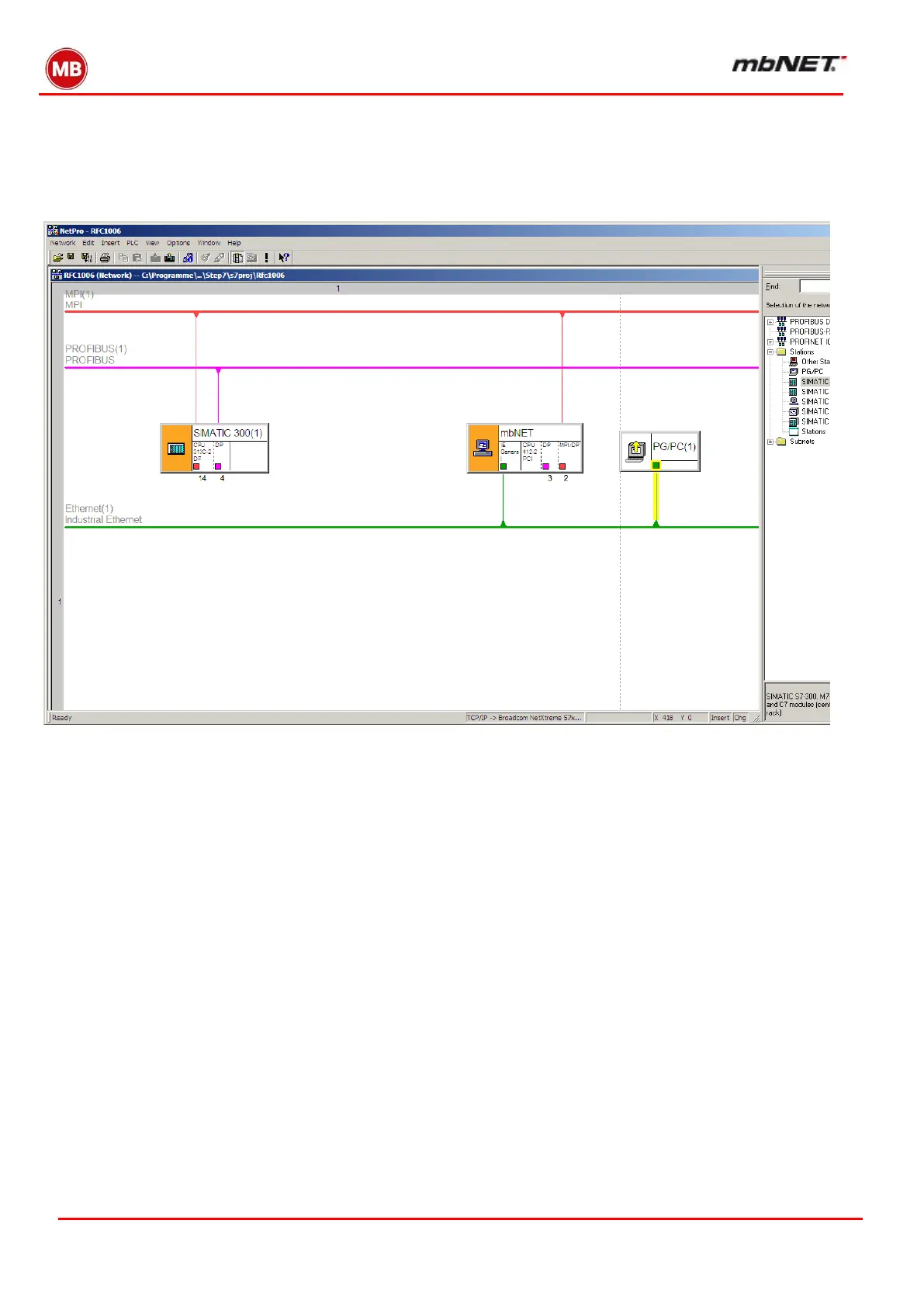Page 150 of 237
Version: 5.1.6 – June 4
th
, 2019
If everything has worked as it should, then “TCP/IP (Auto) -> xxx” (network card) will appear in the bottom border of
the screen as “PG/PC interface”. It is recommended at this stage to assign a bus address (in this case, MPI) to the PC
station and link this with the subnet.
Finally, a CPU of your choice can be added to the relevant subnet.
The example here uses a “CPU 313-C2DP”
