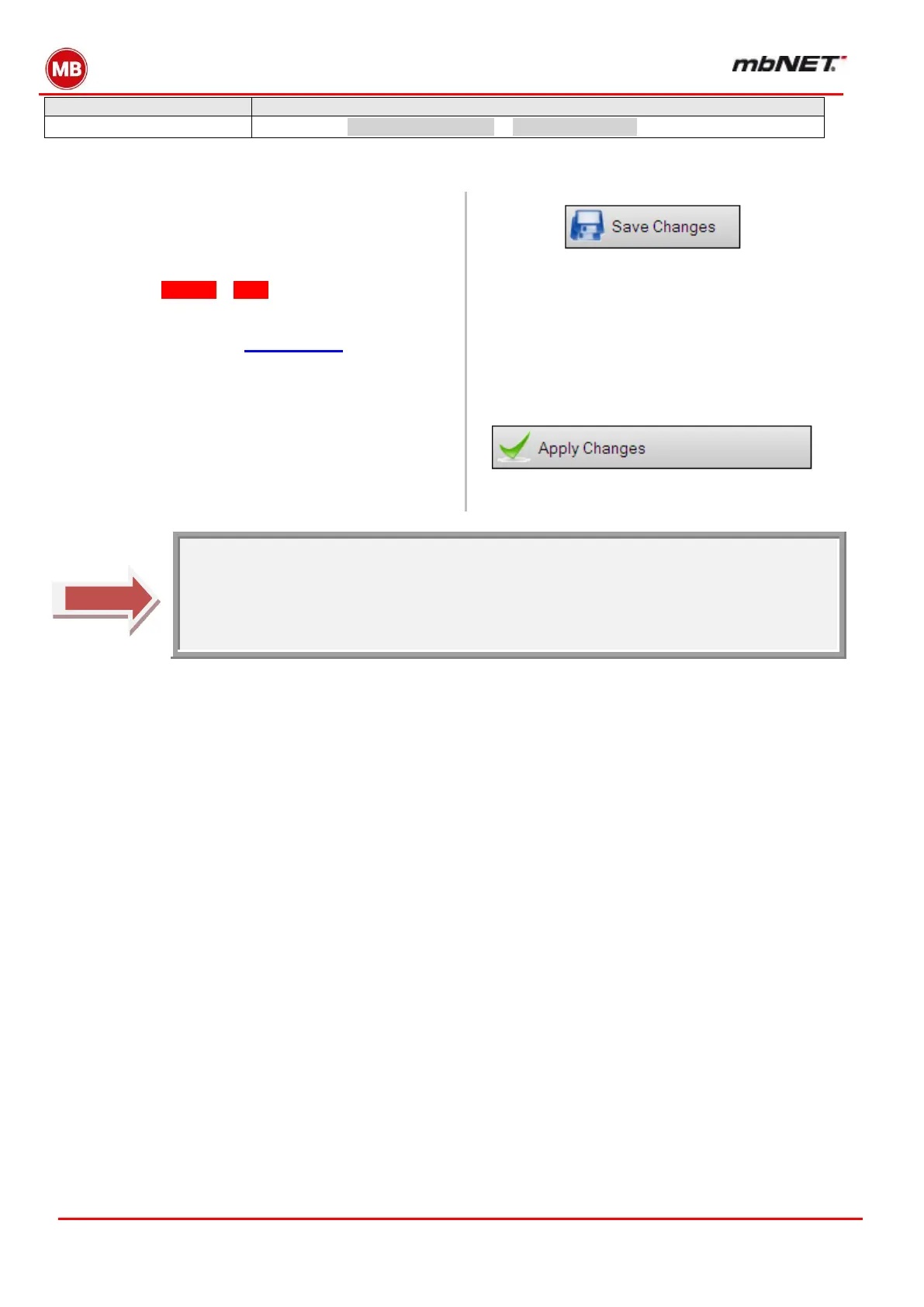Page 52 of 237
Version: 5.1.6 – June 4
th
, 2019
Select either Internet via modem or Internet via WAN.
Save your changes by clicking Save
Changes
Click on
System – User and add a user with dial-
in rights. For further notes on adding us-
ers and assigning specific rights, please
see section Adding users
Finally, to save your changes perma-
nently to the industrial router, click Apply
Changes.
For devices to be able to communicate with the LAN interface, they must be configured using
the mbNET LAN interface IP address as the device gateway.
Communication is not via PPP addresses, but via the mbNET LAN interface IP address and
the IP addresses of connected devices.
