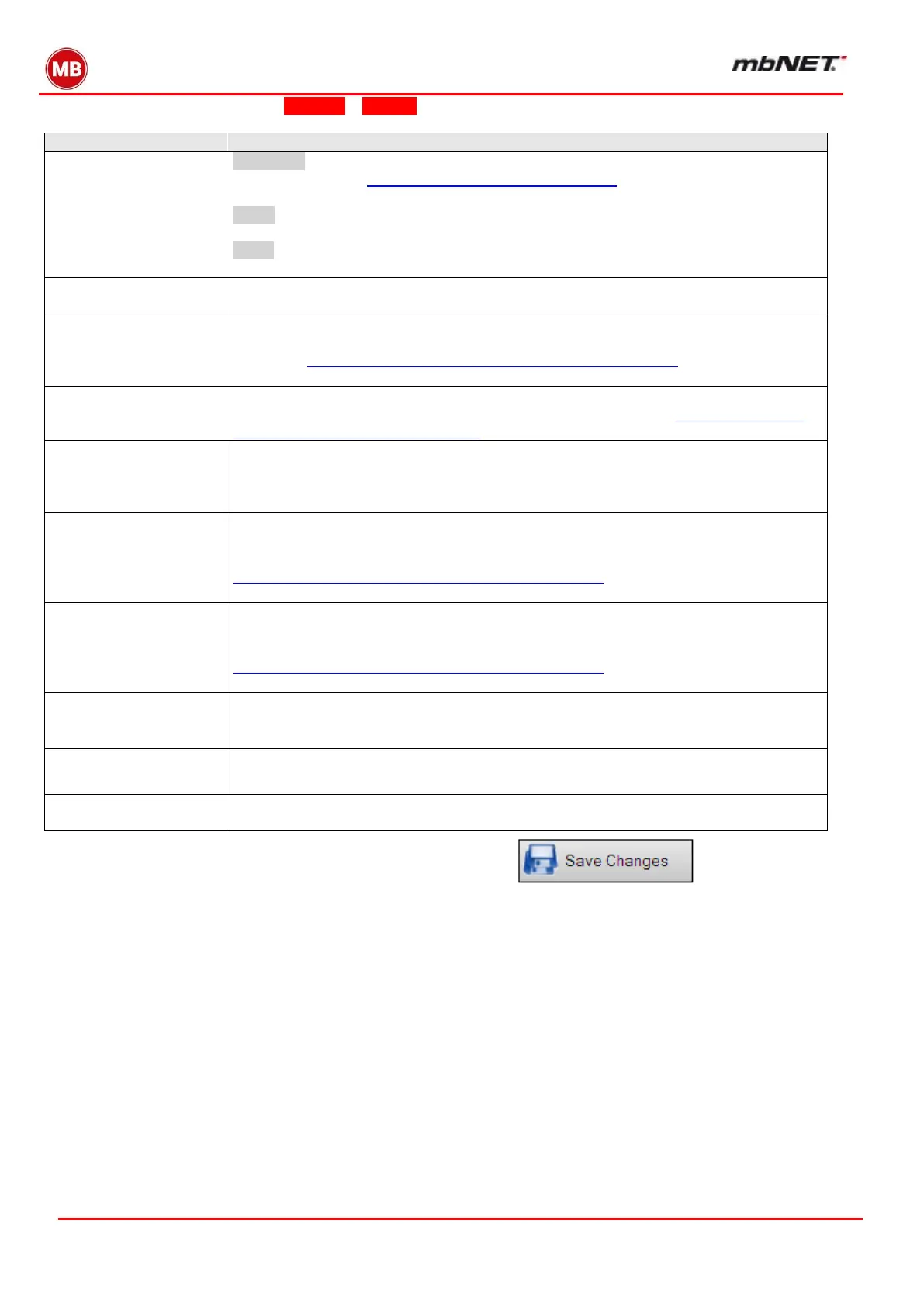Page 58 of 237
Version: 5.1.6 – June 4
th
, 2019
For a detailed description of the Network – Modem settings, please see section Network – Modem
ANALOG: If using an analog device, enter the command +GCI=country code (for
country codes, see Country codes for analog devices) here, and in the second row,
the command X3 (do not wait for dial tone).
ISDN: If using an ISDN device, you need to enter your MSN number with the com-
mand AT#Z=n (n= MSN number) If you enter “n” as “*”, every call will be accepted.
GSM: if using a GSM device, you must use the preset X3 command. The
+GCI=country code may not be used.
If required, you can enter the SIM card PIN here.
You can select your provider here. If your provider is not shown, you can enter the
APN (Access Point Name) yourself. You can obtain information on the APN from our
website at http://www.mbconnectline.de/gsm/grps/mobilfunk.html or from your mobile
broadband provider.
If you do not see your provider listed, you can enter your APN manually. Ask your
provider what details to enter for the APN, or visit our website at http://www.mbcon-
nectline.de/gsm/grps/mobilfunk.html
Enter the telephone number of the relevant provider.
For example, the dial-up number for an analog data call: 019193384 See comment
below table.
For GSM Modems the dial-up number always uses the format *99***1#
Enter user name (refer to your mobile broadband provider’s network details)
In example shown: any
For GSM modems you can obtain the necessary information at e.g.
http://www.mbconnectline.de/gsm/grps/mobilfunk.html (In most cases, any user name
can be used).
Enter password (from provider details).
In example shown: any
For GSM modems you can obtain the necessary information at e.g.
http://www.mbconnectline.de/gsm/grps/mobilfunk.html (In most cases, any password
can be used).
Use the default setting for the authentication protocol. This is set by default when a
dial-up connection is set up.
Use the default setting for the authentication protocol. This is set e.g. when a dial-up
connection is set up.
Enter a time of 300 (=5 minutes in the example shown here), after which dialing at-
tempts will stop.
Now save your changes by clicking Save Changes.
