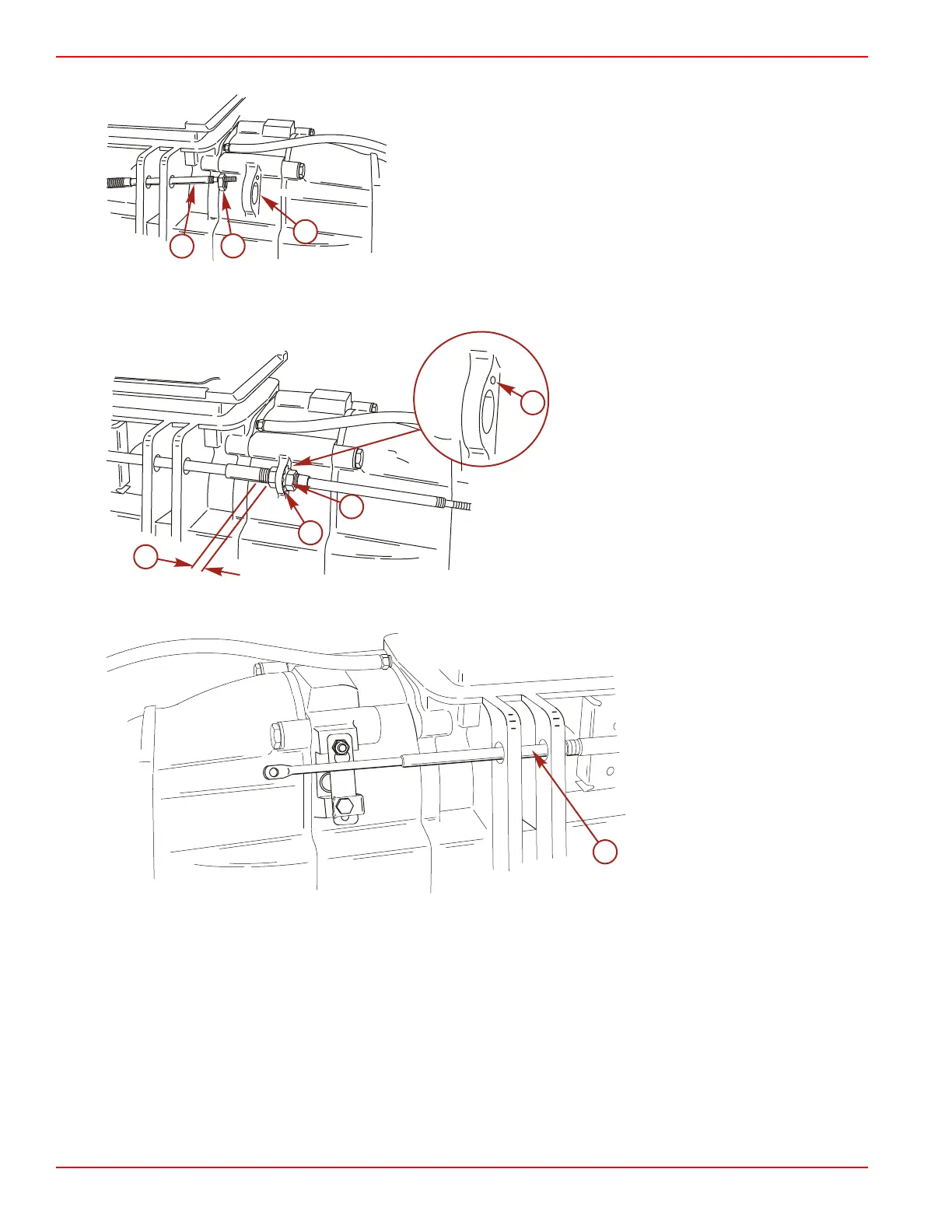Jet Installation
Page 1D-12 90-8M0050731 MAY 2011
6. Install a nut on the steering cable and route the cable through the flange on the side of the wear ring.
a - Steering cable
b - Flange on the wear ring
c - Nut
7. Install the tab washer and outer nut on the steering cable.
8. Locate the bent tab on the tab washer into the tab hole. Set the steering cable to the dimension shown. Do not tighten the
nuts until after the final steering adjustment is made.
a - Tab hole
b - Nut
c - Tab washer
d - 6.4 mm (0.25 in.)
9. Insert the shift cable through the starboard side through‑the‑hull fitting and bellows.
10. Route the shift cable through the holes in the starboard flange on the side of the pump housing.
a - Shift cable
IMPORTANT: Ensure that the shift lever in the control box is set for 76 mm (3 in.) of travel.
NOTE: It is easier to adjust the shift and steering cables before installing the pump unit in the boat.
