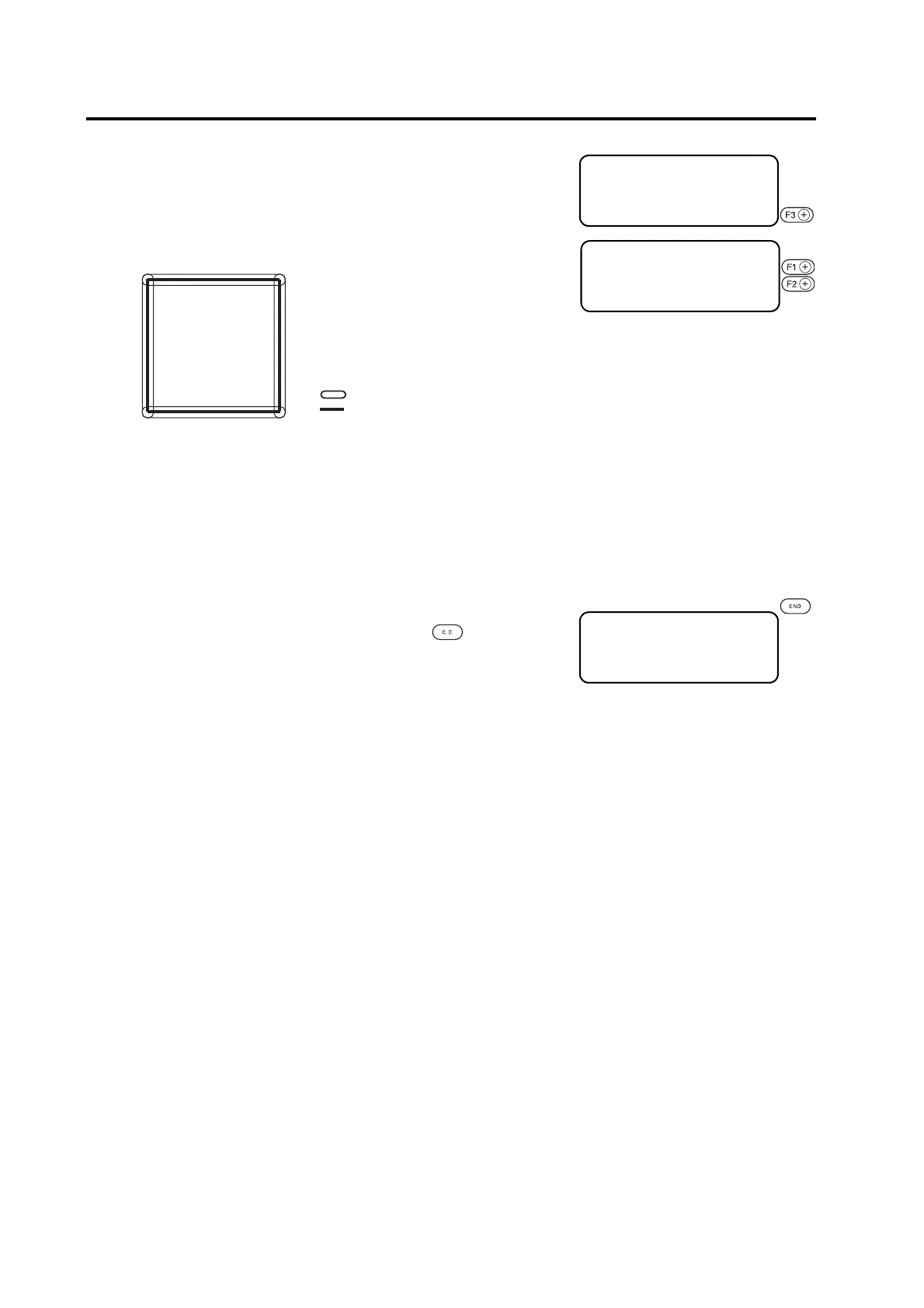3-14
14. To check the amount of deviation, select the [TEST
PATTERN].
Plot the pattern using the pen, then cut the pattern with the tangential
cutter.
15. Input a value for each item.
Input the amount of deviation in the X-axis for the [CUTTER X].
Input the amount of deviation in the Y-axis for the [CUTTER Y].
16. Carry out steps of procedure 13 and 14 in repetition.
Repeat these steps of procedure until a normal pattern is obtained.
17. Enter the adjustment value.
If the adjustment value is not entered, press the key.
< ADJ > OFFSET 3 / 3
CUTTER X **. **>
CUTTER Y **. **>
TEST PATTERN ――― >
< ADJ > OFFSET 3 / 3
CUTTER X **. **>
CUTTER Y **. **>
TEST PATTERN ――― >
< ADJ > OFFSET 3 / 3
CUTTER X **. **>
CUTTER Y **. **>
TEST PATTERN ――― >
