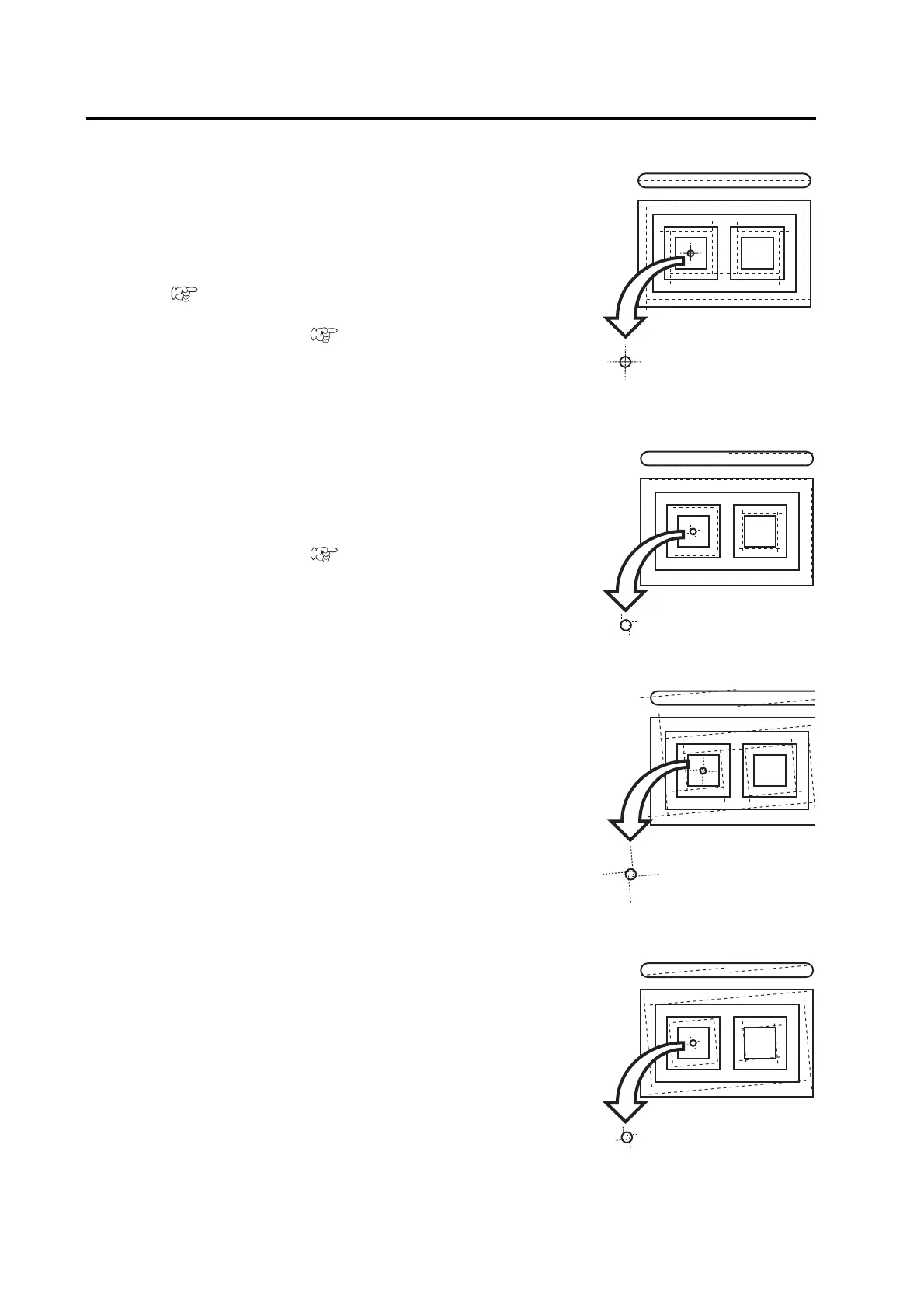2-34
Sample D
The point at which the cutter finishes cutting goes beyond (or
does not reach) the predetermined end position.
Corrective measure
Adjust the set value for the [END CORRECTION] in [CUTTING
CONDITIONS] using the cutting condition setting func-
tions.( P. 2-23)
Adjust the pattern A for the “adjustment of the eccentricity” using
the tool adjusting functions.( P. 3-7)
Sample E
The tangential cutter shifts to the right from the correct position in
terms of the advancing direction.
Corrective measure
Adjust the pattern A for the “adjustment of the eccentricity” using
the tool adjusting functions.( P. 3-7)
Sample F
The cutter rotates clockwise (or counterclockwise) and the point
from which the cutter starts is this side (or far side) of the prede-
termined start position.
Corrective measure
Refer to the corrective measures for the samples B and C.
Sample G
The pattern is finished with rotated clockwise (or counterclock-
wise) and the tangential cutter shifts to the right (or left) from the
correct position.
Corrective measure
Refer to the corrective measures for the samples B and E.
