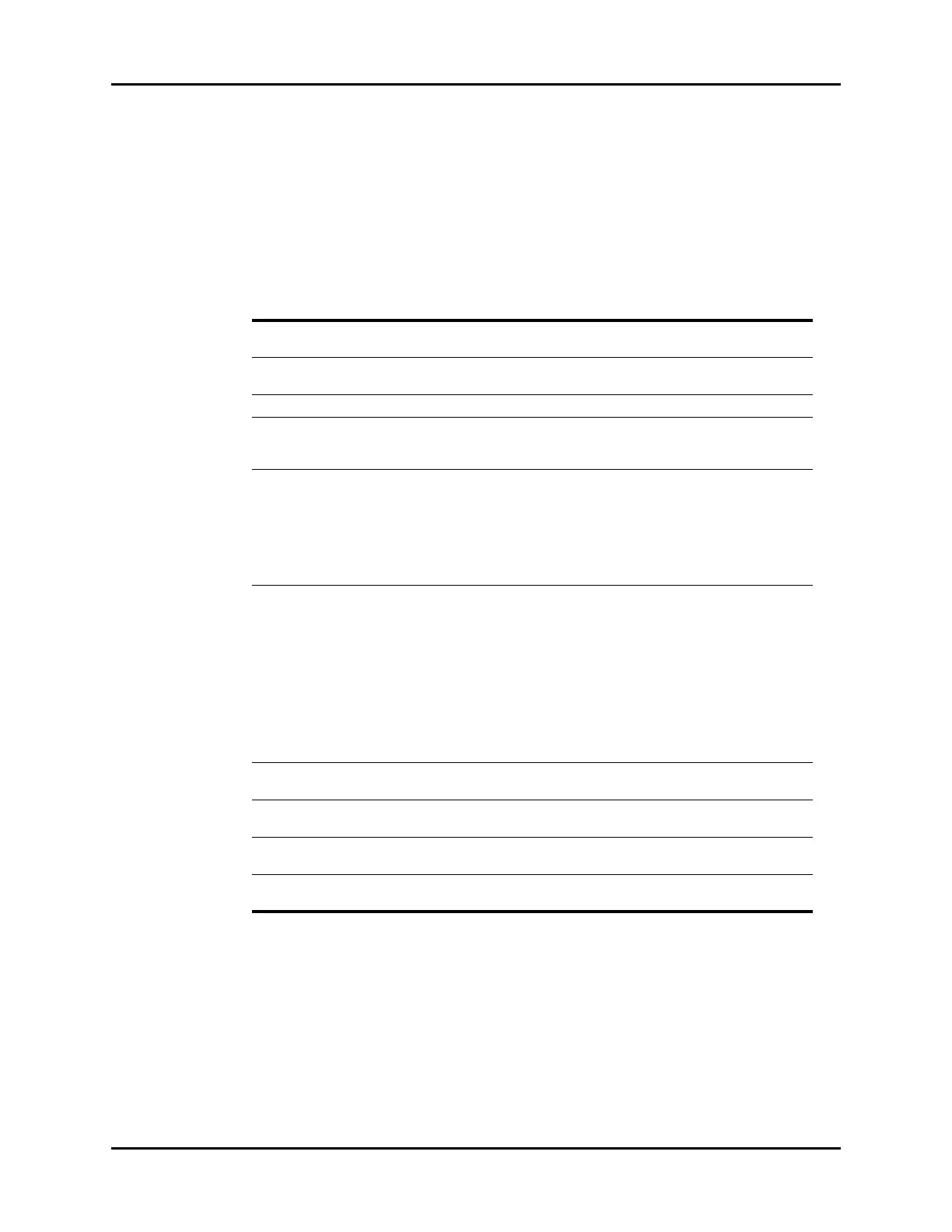V Series Operating Instructions 9 - 33
ECG – Arrhythmia 12 Lead Interpretation
9.9.1.2 Configuring 12 Lead Patient Information
1. Select the Procedures tab from the Navigation Area.
2. Select the 12 Lead button. By default, the Patient tab is selected.
3. Select the applicable buttons to begin entering or editing. Refer to TABLE 9-5 for a description of
each button.
TABLE 9-5
4. Select the Cancel or Accept button.
•The Cancel button closes the dialog without saving the settings.
•The Accept button saves the settings and closes the dialog.
Default Values for Gender, Race and Age
If the patient gender, race or age is not entered, the University of Glasgow 12-lead ECG algorithm
uses a set of predefined defaults for each blank value. The details are as follows:
BUTTON DESCRIPTION CHOICES*
Physician Select to enter or change the physician name.
Factory default is a blank value.
None
Technician Select to enter or change the Technician name.
Factory default is a blank value.
None
Gender Select to enter or change patient gender. Unspecified, Male, Female
Race Select to enter or change patient race. Caucasian, Asian, Black, Other,
Undefined
Drug Configure which drug the patient uses. Unknown, No Medication,
Digitalis, Diuretic, Beta Blocker,
Quinidine, Procainamide,
Amiodarone, Disopyramide,
Lignocaine, Other Anti-
Arrhythmics, Psychotropic,
Steroid, and Other Medication
Clinical
Classification
Configure a classification which is part of the patient’s
known history.
Unknown, None, Myocardial
Infarction, Myocardial
Ischemia, Hypertension,
Congenital Heart Disease,
Valvular Heart Disease,
Pericarditis, Respiratory
Disease, Endocrine Disease,
Implanted Pacemaker,
Pulmonary Embolism, Post
Operative Cardiac Surgery,
Other, and Cardiomyopathy
Year Select to enter or change the patient’s year of birth.
Factory default is a blank value.
None
Month Select to enter or change the patient’s month of birth.
Factory default is a blank value.
None
Day Select to enter or change the patient’s date of birth.
Factory default is a blank value.
None
Age Auto calculate and display the patient’s age according to
the patient’s date of birth.
None
* The factory default configuration settings are in bold.
