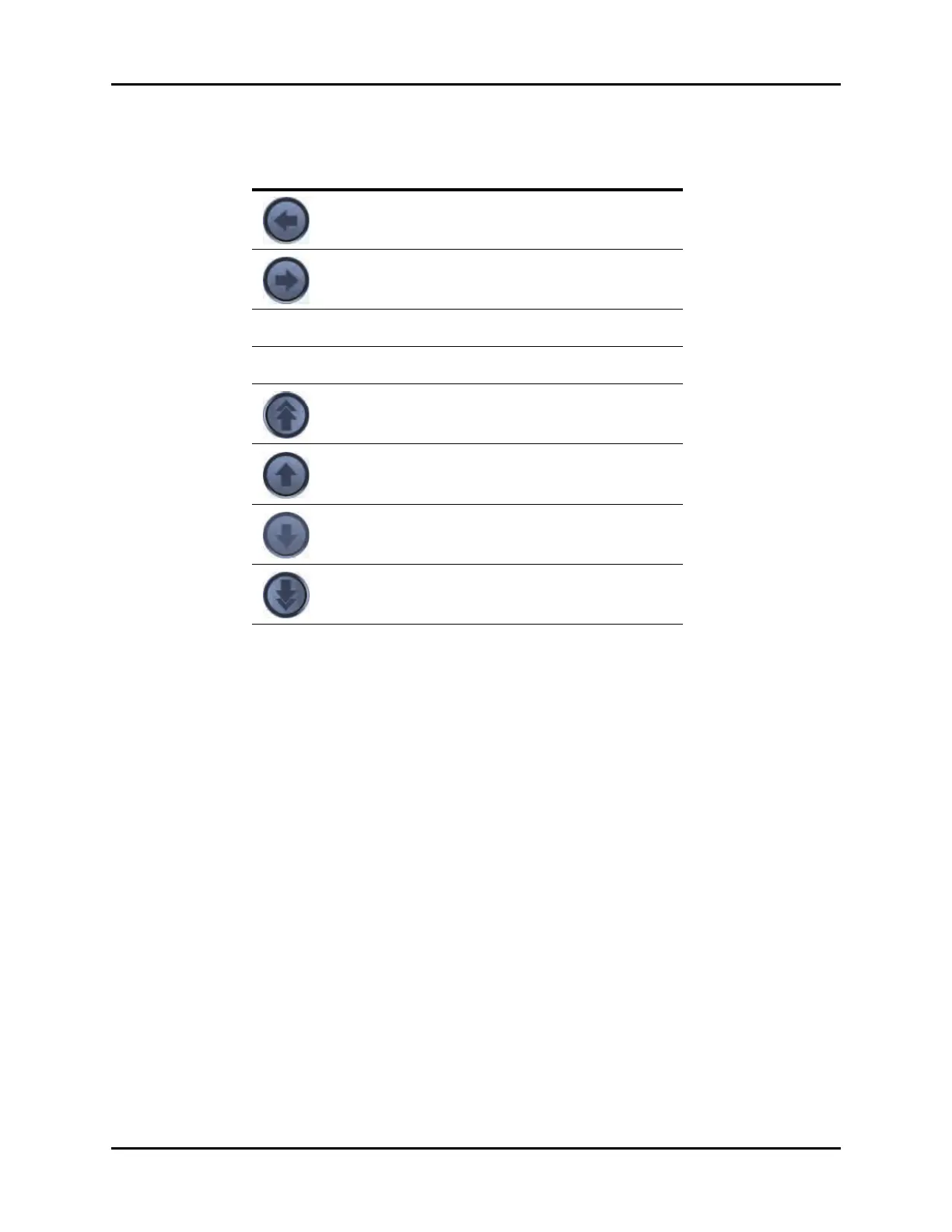Full Disclosure History Dialogs
21 - 14 V Series Operating Instructions
21.4.4 Changing Leads in the Full Disclosure - Overview View
Refer to "Changing Leads" on page 21-19 for additional information.
21.4.5 Creating a Full Disclosure - Overview View Time Search
Refer to "Configuring a Time Search" on page 21-18 for additional information.
21.4.6 Printing from the Full Disclosure - Overview View
Refer to "Printing from the Historical Dialogs" on page 21-22 for additional information.
21.4.7 Accessing the Full Disclosure - Detail View
To access the Detail View:
1. Select the History button from the Navigation Area.
2. Select the Full Disclosure tab.
3. Select the Views button.
4. Select the Detail option to display the event in the Detail view.
21.4.8 About the Full Disclosure - Detail View
Refer to "About the Events - Detail View" on page 21-11 for additional information.
Moves the cursor backward five (5) seconds.
Moves the cursor forward five (5) seconds.
Previous Event Moves the cursor to the previous event from its current
position.
Next Event Moves the cursor to the next event from its current
position.
Moves the cursor up to the next page of historical ECG
data.
Moves the cursor up to the previous row of historical ECG
data.
Moves the cursor down to the next row of historical ECG
data.
Moves the cursor down to the next page of historical ECG
data.
TABLE 21-5
BUTTON FUNCTION