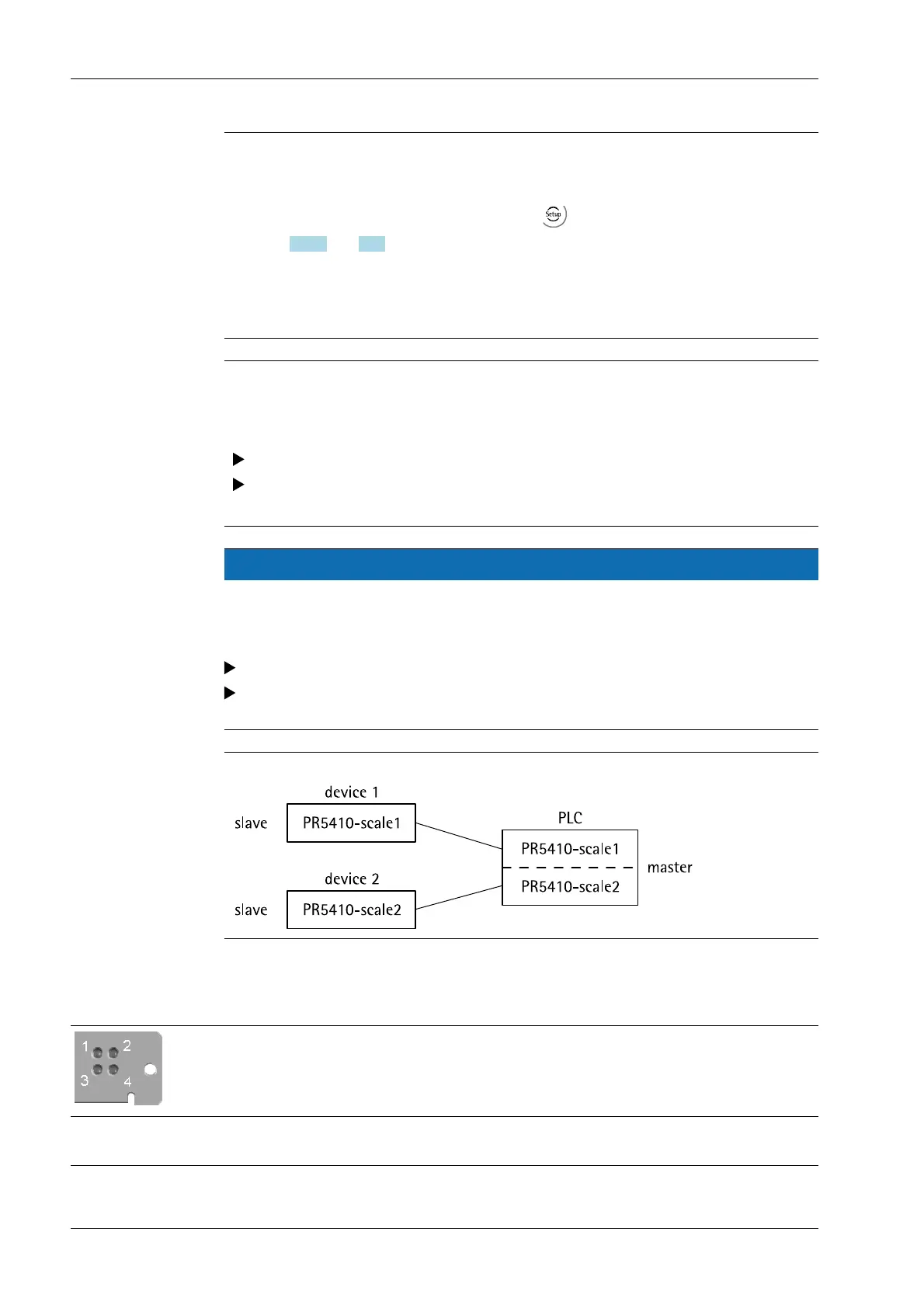Note:
The ProNet I/O card is supported by PR 5410 rmware release 1.40 or higher.
The IP address and subnet mask are set under -[Fieldbus parameters] (see also
Chapter 7.17.5 and 12.2).
The XML le is stored on the CD supplied with the device (eldbus directory of the
respective device). The current le is also available to download online:
http://www.minebea-intec.com
Note:
Fieldbus parameters
Recommendation for a Siemens S7, for example
Fieldbus slave setting:
Use DHCP [on] as per the default settings and activate the master as a DHCP server
(W [Allocate IP adr via IO controller]).
NOTICE
Slave – master device names
A unique device name must be assigned out of the master. This name is given highest
priority when establishing a connection.
When replacing devices or servicing, please note:
As well as the IP address, the device name must correspond to that of the
replacement device. Explicit assignment out of the master is required.
Example:
4.6.15.1 LEDs in the module cover
The module cover can be found at the rear of the device.
④④
LED 1 LED 2 LED 3
No function
LED 4
O No connection (HW) Oine, no connecti-
on
Not initialized
X3 Process Indicator PR 5410 4 Device installation
Minebea Intec EN-112
