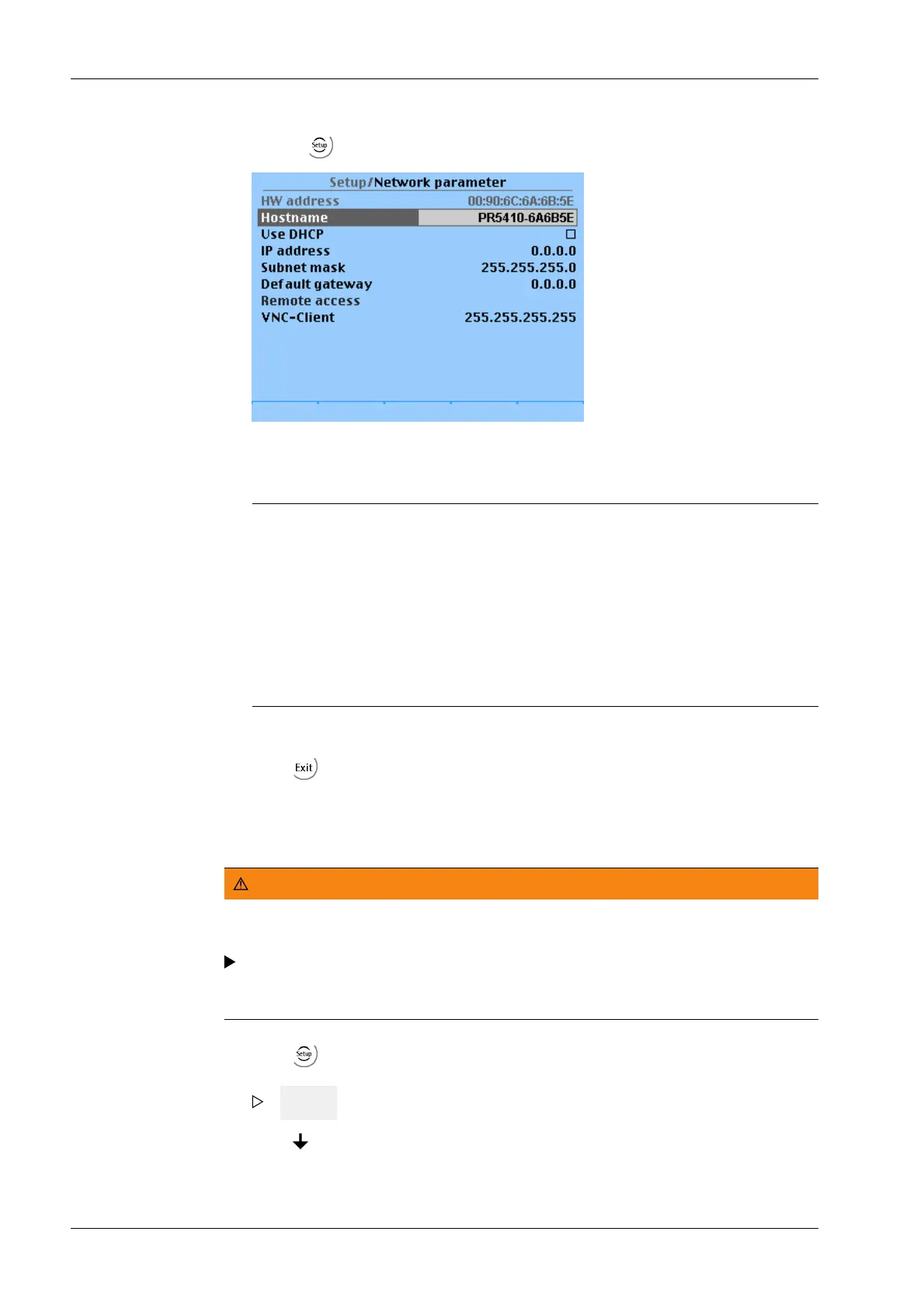Note:
On a point-to-point connection the device and notebook/PC must be set to a xed
IP address which has the same address range given by the subnet mask.
Example:
PR 5410: IP address 192.24.22.1
Notebook/PC: IP address 192.24.22.2
Device and notebook/PC have the subnet mask 255.255.255.0.
9.5.3.2 Operations at the device
WARNING
Working on the device while it is switched on may have life-threatening
consequences.
Product operation must be performed by trained and qualied personnel who are
aware of and able to deal with the related hazards and take suitable measures for
self-protection.
1. Click on - [Network parameter].
2. Deactivate [Use DHCP].
3. Enter the corresponding IP address.
4. Enter the corresponding subnet mask.
5. Press to exit the window and to save the changes.
1. Press .
SEtuP appears on the display.
2. Press .
X3 Process Indicator PR 5410 9 Extended functions
Minebea Intec EN-286
