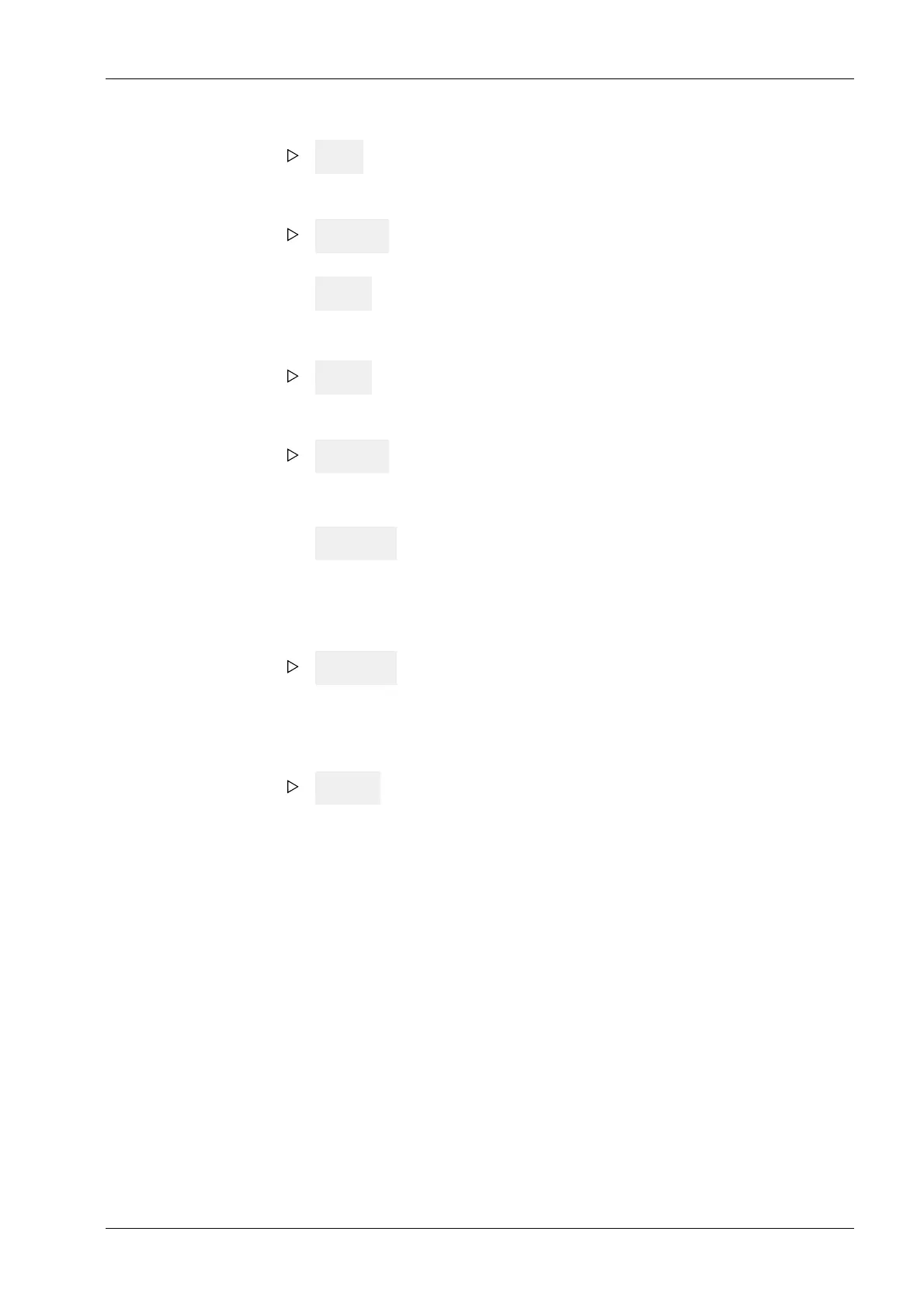bIoS appears on the display.
3. Press OK.
FLASH follows on the display.
bIoS... appears on the display.
4. Press OK.
EtHEr appears on the display.
5. Press OK.
The device waits for address assignment by the server.
172.024. The more signicant part of the IP address is displayed for approx.
2 seconds.
dHCP... appears on the display.
6. Make sure to note down the digit sequence, because it must be entered into the
"FlashIt!32" window subsequently.
021.081. The less signicant part of the IP address is displayed for approx. 2
seconds.
7. Make sure to note down the digit sequence, because it must be entered into the
"FlashIt!32" window subsequently.
Now the device is ready to load the software.
FLASH? appears on the display.
9 Extended functions X3 Process Indicator PR 5410
EN-287 Minebea Intec
