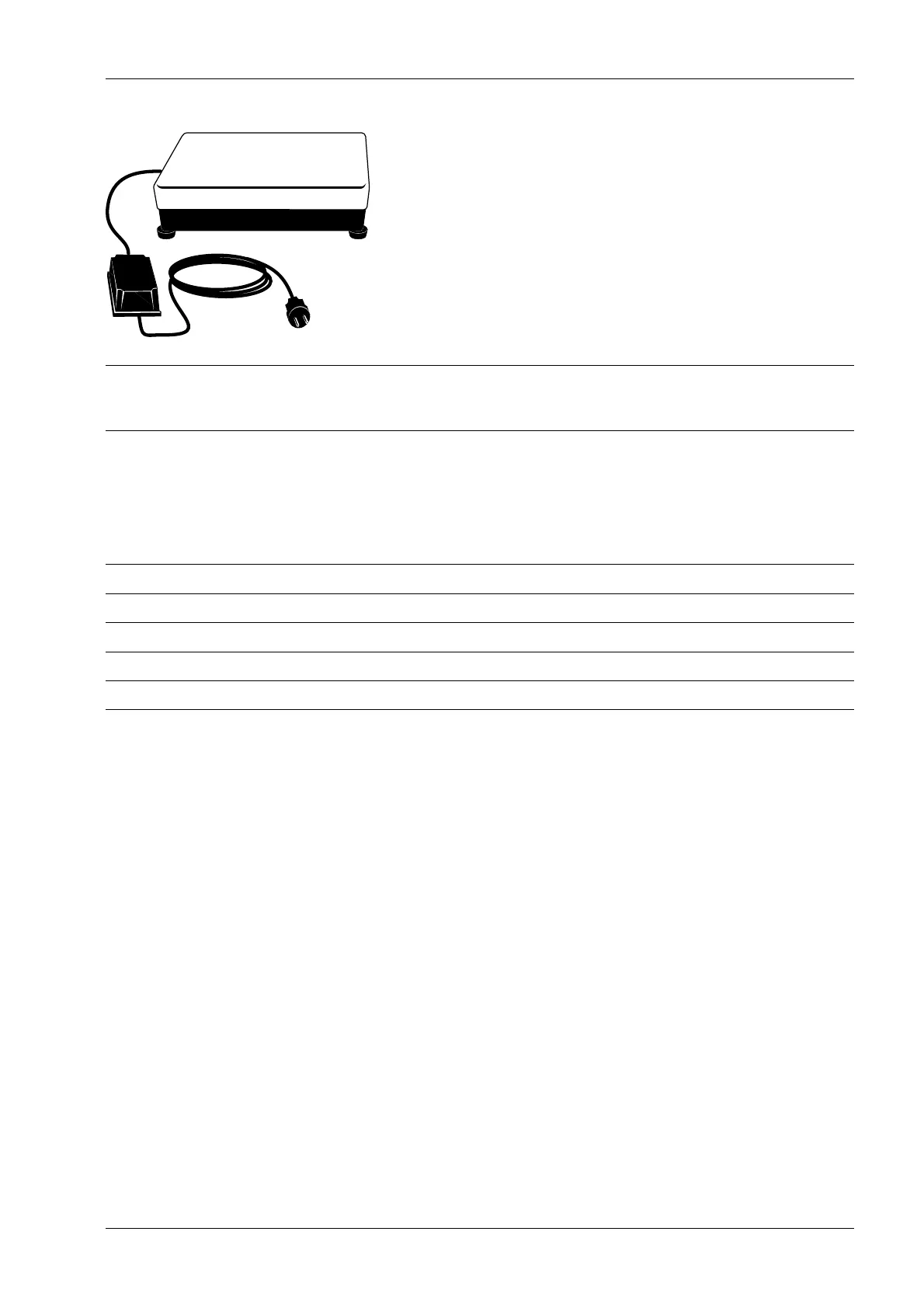Note:
For further information, see the platform scale operating instructions.
4.6.3.2.7 Connecting digital load cells from type Pendeo®
The device can be ported to Pendeo® type digital load cells via the xBPI port and the
RS-485 interface (2-wire).
Connections
Color code Color Terminal designation Description
rd red + + Supply voltage
bu blue - - Supply voltage
gr green B B Signal
gy gray A A Signal
The following example shows the connection to the PR 6024/64S junction box using 4 digital load cells, type
Pendeo®.
4 Device installation X3 Process Indicator PR 5410
EN-71 Minebea Intec
