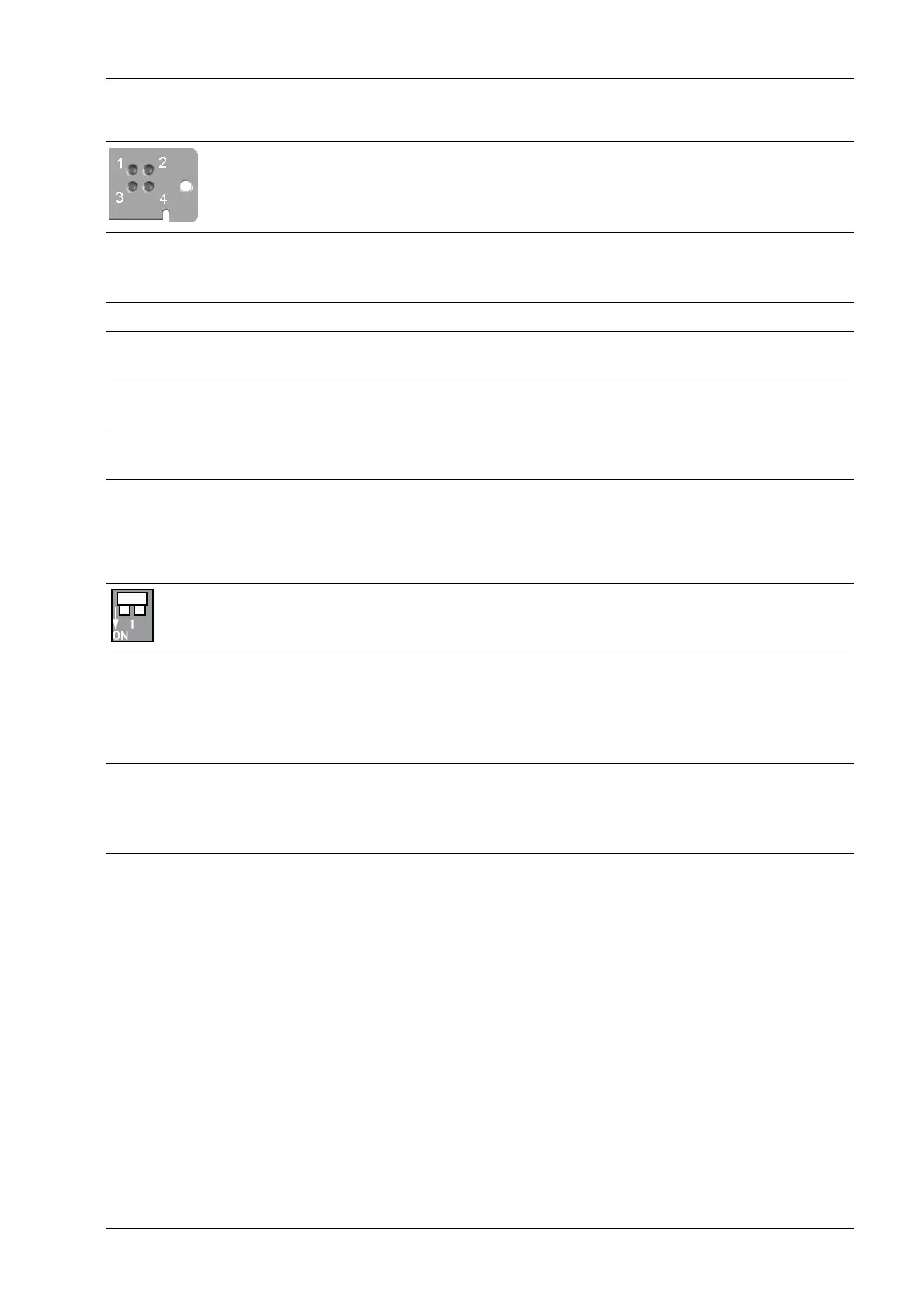⑥⑥
LED 1
No function
LED 2 LED 3 LED 4
Constant green Module is online, da-
ta transmission is
possible
Constant red Module is oine
Flashing 1 Hz red I/O length congu-
ration error
Flashing 2 Hz red Parameter, data
length error
Flashing 4 Hz red Communication,
ASIC error
4.6.11.3 Bus termination
The end nodes in a ProBus-DP network must be tted with termination resistors, to
prevent reections in the bus cable.
Bus termination switch ③ is located in the module cover and can
be accessed from outside.
Bus termination switch "ON" The bus termination is switched on.
If the module is the last or rst in the network, this switch must be
set to "ON."
An "external" terminating resistor can also be used in the ProBus
connector, however.
Bus termination switch "OFF" The bus termination is switched o.
When using an external terminating resistor in the ProBus
connector, the switch on the module cover must be in position
"OFF."
4 Device installation X3 Process Indicator PR 5410
EN-97 Minebea Intec
