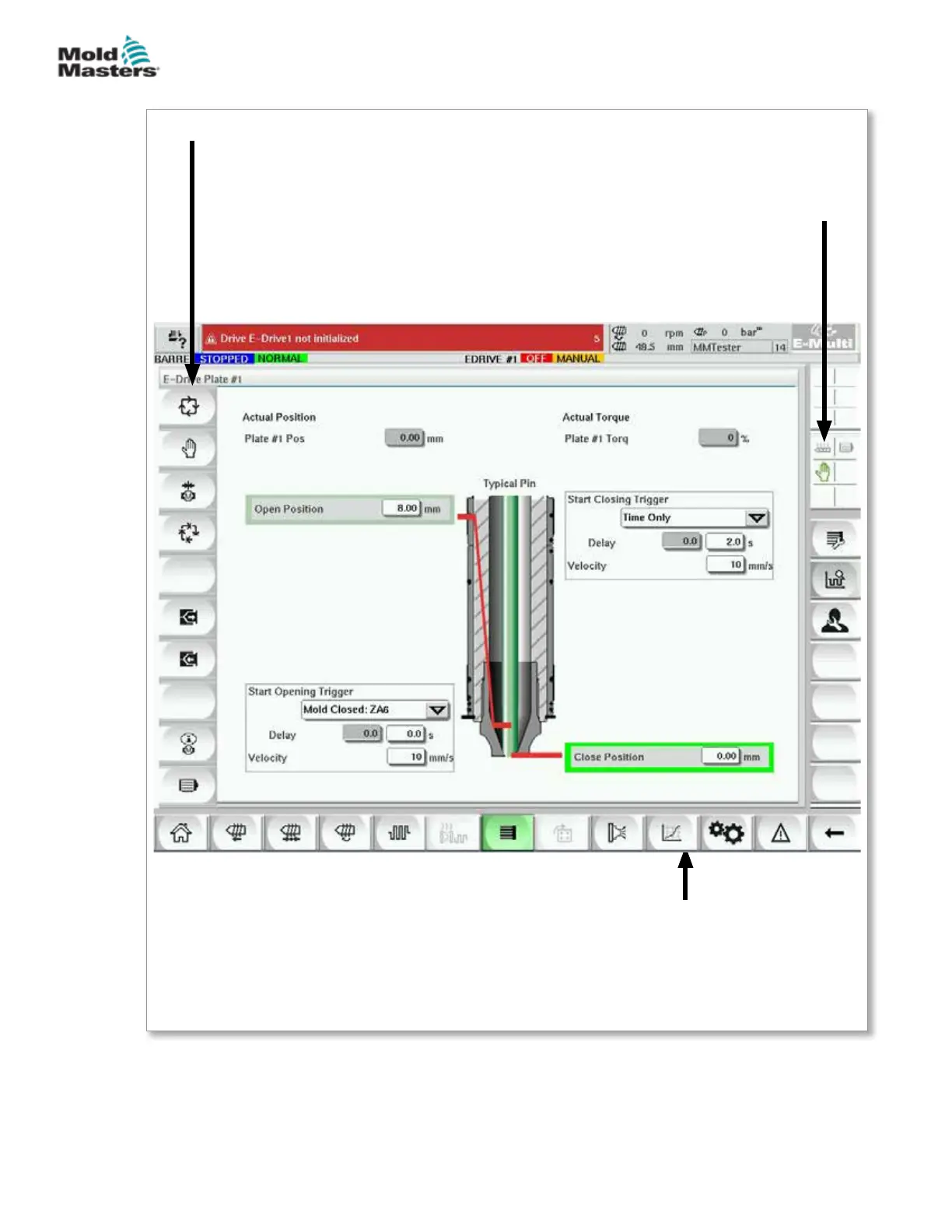7.12 Integrated E-Drive Control (Option)
Lower Bar - E-Multi Screen
Navigation and System Buttons
See “Bottom Bar - Screen Navigation
Buttons” on page 7-6 .
Left Bar - E-Drive Control Buttons
E-Drive Context Buttons
Includes access to overview and setup
screens for each E-Drive Plate.
Figure 7-13 E-Drive control screen components
7-37
© 2020 Mold-Masters (2007) Limited. All Rights Reserved.
E-MULTI CONTROLLER HMI INTERFACE
E-Multi Controller User Manual
