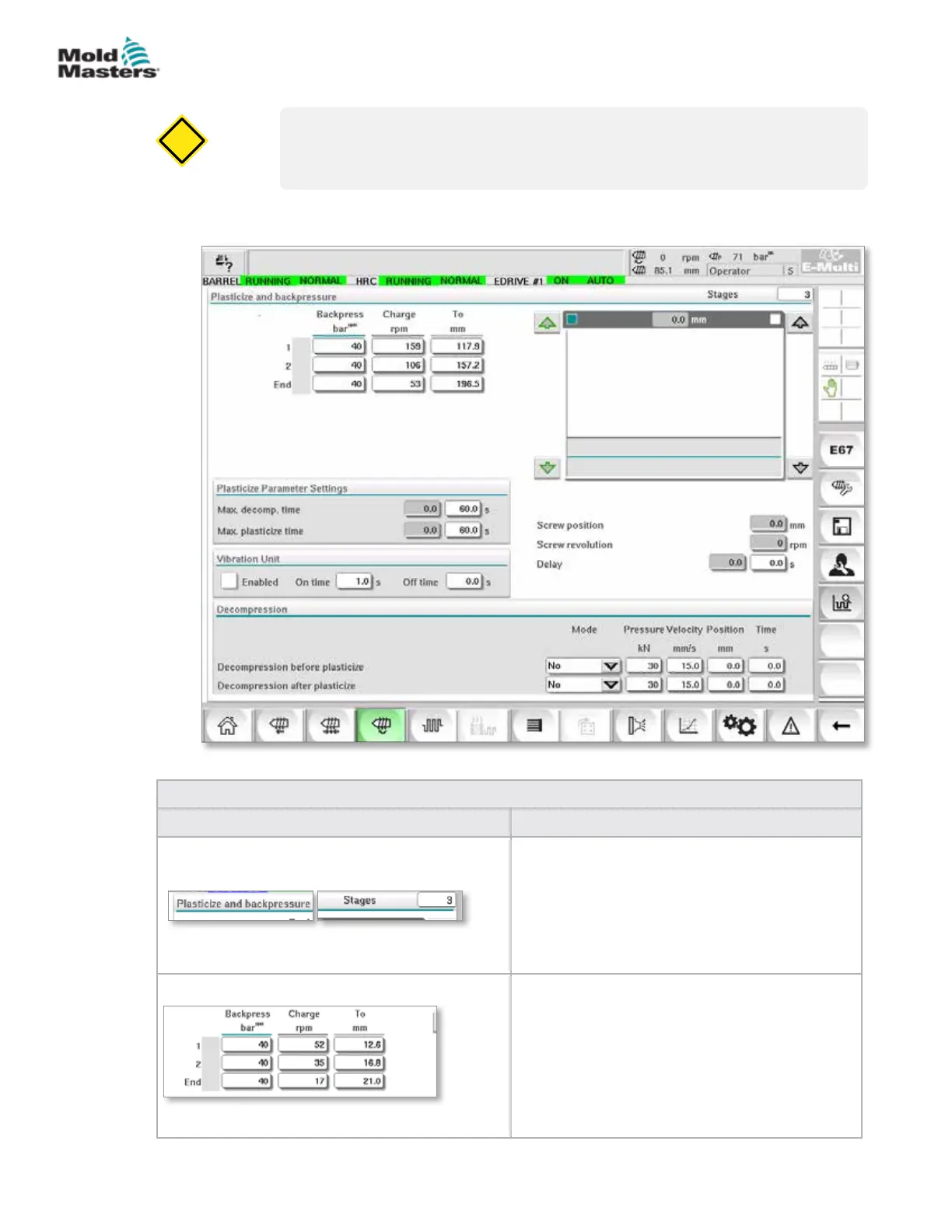7.8 Recovery Settings Screen
CAUTION
Recovery back pressure should never be adjusted below the idle (preload)
pressure.
CAUTION
This screen is used to adjust the settings for backpressure and feed screw
speed during the recovery part of the injection cycle.
Figure 7-6 Recovery settings screen
Table 7-13 Recovery Settings Screen Components
Screen Components Description
Plasticize and backpressure
This section displays the current recovery prole.
The prole is displayed numerically in the elds on
the left and graphically on the right.
The number of recovery steps may be adjusted
using the Stages eld at the top left. A maximum of
5 steps may be selected.
Backpressure and Charge Input Fields
These settings can be adjusted by entering values
directly into these elds.
These elds are used for setting the Backpressure
and Charge between the end position of the
previous stage (in case of stage 1, the end
position of the previous part movement) and the
position specied under the 'To' column.
7-18
© 2020 Mold-Masters (2007) Limited. All Rights Reserved.
E-MULTI CONTROLLER HMI INTERFACE
E-Multi Controller User Manual
