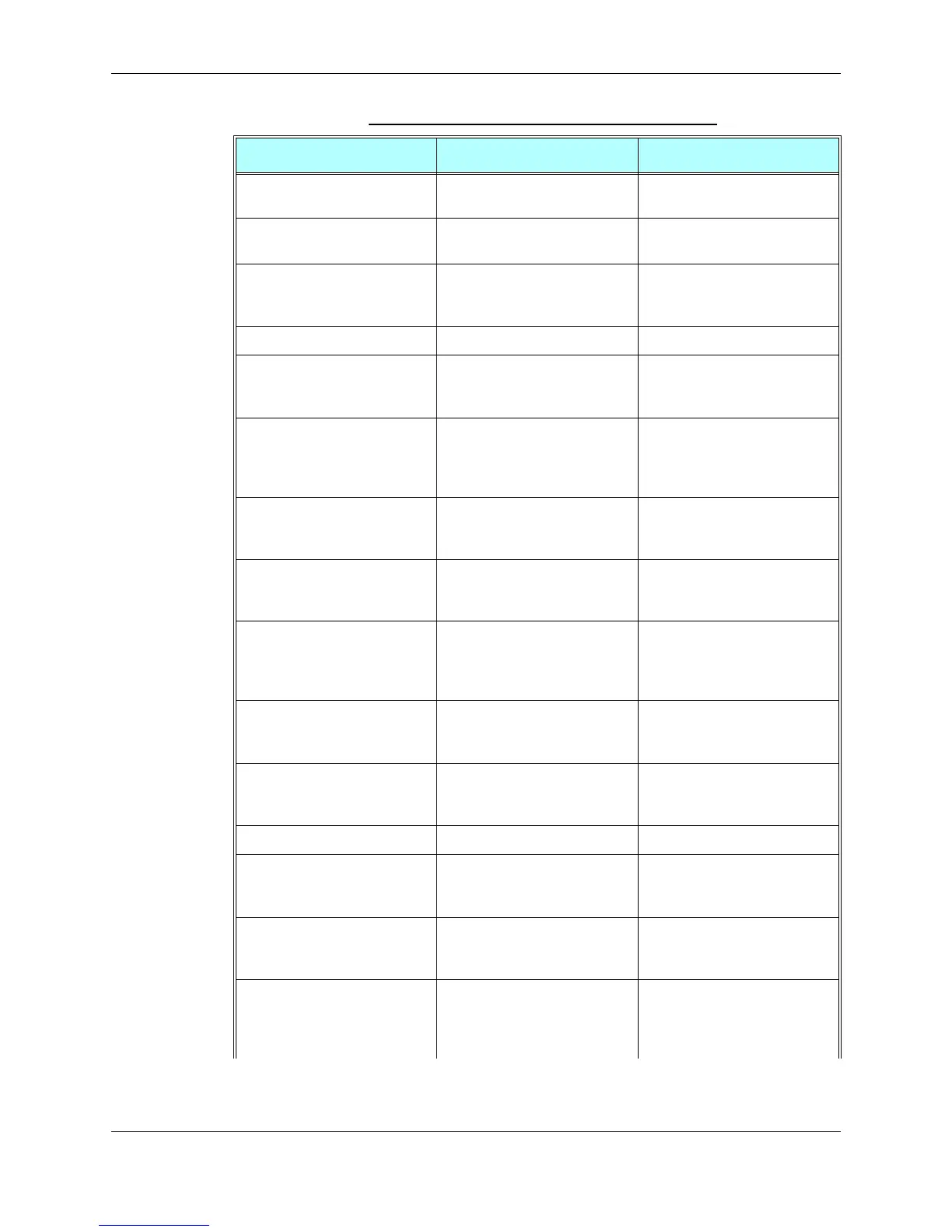Appendix A: Reference Tables
December 31, 2007 AT Commands Reference Manual A-3
\G
This command sets the use of the
software control.
Page 3-280
\J
This command adjusts the
terminal auto rate.
Page 3-280
\K
This command is supported for
backward compatibility only, and
has no effect.
Page 3-422
\N
This command links the type.
Page 3-280
\S
This command displays the status
of selected commands and
S-registers.
Page 3-280
ATS97
This command indicates whether
an antenna is physically
connected to the G24 RF
connector.
Page 3-206
+CACM
This command resets the Advice
of Charge accumulated call meter
value in the SIM file, EFACM.
Page 3-57
+CALM
This command handles the
selection of the G24’s alert sound
mode.
Page 3-245
+CAMM
This command sets the Advice of
Charge accumulated call meter
maximum value in the SIM file,
EFACMmax.
Page 3-58
+CAOC
This command enables the
subscriber to get information
about the cost of calls.
Page 3-55
+CBAND
This command is supported for
backward compatibility only, and
has no effect.
Page 3-280
+CBAUD
This command sets the baud rate.
Page 3-194
+CBC
This command enables a user to
query the battery charger
connection.
Page 3-193
+CBM
This unsolicited message
forwards the SMS upon its
arrival.
Page 3-108
+CBST
This command selects the bearer
service and the connection
element to be used when data
calls are originated.
Page 3-33
Table A-1: AT Commands (Alphabetical) (Cont.)
AT Command Description Page