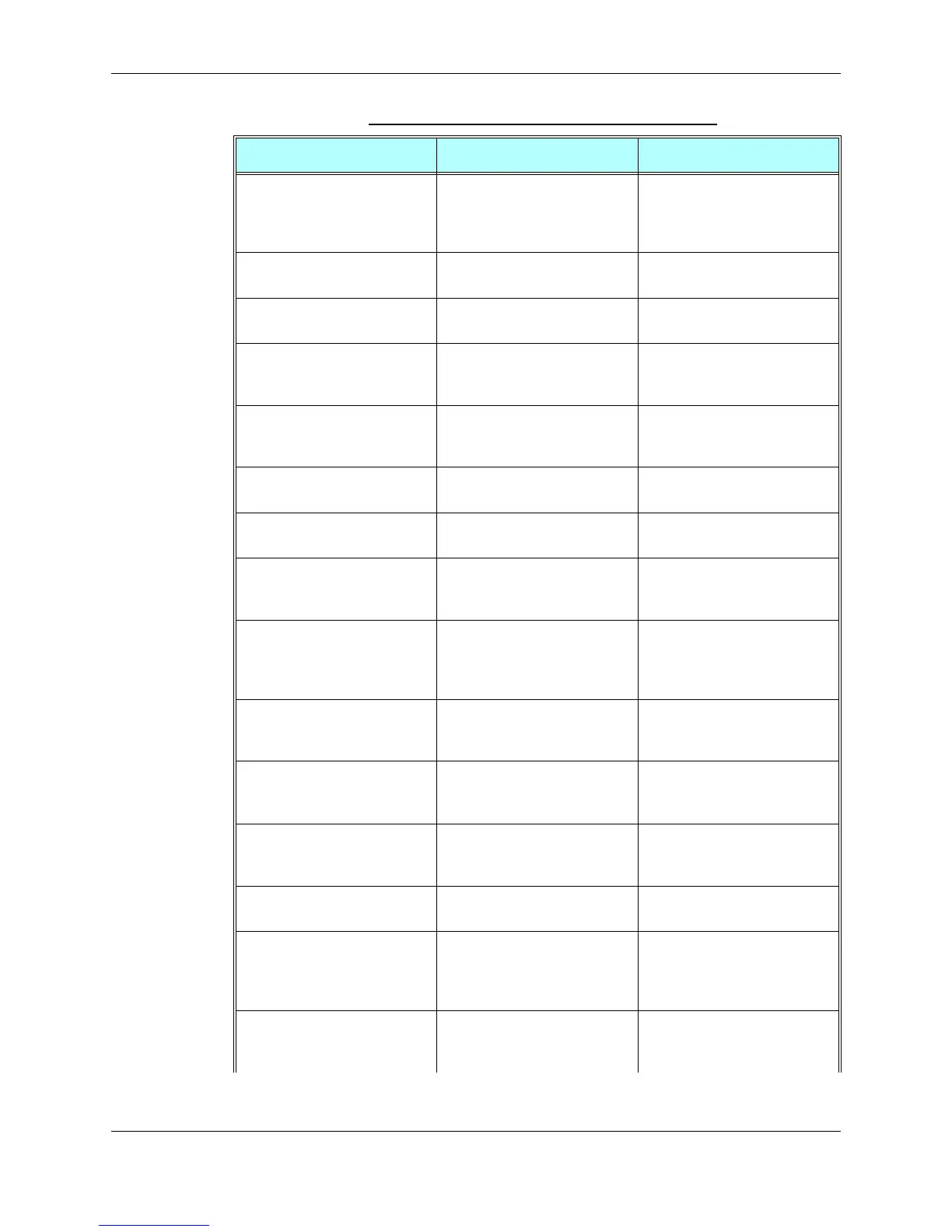Appendix A: Reference Tables
December 31, 2007 AT Commands Reference Manual A-7
+CMER This command enables an
external accessory to receive key
press information from the G24’s
internal keypad.
Page 3-314
+CMGD
This command deletes messages
from the G24 memory.
Page 3-132
+CMGF
This command handles the
selection of message formats.
Page 3-101
+CMGL
This command displays a list of
SMS messages stored in the G24
memory.
Page 3-114
+CMGR
This command enables the user
to read selected SMS messages
from the G24 memory.
Page 3-118
+CMGS
This command sends an SM from
the G24 to the network.
Page 3-134
+CMGW
This command writes and saves
messages in the G24 memory.
Page 3-127
+CMSS
This command selects and sends
pre-stored messages from the
message storage.
Page 3-125
+CMUT
This command mutes/unmutes
the currently active microphone
path by overriding the current
mute state.
Page 3-234
+CMUX
This command is used to
enable/disable the GSM MUX
multiplexing protocol stack.
Page 3-438
+CMT
This unsolicited message
forwards the SMS upon its
arrival.
Page 3-108
+CMTI
This unsolicited message,
including the SMS index, is sent
upon the arrival of an SMS.
Page 3-110
+CNMA
This command acknowledges the
receipt of a +CMT response.
Page 3-108
+CNMI
This command sends an
unsolicited indication when a
new SMS message is received by
the G24.
Page 3-107
+CNUM
This command returns up to five
strings of text information that
identify the G24.
Page 3-7
Table A-1: AT Commands (Alphabetical) (Cont.)
AT Command Description Page
