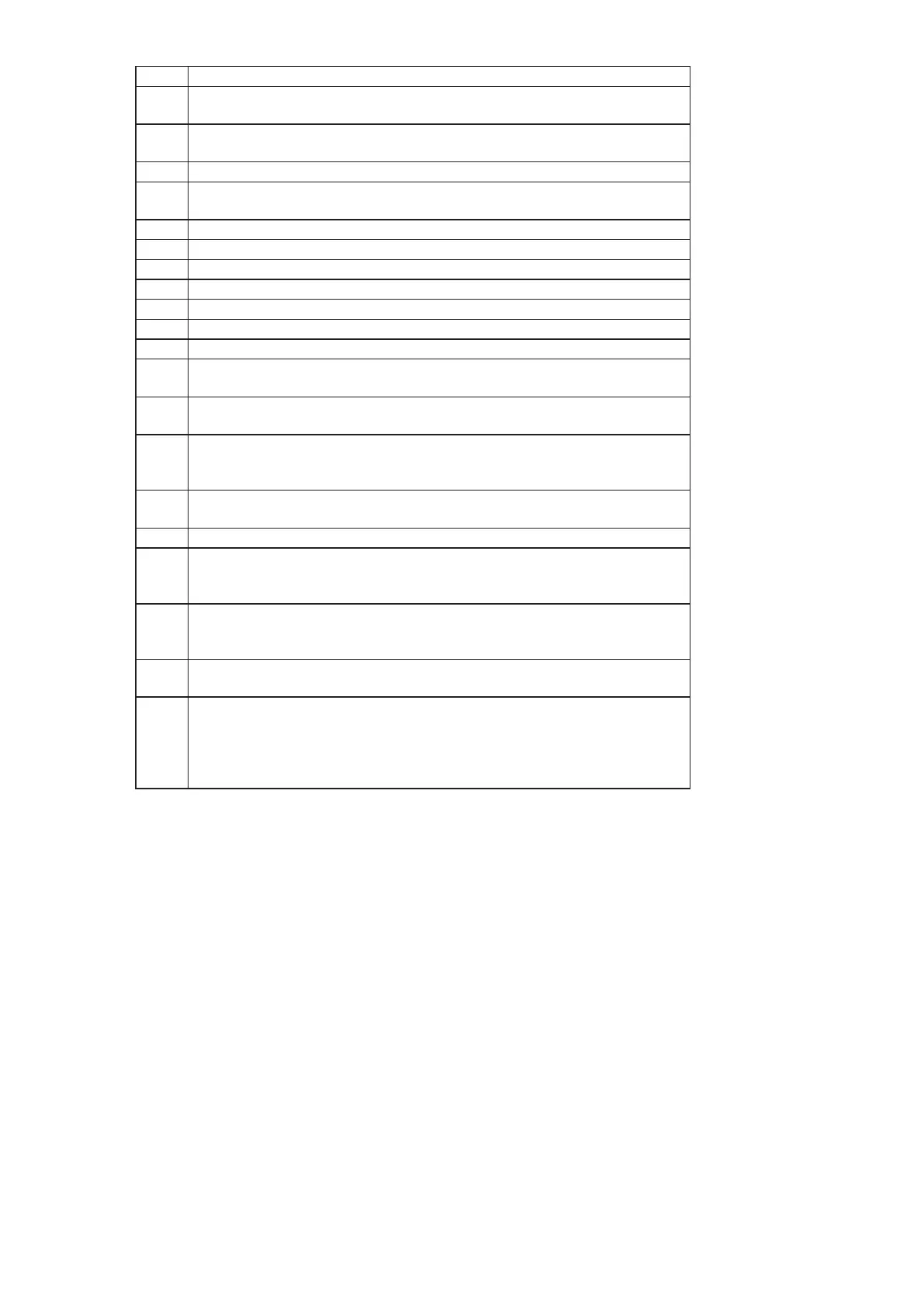3-53
053
• Printer density adjustment
056
• Enable paper with Letterhead
• Reduce received fax in Letter size
057
• Enable toner saving mode
• Paper selection priority
070
• VoIP and Super G3 setting for Tx
071
• Line monitor in Quick memory transmission
• Rx document to polling document
072
• Start copying even if no suitable paper size is set
074
• Set custom paper for default PCL paper
075
• Journal list printing order
077
• Print time-out on PCL text printing (at local printing)
078
• Print time out on GDI (at local printing)
079
• Print time out on PCL (at local printing)
080
• Default tab on scan read screen
081
• Enabling DocManager
• Put dial error on journal
082
• Import / Export all data at mirroring
• Check market information at mirroring
085
• Print/Send the consumable order sheet when the drum is near end
• Print/Send the consumable order sheet when toner is near empty
• Receive time stamp position
086
• Enable sleep mode
• Prepare for printing when coming back from energy save mode
091
• Priority of fusing on pasteboard
095
• Expanding User Access Management
• Enabling separator page
• F4 paper length
096
• Warn that fuser switches are in envelope-printing position
• How long to display the warning of envelope-printing position
• Displays warning at fuser life
098
• Respond warm-up condition as ready on SNMP
• Respond Sleep condition as ready on SNMP
099
• Enabling Remote Panel
• Enabling Blank page removal
• Enabling Scan to GoogleDrive
• Enabling Scan to Scan to Box
• Enabling Scan to Scan to Dropbox
