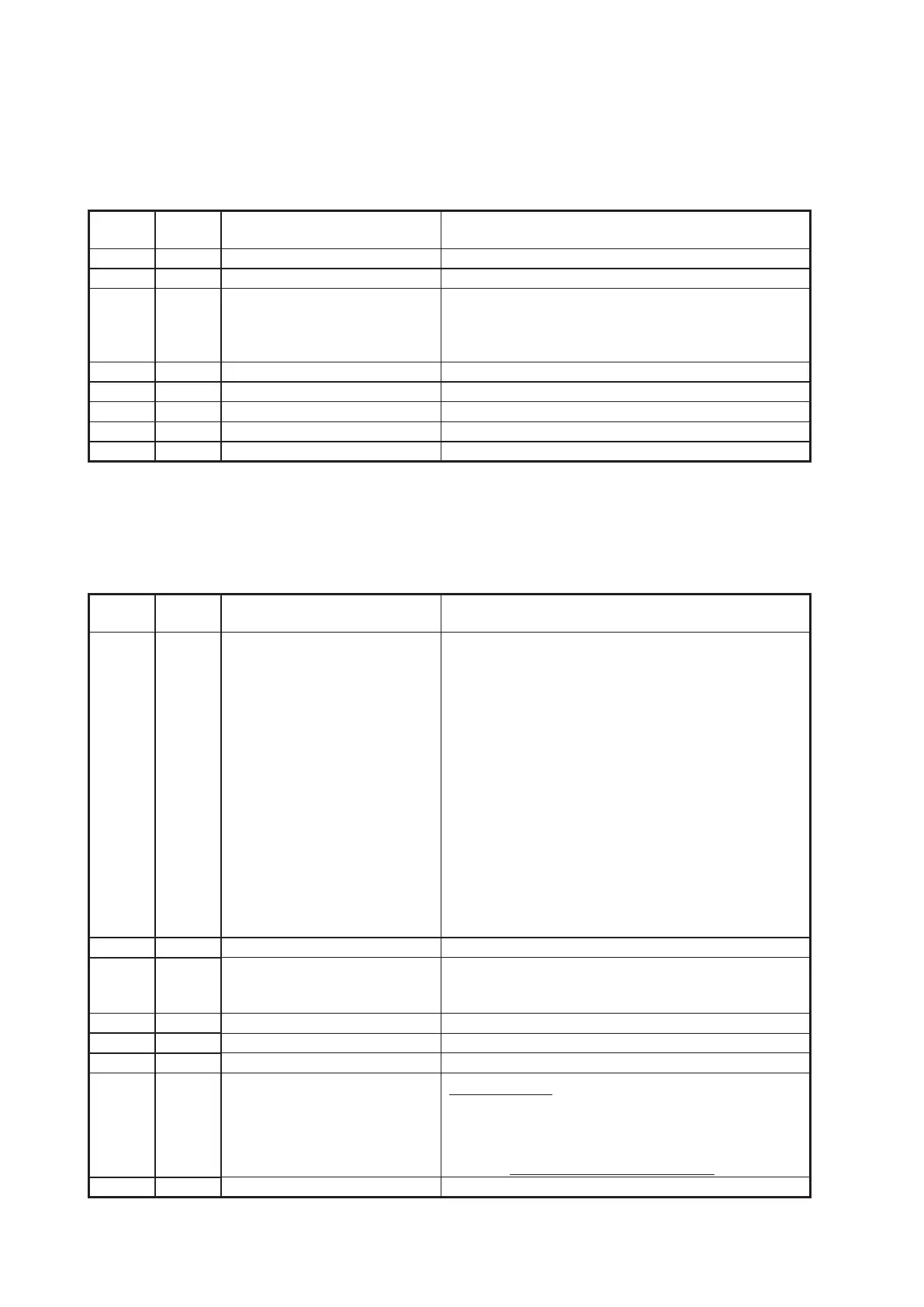3-73
Unique Switch 09x : Miscellaneous
Unique Switch 090 — Factory use only
Unique Switch 091 :
Switch
Initial
Setting
Adjust Usage/Comments
7 0 Factory use only
6 0 Factory use only
5 0 Priority of fusing on
pasteboard
0: No priority
1: Give priority
When you set this switch to “1”, fusing on paste-
board improves but paper may curl.
4 0 Factory use only
3 0 Factory use only
2 0 Factory use only
1 0 Factory use only
0 0 Factory use only
Unique Switch 092 ~094— Factory use only
Unique Switch 095 :
Switch
Initial
Setting
Adjust Usage/Comments
7 0 Expanding User Access
Management
0: No
1: Yes (enable)
When you enable this switch, the following menu
will be added to User Access Management:
- Usage Management
- Usage Management Setting
Through these menu, you can send a .csv file of
the printer usage to e-mail or a folder regularly.
File name: YYYYMMDDHHMMSS.csv
E-mail subject: Usage Management Report
(machine number)
E-mail text:
This e-mail is Usage management Report.
Attachment: (File name)
Count start date: (Date)
Count type: (Total or difference)
Device Serial #: (Machine serial number)
6 0 Factory use only
5 0 Enabling separator page
0: No
1: Yes (enable)
When you enable this switch, the menu for
separation page will be added to [Setting] > [Paper
Settings].
4 1 Factory use only
3 1 Factory use only
2 0 Factory use only
1 0 F4 paper length
Switch 1 0
1 1 Not available
1 0 353 mm
0 1 342 mm
0 0 330 mm (default)
0 0
