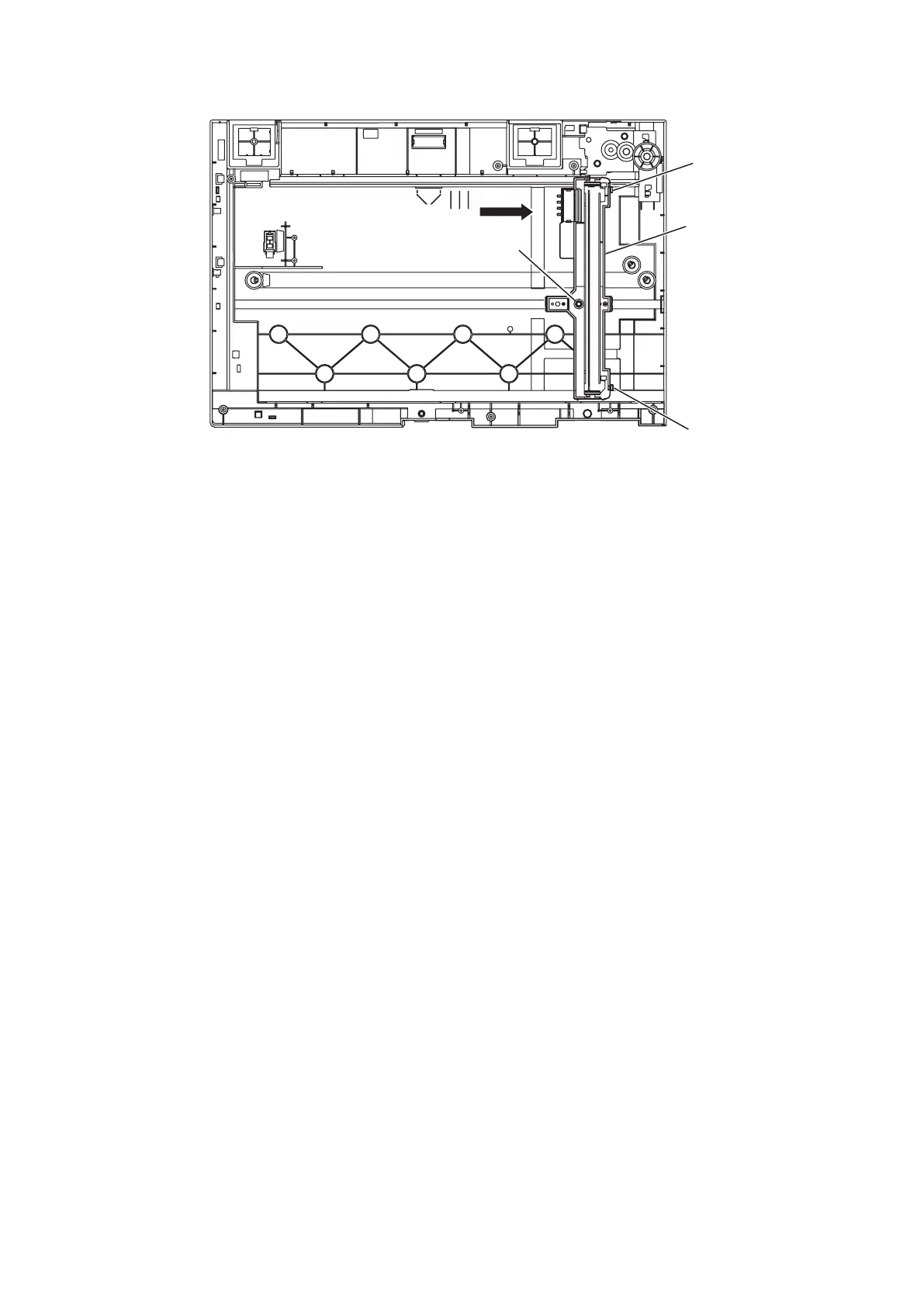5-110
5. Rotate the Guide bar [3] 180 degrees and install it.
6. Move the Holder CIS [2] to two Chassis FBS ribs [4].
[
4
]
[
4
]
[
1
]
[
2
]
7. Check to see the Holder CIS [2] is parallel to the rib [4], then install the screw [1].
Check again to see if it is parallel after installing the screw.
When the skew is not improved after following the above instructions, continue to the following steps:
• Afterlookingattheimage,iftherightupperislackingthantheleftupper,tilttheHolderCIS[2]to
clockwise direction.
• Afterlookingattheimage,iftheleftupperischippedthantherightupper,tilttocounterclockwise
direction. (Skew adjustment of ± 1% can be made)
8. There is a possibility of the tip resist or the back end resist of the FBS or the ADF slipped out of place.
Check and adjust the resist.
