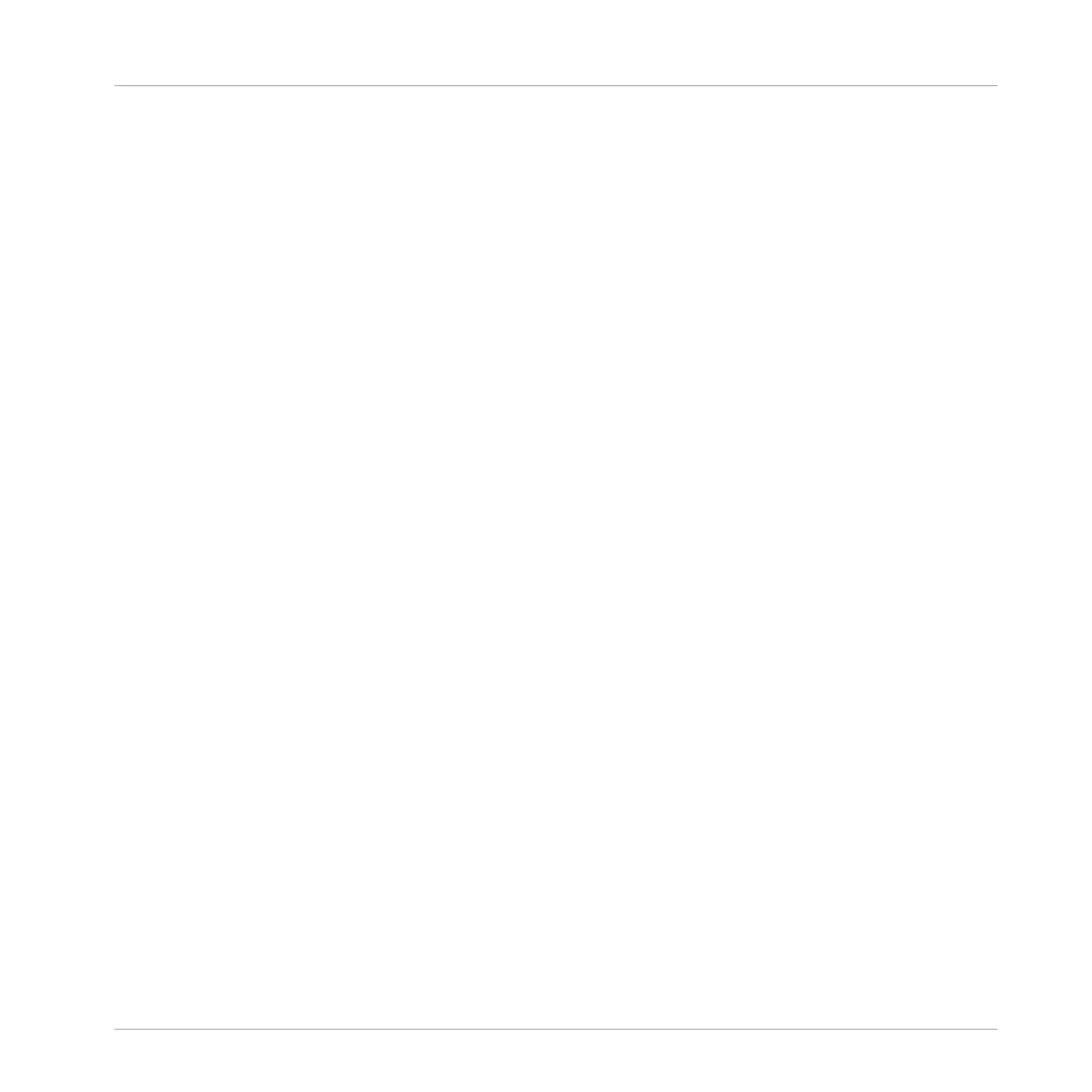▪ For all files, click the EDIT button at the far right of the bar to open the Attribute Editor and
modify the tags and properties assigned to the selected file(s). See section ↑3.5, Editing
the Files’ Tags and Properties.
Overview of the Search Workflow in the LIBRARY Pane
When searching for files via the LIBRARY pane, you can progressively refine your search by fol-
lowing this typical top-to-bottom workflow.
The first two steps are mandatory:
1. Choose a file type in the File Type selector (2).
2. Select between factory content and user content in the Content selector (3).
The next steps are optional. They can be useful to further refine your search and limit the
number of search results to a reasonable amount:
1. Choose a product category or a product in the Product selector (4). If you have selected a
product you can further choose a particular bank and sub-bank of this product, if any.
2. Select tags in the TYPES filter (5) — and the MODES filter (6) for Instrument and Effect
presets — describing what you are looking for.
At any time in the procedure described above, you can use the Search field (7) to quickly per-
form a text search among the entries in the Result list (8).
The above steps are described in detail in the following sections.
3.2.1.1 Browsing the Library on the MASCHINE MK3 Controller
► Press BROWSER to enter or leave the Browser.
Browser
Searching and Loading Files from the Library
MASCHINE - Manual - 113