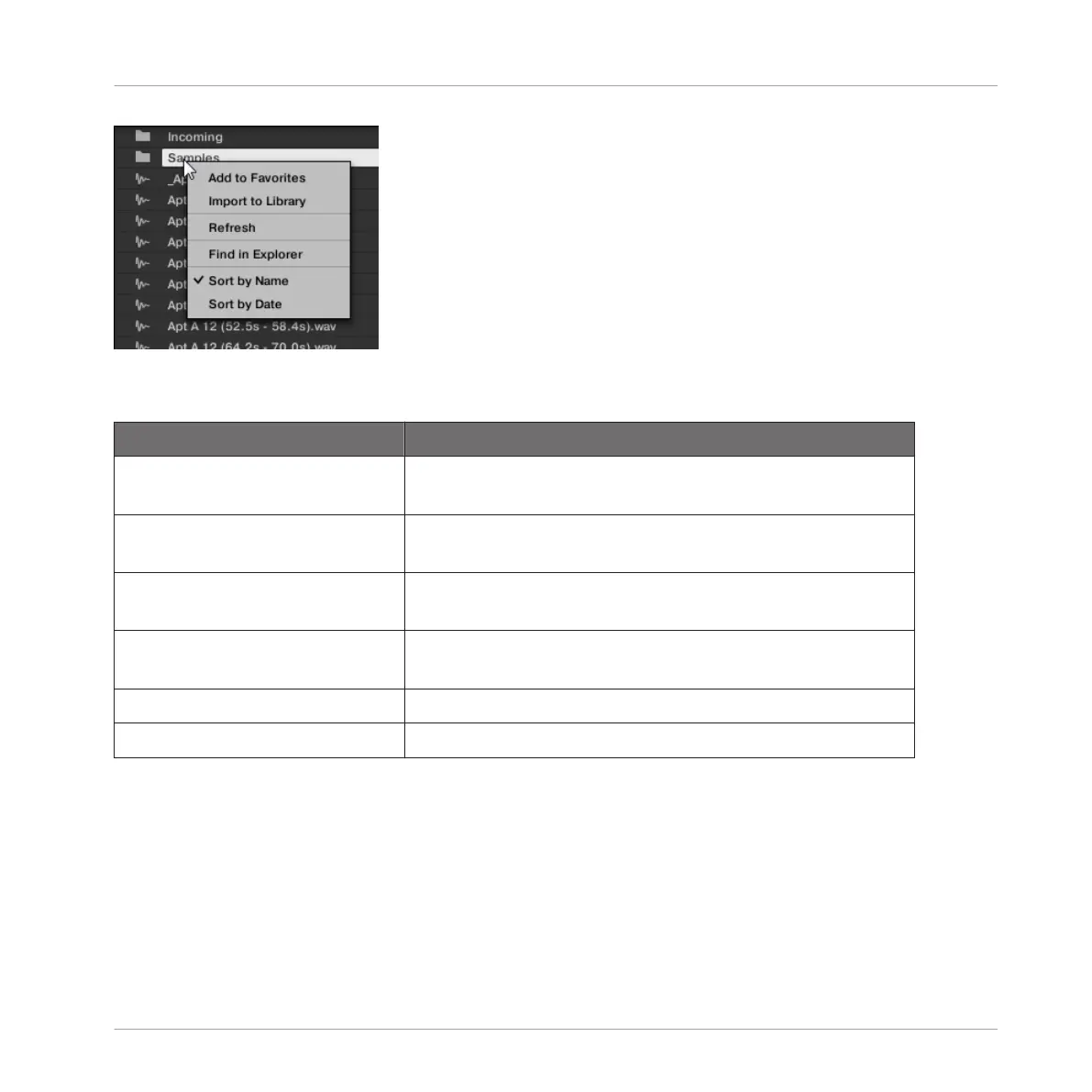The context menu in the Result list of the FILES pane (Windows depicted).
Following commands are available:
Command
Description
Add to Favorites (folders only) Adds the selected folder to your Favorites. See section
↑3.6.2, Using Favorites for more information.
Import to Library (folders only) Imports the selected folder(s) into the Library. See section
↑3.6.5, Using the Result List for more information.
Refresh Refreshes the display of the list, in case items have been
modified in that folder.
Find in Exporer / Find in Finder Opens an Explorer/Finder window pointing to the selected
folder.
Sort by Name Sorts the Result list according to the item names.
Sort by Date Sorts the Result list according to the item dates.
3.6.6 Importing Files to the MASCHINE Library
Apart from the huge MASCHINE factory library, you might want to use your own samples or any
MASCHINE files you received from other users. As described previously, you can load them di-
rectly from the FILES pane. If this can come in handy, e.g., to quickly check received files in a
MASCHINE context, it can get tedious when using the files on a regular basis. Furthermore,
you won’t be able to find and load them from your controller nor from the LIBRARY pane (see
section ↑3.2, Searching and Loading Files from the Library).
Browser
Loading and Importing Files from Your File System
MASCHINE - Manual - 167