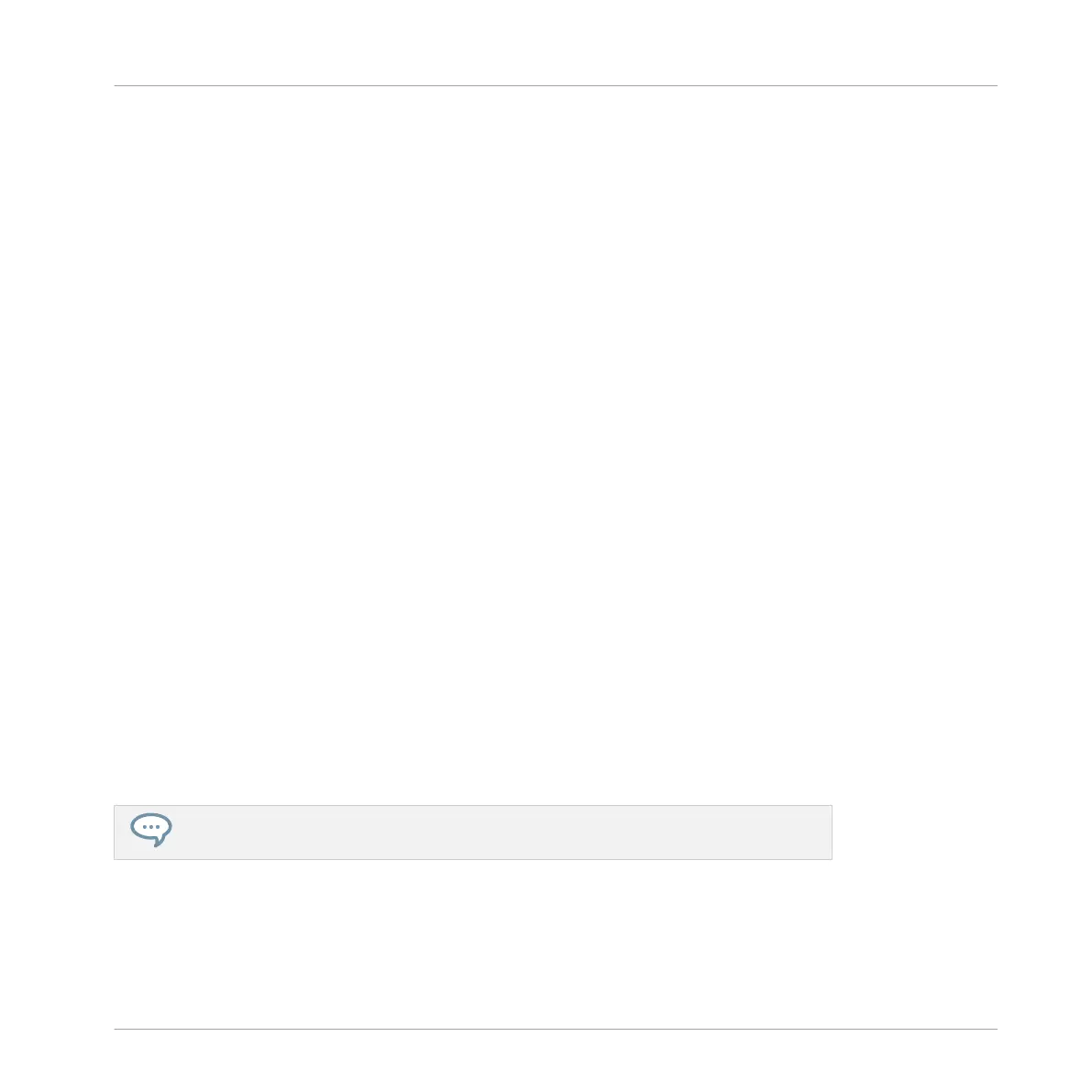7 Using the Audio Plug-in
The Audio plug-in can playback audio (drums, percussion, basslines, guitar riffs, etc.) in-sync
with the Tempo of your Project. It has two modes: Loop mode and Gate mode.
▪ Loop mode is the default setting where the loaded loop will play continuously whenever
there is an active Pattern in the Group. You can see the audio waveform in the Pattern Edi-
tor to understand how the loop aligns with the Pattern.
▪ Gate mode is similar to the Loop mode where the loaded loop will play continuously. How-
ever, the loop will only be audible in locations where you place Notes in the Pattern. Fur-
thermore, the pitch of the loop will be transposed based on the Note's pitch (e.g. Note C3
will play the sample at its original pitch, while C4 plays the sample one octave higher than
normal).
The Audio plug-in utilizes real-time time-stretching technology to extend or condense the
length of the audio in order to match the Project tempo without affecting the audio's pitch; the
pitch can be set independently in order to match the key of the Project. Each Audio plug-in
can play only one audio loop at a time, but multiple Audio plug-ins can be loaded in order to
layer multiple loops together.
You can quickly audition audio from the Samples file type selector within the Browser and
then drag and drop it directly onto a Sound. If you drag audio containing the Loops tag onto an
empty Sound the Audio module will load automatically.
Once a loop has been loaded, it will appear as an audio waveform in the Pattern Editor, allow-
ing you to edit the audio by adjusting the Patten Length, the overall tuning, adjust the source
tempo and length of the audio, or add MIDI events to regions of the loop for selective playback
and pitching. For more fine adjustments you can edit events in a close-up view by toggling the
close-up view in the Pattern editor.
For more information on recording your own audio loops, refer to the chapter: ↑16, Sam-
pling and Sample Mapping.
Using the Audio Plug-in
MASCHINE - Manual - 327