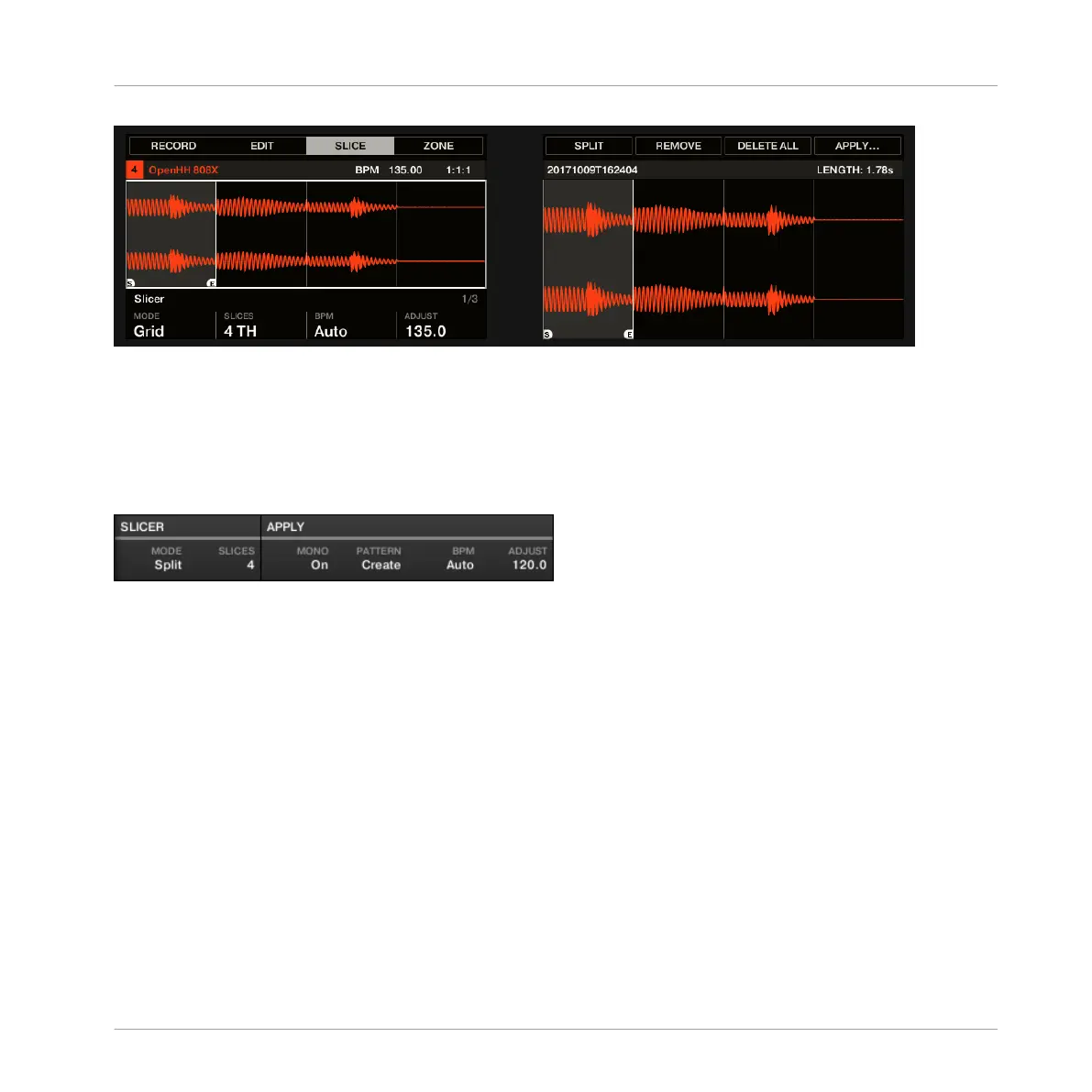The SLICE page 1 on the controller.
16.4.2 Adjusting the Slicing Settings
At the bottom of the Slice page, you can adjust the settings used to define where the various
Slices will be created in the Sample.
Adjust the slicing settings at the bottom of the Slice page.
Any change to these settings will directly affect the number and position of the Slice markers
displayed on the waveform above.
At any time you can prelisten to the proposed Slices on the Cue bus (see section ↑12.2.6, Us-
ing the Cue Bus for more information) by pressing the lit pads or clicking the Slices on the
waveform display.
Following parameters are available:
Sampling and Sample Mapping
Slicing a Sample
MASCHINE - Manual - 839