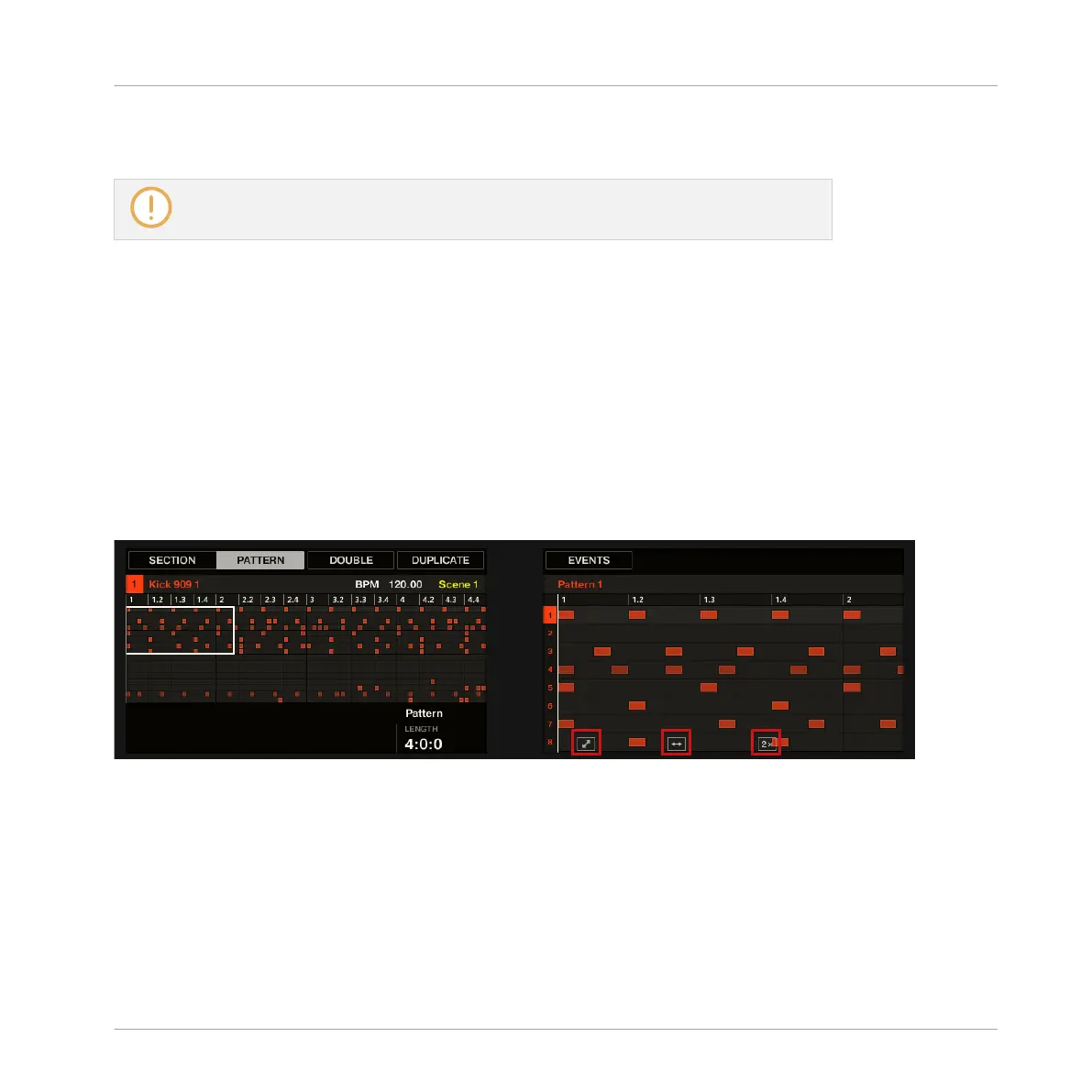The list is displayed as long as you touch or turn the corresponding Knob. When you release
the Knob, the list disappears after a short delay.
Only one list can be displayed at a time. If you actuate two or more Knobs that control
selectors, only the list for the last-touched Knob will be shown.
2.3.6 Zoom and Scroll Overlays
When your controller is in particular modes, you can use Knob 5 and 6 to respectively zoom
and scroll horizontally through the content shown in the right display. In some cases (e.g., in
Keyboard mode) you can additionally use Knob 7 (in Pad Mode) to change the height of the
Sound lane, or knob 8 (except in Pad Mode) to scroll vertically through this content.
The zooming and scrolling functions are indicated, when available, by little icons that appear
as overlays above the relevant Knobs as soon as you touch any of them. This way, in case of
doubt, a simple touch on any Knob below the right display will indicate if some zooming and
scrolling functions are available.
When you touch any of the Knobs 5–8, little icons appear above the Knobs used for zooming/scrolling in the display.
2.3.7 Focusing on a Group or a Sound
To display the content and parameters of a particular Sound or Group, you first need to put it
in focus.
Basic Concepts
Common Operations
MASCHINE - Manual - 42