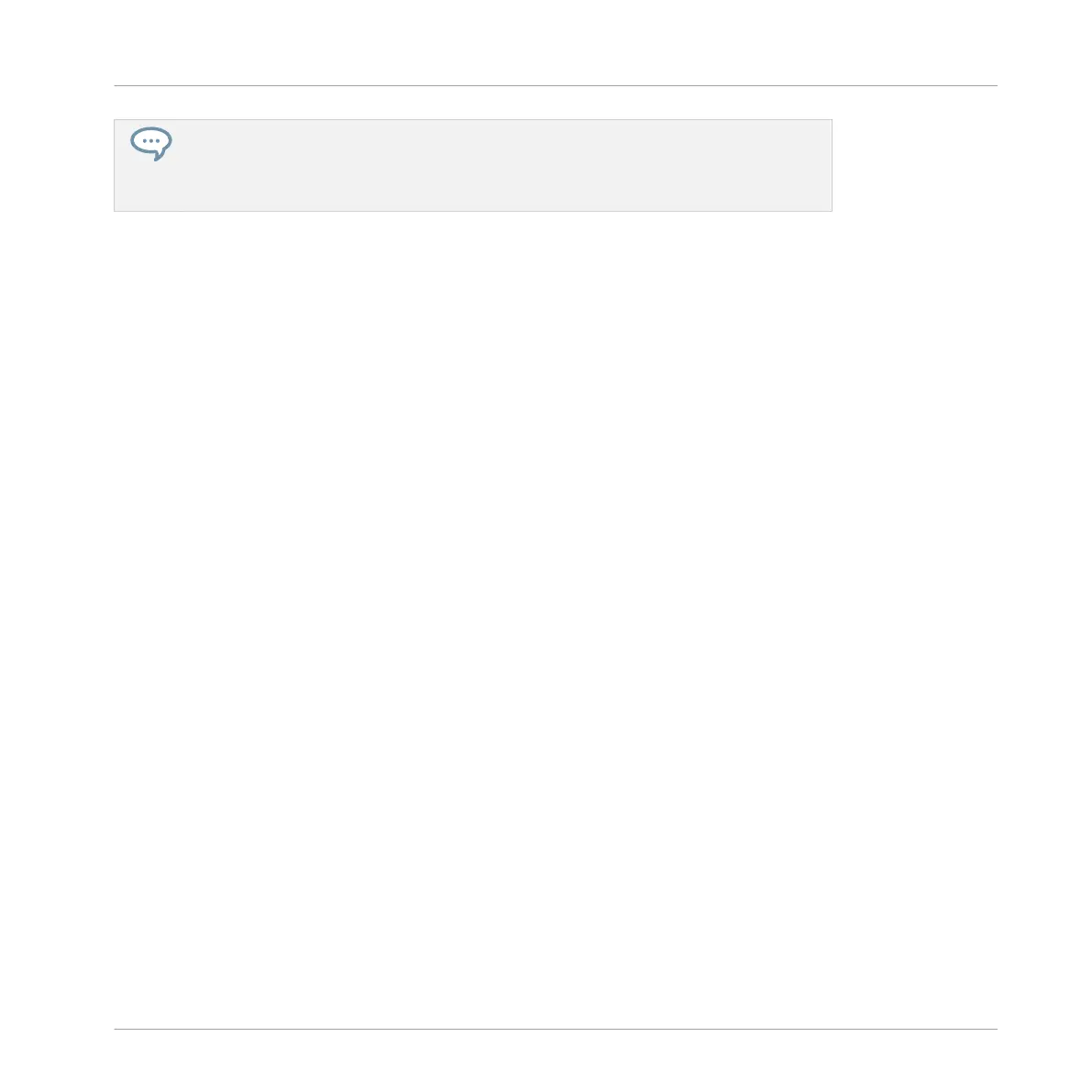Setting the Step Grid to “Off” and then using Nudge will shift events in extremely small
increments. This can be used to creatively add groove to Patterns, for example, shifting
the snare drum so that it is ever so slightly late, or “in the pocket” (something a funk
drummer does naturally!).
Transpose Events and Notes
You can transpose selected events by semitones or octaves to match their pitch to your taste.
► To transpose the selected events down in semitones press SHIFT + pad 13 (SEMI-
TONE -); to transpose the selected events up press SHIFT + pad 14 (SEMITONE +). If
nothing is selected, all event/notes in the Pattern will be affected.
To transpose the selected events down in octaves press SHIFT + pad 15 (OCTAVE -); to trans-
pose the selected events up press SHIFT + pad 16 (OCTAVE +). If nothing is selected, all
events in the Pattern will be affected.
10.4.5 Deleting Events/Notes
In the software you can delete events in the Event area using your mouse. The procedure de-
pends on the active Mouse Edit mode (Select, Paint or Erase).
Mouse in Select Mode
► To delete events in a Pattern, double-click or right-click (macOS: [Ctrl]-click) them.
This also works on any selection of events: double-click or right-click (macOS: [Ctrl]-click) any
of the selected events to delete them all.
If some events are selected, you can also press [Del] or [Backspace] on your computer key-
board to delete them. See section ↑10.4.3, Selecting Events/Notes to know how to select
events.
Mouse in Paint Mode
► To delete an event, simply click it. Click and hold an event and move the cursor to quickly
delete series of events.
Working with Patterns
Editing Events
MASCHINE - Manual - 476