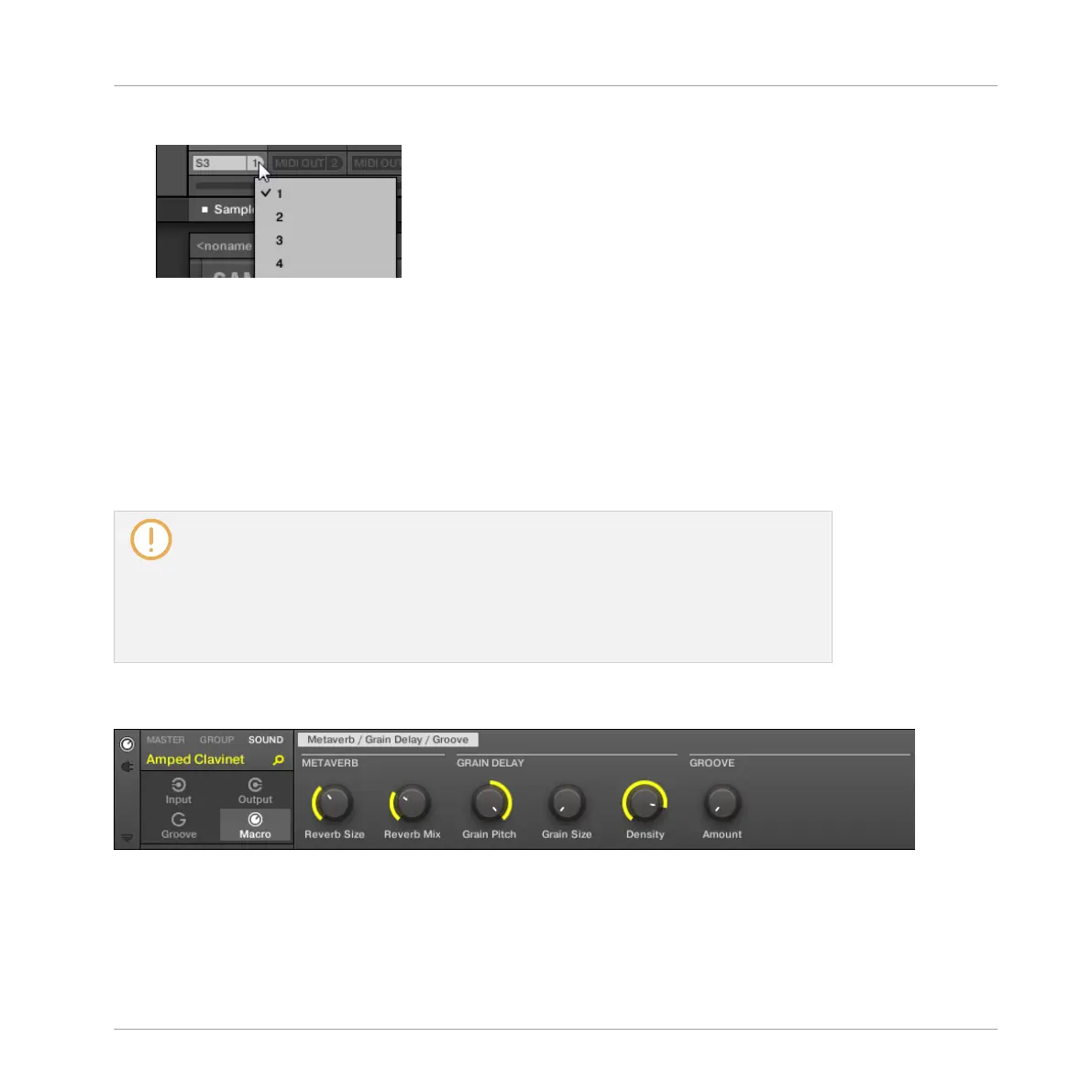6. Click the little field on its right to select a MIDI channel.
This is equivalent to the Channel parameter described above.
11.3 Creating Custom Sets of Parameters with the Macro Controls
Macro Controls enable you to control in one same location a selection of parameters coming
from different sources. Available in every channel (Sounds, Groups, and Master), Macro Con-
trols are very useful for playing live since you can choose a set of parameters from various sour-
ces to manipulate on one screen without having to switch screens.
MASCHINE 1.x owners: In MASCHINE 1.x Macro Controls were additionally used to au-
tomate MASCHINE parameters via MIDI or host automation. This is not the case in MA-
SCHINE 2.0 anymore: automation and Macro Controls now are totally independent. Now
MASCHINE parameters can be directly assigned to MIDI controls or host automation IDs
(as described in section ↑11.1.4, Configuring the Master and Cue Outputs of MA-
SCHINE), while Macro Controls are plain shortcuts of the desired parameters, at all lev-
els of MASCHINE, and without any limitation in number.
The Macro Controls are available in the Macro properties.
The Macro properties (here for a Sound) in the software.
Audio Routing, Remote Control, and Macro Controls
Creating Custom Sets of Parameters with the Macro Controls
MASCHINE - Manual - 582
