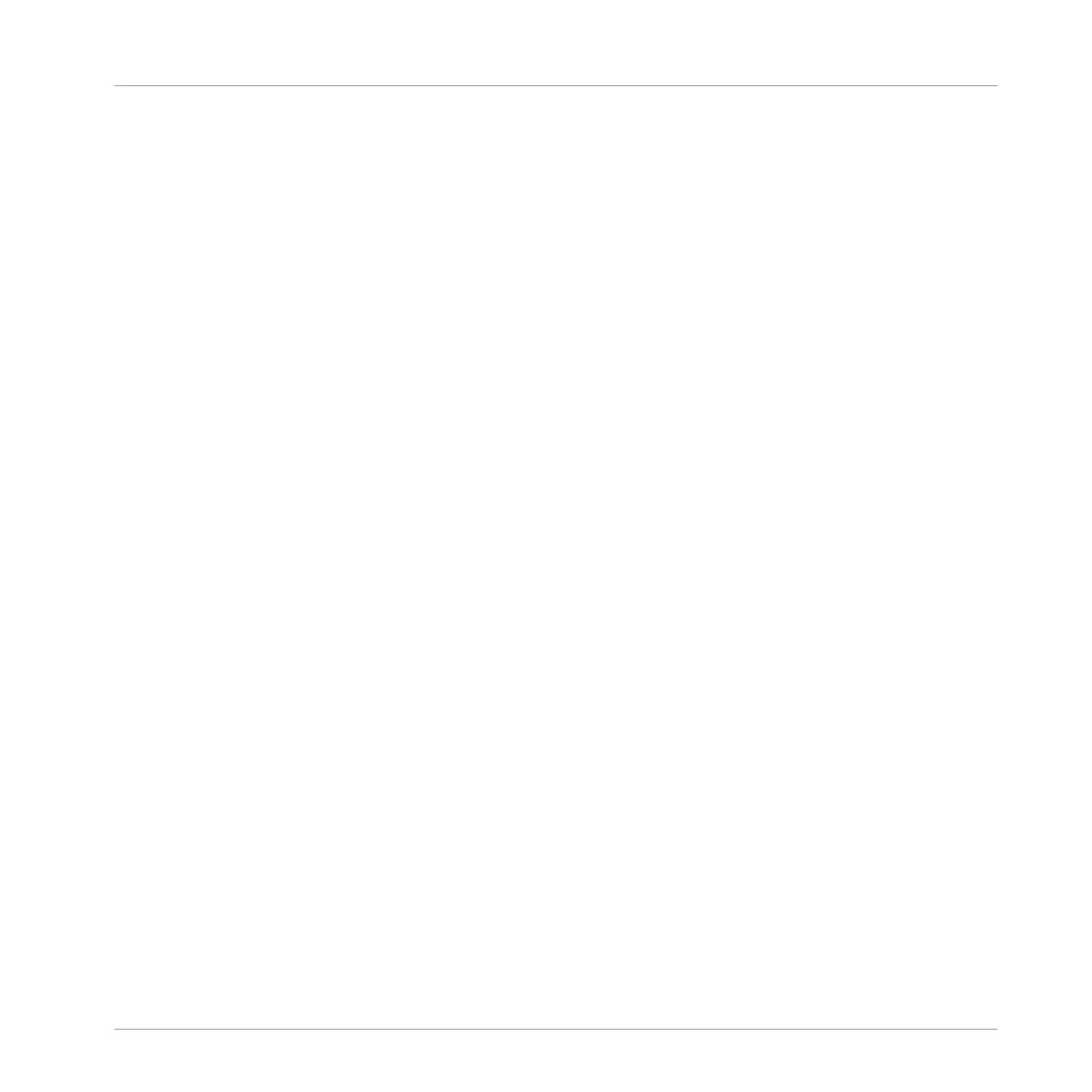▪ Turn Knob 1 (DRIVER) to select an audio driver.
▪ Turn Knob 2 (DEVICE) to select an alternative audio device.
▪ Turn Knob 3 (SAMPLE RATE) to select a sample rate.
▪ Turn Knob 4 (BUFFER SIZE) to adjust the buffer size.
Page 2: Input Routings
Input routing is configured on page 2 of the Audio preferences.
To configure the Input routing for the selected audio interface:
▪ Use the page buttons to select page 2: Input Routing.
▪ Turn Knobs 1–8 to configure the audio input routing as required.
Page 3–8: Output Routings
Output routing ports are spread across pages 3–8 of the Audio preferences.
To configure the Output routing for each port of the selected Audio Interface:
▪ Use the page buttons to select each Output Routing port.
▪ Turn Knobs 1–8 to configure each audio output port as required.
► To save your settings and return to MASCHINE mode, press SETTINGS.
2.6.3 Preferences – MIDI Page
The MIDI page allows you to set up the MIDI input and output ports that you want to use with
MASCHINE.
► To display the MIDI page, click the MIDI tab on the left of the Preferences panel.
Basic Concepts
Preferences
MASCHINE - Manual - 75