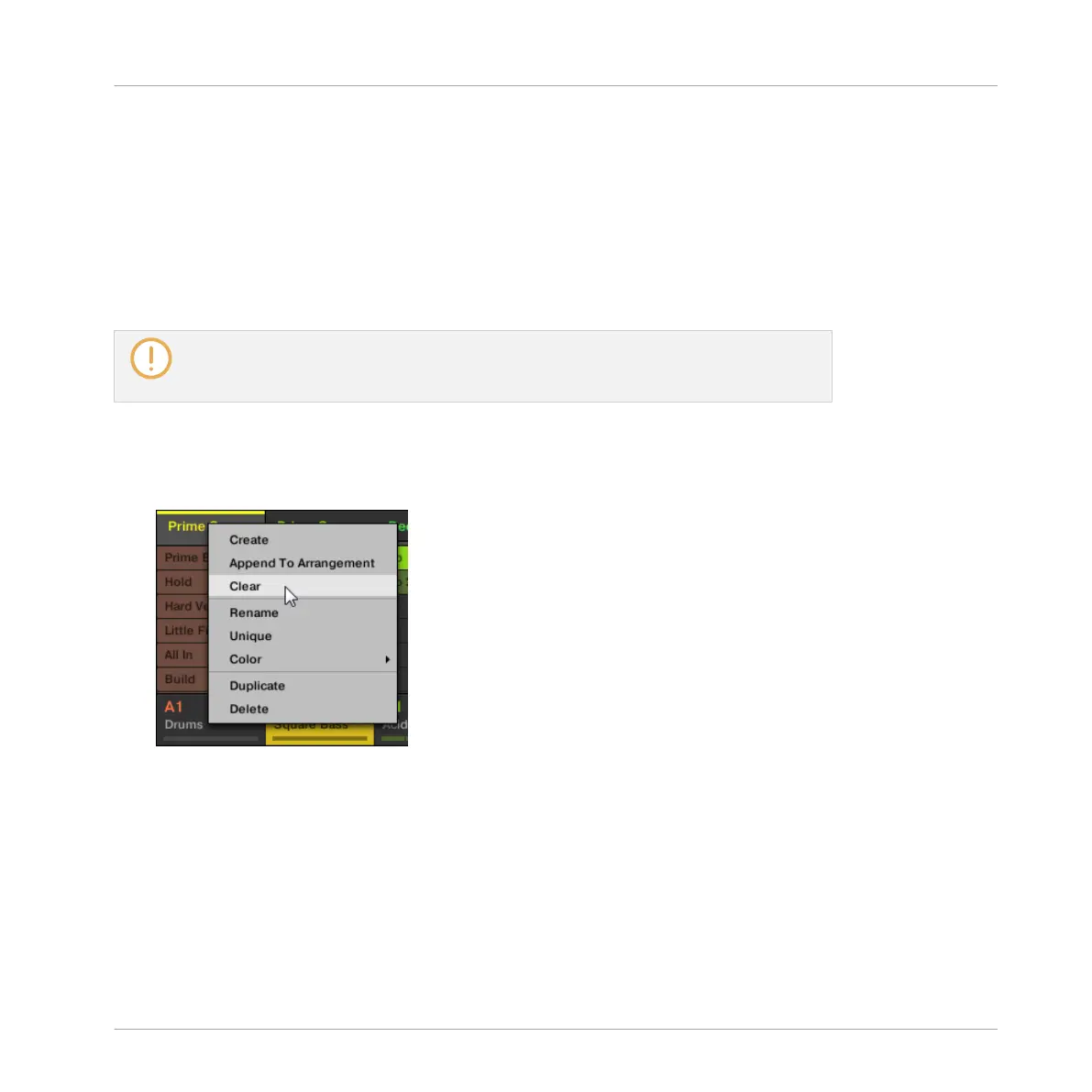4. Press SHIFT + Button 6 (DELETE) to delete the selected Scene bank.
The Scene bank is deleted including all its Scenes, if any. The following banks are shifted up
to fill the gap.
15.2.7 Clearing Scenes
Clearing a Scene allows you to remove all its Patterns, leaving the Scene empty. Clearing
Scenes is only available from within the software.
While deleting a Scene removes it entirely from your arrangement, clearing it only re-
moves its content — the Scene stays in your arrangement, but empty. For information
on deleting Scenes, see section ↑15.2.5, Deleting Scenes.
To clear a Scene:
► Right-click ([Ctrl]-click on macOS) the name of the Scene you want to clear, and select
Clear from the context menu.
→ The Scene is cleared of all Patterns.
15.2.8 Duplicating Scenes
The Ideas view allows you to duplicate a Scene. This feature works in connection with settings
made in the Default page of the Preferences.
Together they offer you options to:
Working with the Arranger
Using Ideas View
MASCHINE - Manual - 768