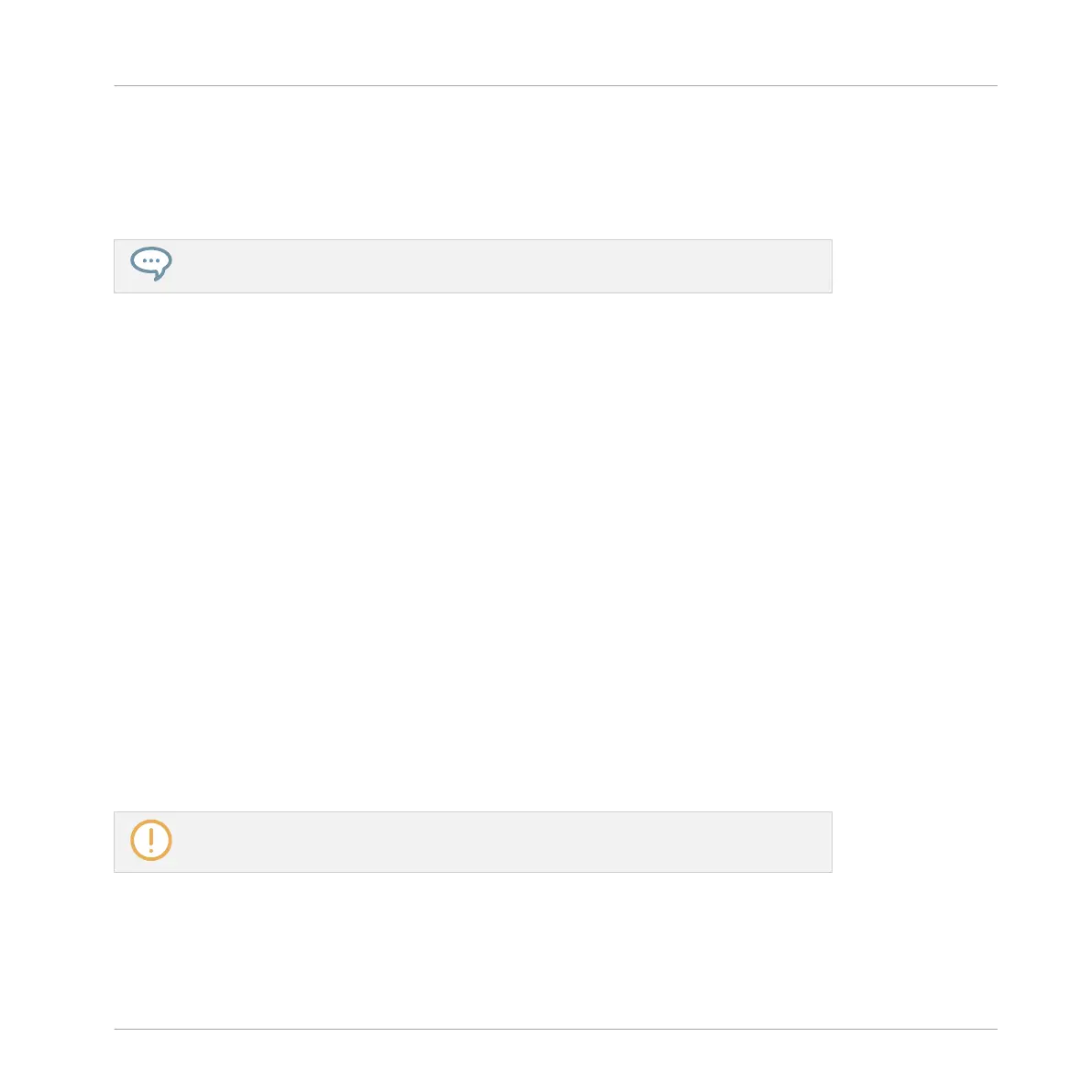10.2.5 Quantizing while Recording
You can choose to have notes automatically quantized as you record. This is called Input Quan-
tization.
You can also quantize recorded notes at any time. See section ↑10.4.7, Quantizing
Events/Notes for more information.
10.3 Recording Patterns with the Step Sequencer
If you are familiar with classic drum machines you may want to program your Pattern using the
step sequencer.
10.3.1 Step Mode Basics
On your controller the step sequencer is available via the Step mode. The Step mode allows you
to program the steps to be played by the focused Sound in the current Group.
1. Press STEP to switch your controller to Step mode.
2. Move the 4-D encoder up or down to select a Sound.
Step mode is a submode of Event Edit mode available on the PATTERN page of Arrange mode
(see section ↑10.4.4, Editing Selected Events/Notes for more information on the Event Edit
mode). Hence, it is very similar to the Event Edit mode.
The main difference with the Event Edit mode is that in Step mode each pad of your controller
represents one step of a 16-step sequence for the focused Sound. The size of the steps de-
pends on the current Step Grid settings. Lit pads indicate events on the corresponding steps.
For more information on the Step Grid, see section ↑10.1.7, Adjusting the Step Grid
and the Nudge Grid.
The displays of your controller show the following:
Working with Patterns
Recording Patterns in Real Time
MASCHINE - Manual - 454